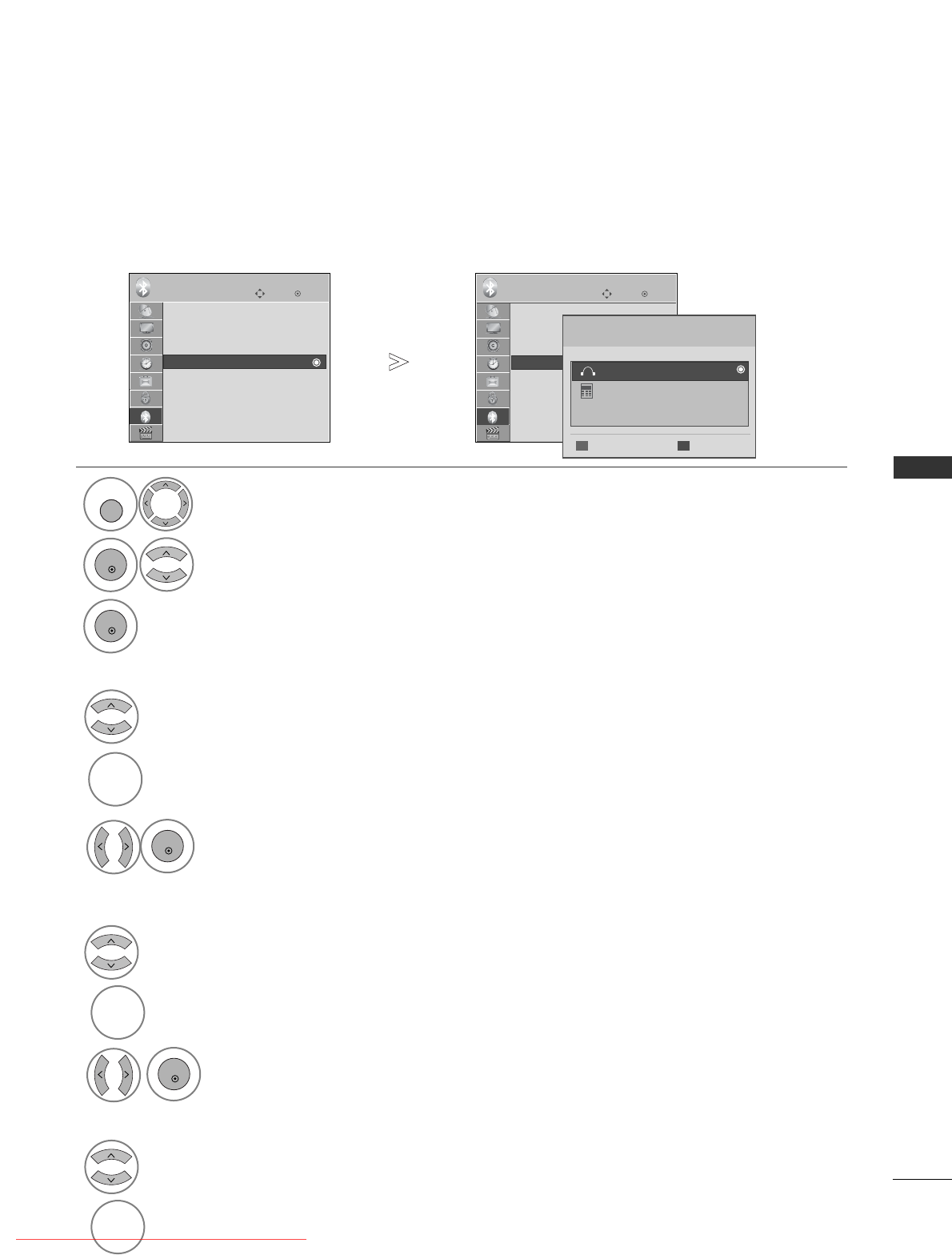
79
TO USE THE BLUETOOTH
OK
Move
Bluetooth : Off
TV PIN : 0000
Bluetooth Headset : Disconnected
Registered Bluetooth Device
My Bluetooth Info.
BLUETOOTH
OK
Move
Bluetooth : Off
TV PIN : 0000
Bluetooth Headset : Disconnected
Registered Bluetooth Device
My Bluetooth Info.
BLUETOOTH
MANAGING REGISTERED BLUETOOTH DEVICE
If there are no devices registered, Registered Bluetooth Device menu will be deactivated and cannot be used.
When 12 devices are registered, you cannot register any more devices, and the external device will no longer be
able to pair up with the TV. In this case, you should delete one (disconnect first if a device is connected to the
TV) and then you can register another device.
Select
BBLLUUEETTOOOOTTHH
.
Select
RReeggiisstteerreedd BBlluueettooootthh DDeevviiccee
.
Check the registered Bluetooth device.
1
MENU
3
2
OK
OK
Registered Bluetooth Device
Registered Bluetooth Device
Registered Bluetooth Device
00:0d:44:84:14:62
DeleteConnect
LG L600V
FreePulse_Wireless
A Deleting registered Bluetooth device
"Delete" will be available when selecting "Bluetooth device- disconnected"
Select the Bluetooth device you want to remove.
2
Message asking to delete the selected Bluetooth device will be displayed.
Select
YYeess
or
NN oo
.
1
1
RED
RED
A Connecting the registered Bluetooth headset
Select the registered Bluetooth headset you want.
2
3
Message asking to connect the selected Bluetooth headset will be displayed.
OK
A Disconnecting registered Bluetooth device
Select the Bluetooth device you want.
2
Disconnect the Bluetooth device.
1
BLUE
BLUE
Select
YYeess
or
NN oo
.
3
OK
BLUE
BLUE
Downloaded From TV-Manual.com Manuals


















