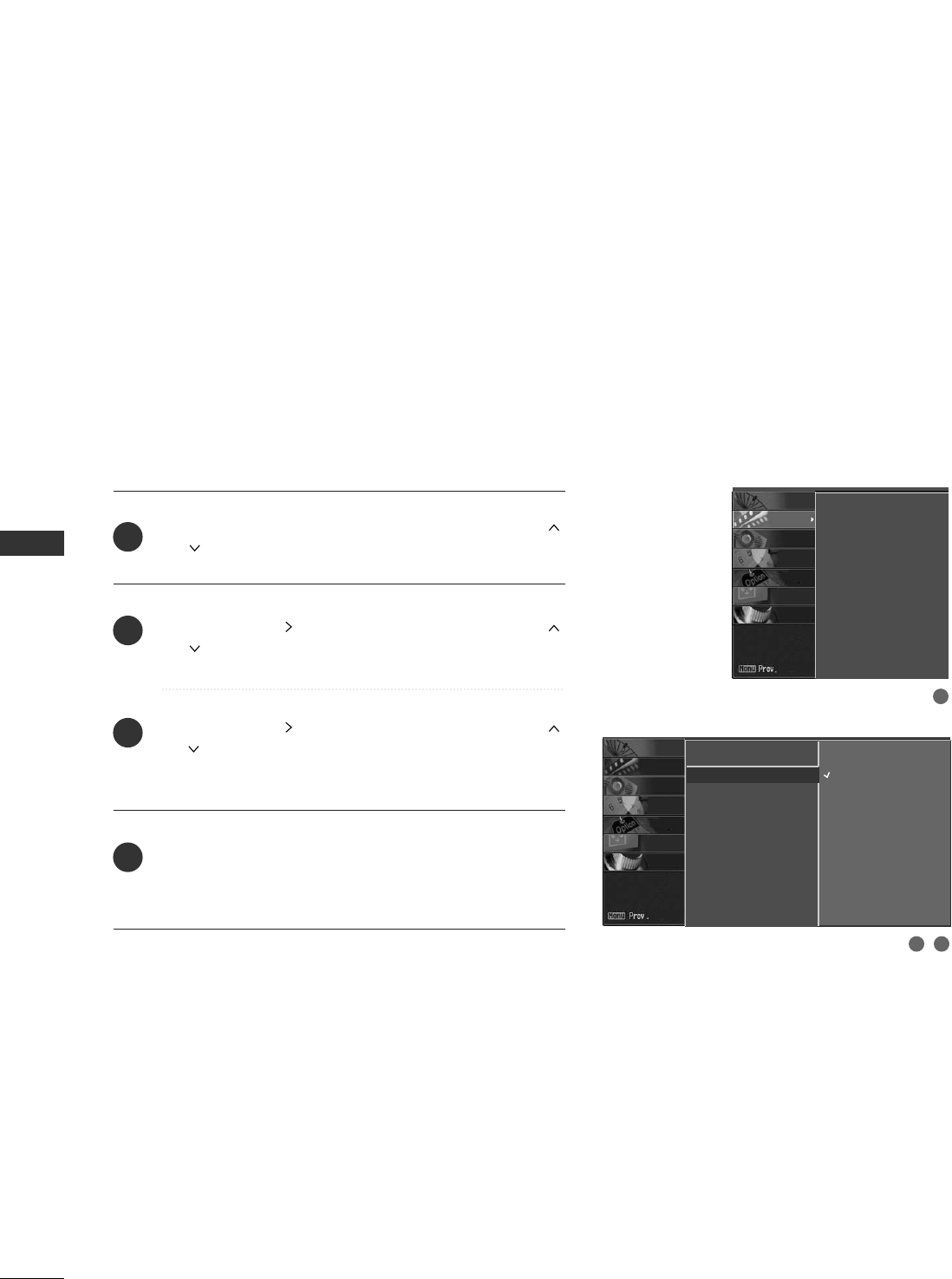
PICTURE CONTROL
46
PICTURE CONTROL
Color Tone - Preset
Choose one of three automatic color adjustments. Set to
warm to enhance hotter colors such as red, or set to cool
to see less intense colors with more blue.
When selecting EZ Picture (User 1 and User 2), you can
choose the
CCoolloorr TTeemmppeerraattuurree
.
Press the
MMEENNUU
button and then use
DD
or
EE
or
or button to select the
VVIIDDEEOO
menu.
Press the
GG
or button and then use
DD
or
EE
or
or button to select
CCoolloorr TTeemmppeerraattuurree
.
Press the
GG
or button and then use
DD
or
EE
or
or button to select either
CCooooll
,
NNoorrmmaall
,
WWaarrmm
or
UUsseerr
.
Press
EEXXIITT
or
RREETTUURRNN
button to return to TV view-
ing or press
MMEENNUU
button to return to the previous
menu.
2
3
4
1
EZ Picture
Color Temperature
G
XD
Advanced
Reset
Cool
Normal
Warm
User
1
2 3
EZ Picture
Color Temperature
XD
Advanced
Reset
SCREEN
LOCK
OPTION
TIME
AUDIO
VIDEO
SETUP
SCREEN
LOCK
OPTION
TIME
AUDIO
VIDEO
SETUP


















