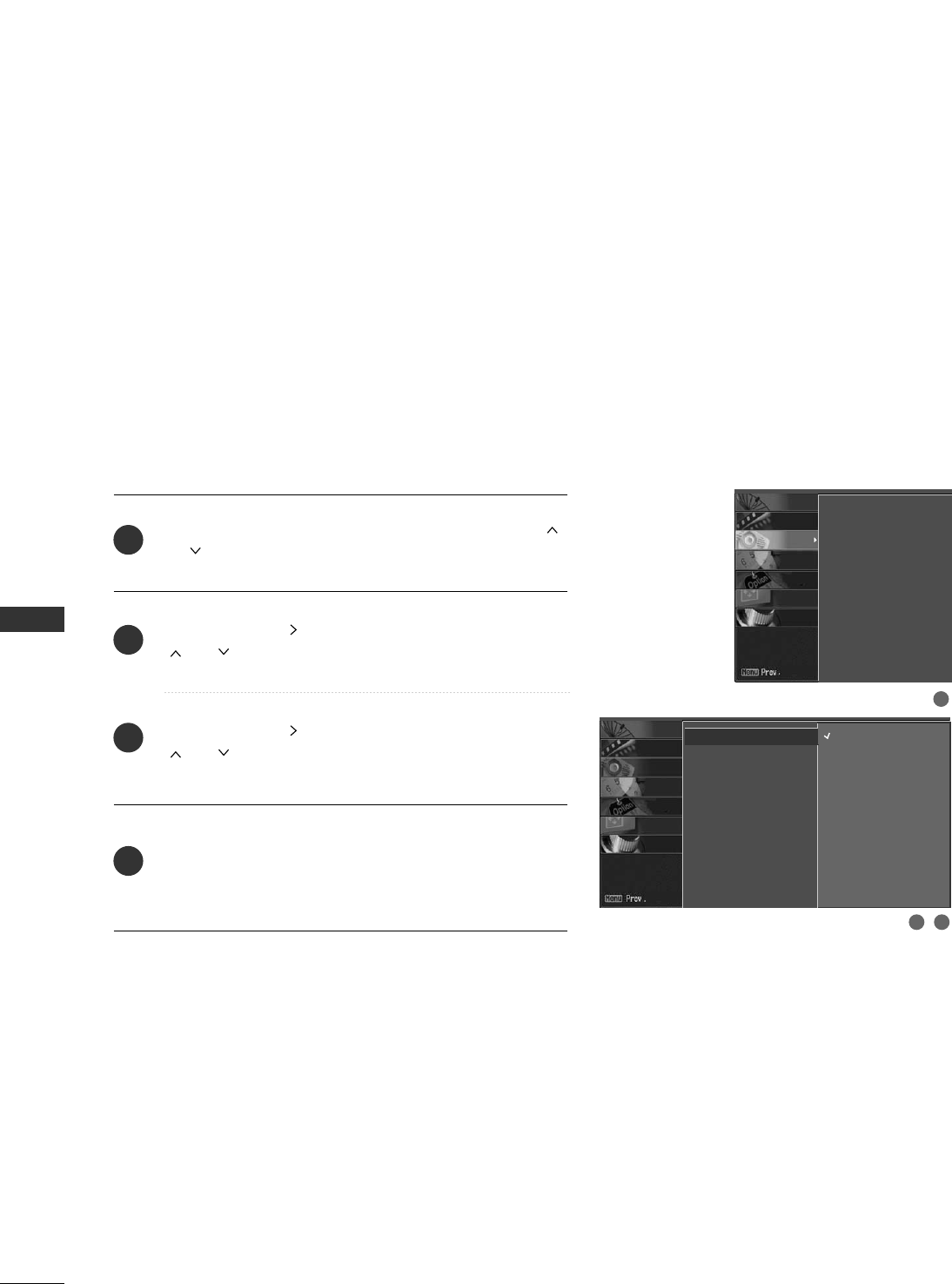
SOUND & LANGUAGE CONTROL
60
SOUND &LANGUAGE CONTROL
AUDIO LANGUAGE
Other languages may be available if a digital signal is provided
by the broadcasting station.
This feature operates only in DTV/CADTV mode.
Press the
MMEENNUU
button and then use
DD
or
EE
or
or button to select the
AAUUDDIIOO
menu.
Press the
GG
or button and then use
DD
or
EE
or
or button to select
AAuuddiioo LLaanngguuaaggee
.
Press the
GG
or button and then use
DD
or
EE
or
or button to select:
EEnngglliisshh
,
SSppaanniisshh
, or
FFrreenncchh
.
Press
EEXXIITT
or
RREETTUURRNN
button to return to TV view-
ing or press
MMEENNUU
button to return to the previous
menu.
Audio Language
G
EZ Sound
Balance
TV Speakers
English
Spanish
French
2
3
4
1
2 3
1
Audio Language
EZ SoundRite
EZ Sound
Balance 0
TV Speakers
SCREEN
LOCK
OPTION
TIME
AUDIO
VIDEO
SETUP
SCREEN
LOCK
OPTION
TIME
AUDIO
VIDEO
SETUP


















