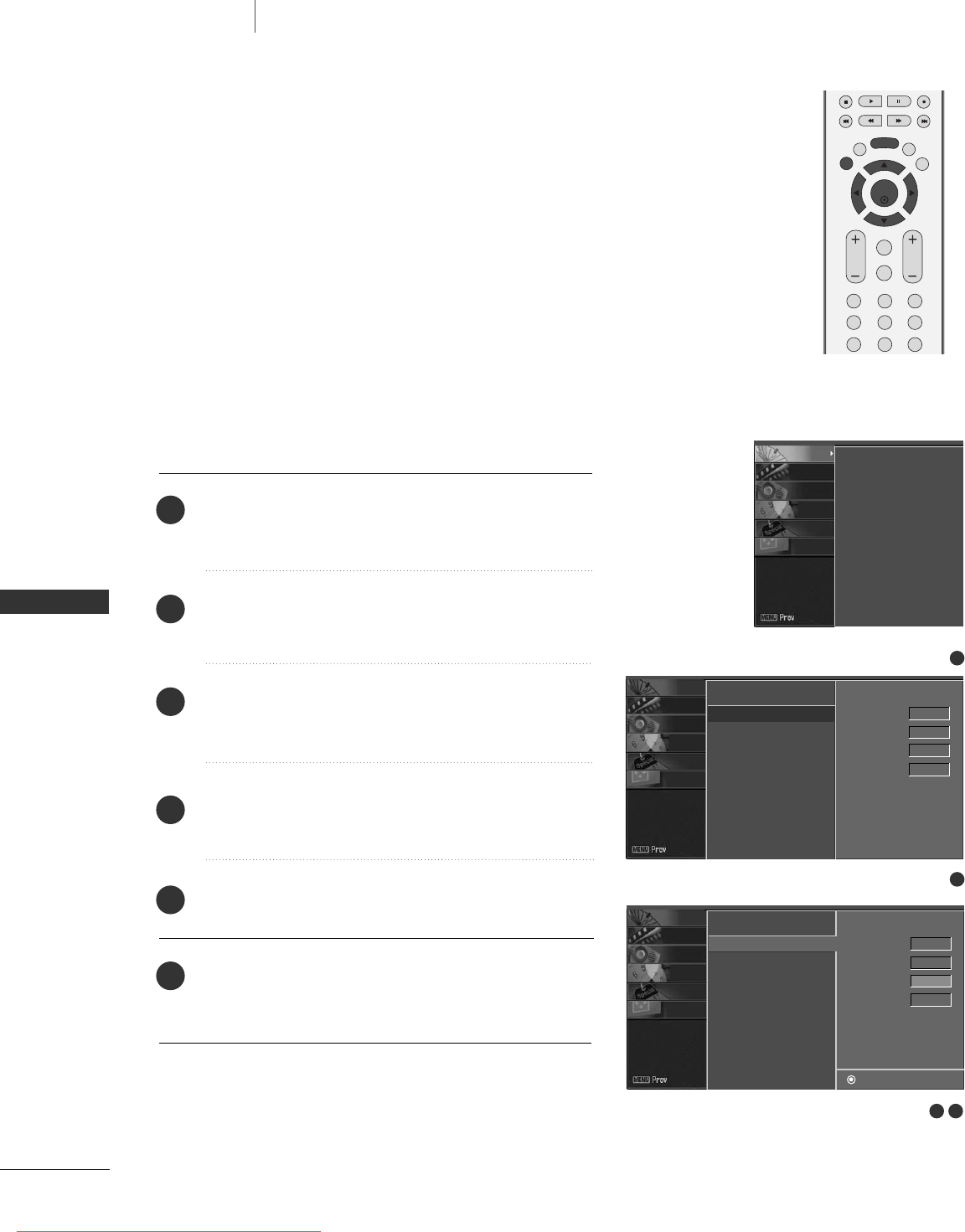
32
FINE TUNING ADJUSTMENT
TV MENU
/
SETUP
(
CHANNEL
)
TV MENU
SETUP (CHANNEL)
Press the
MMEENNUU
button and then
DD
or
EE
button to
select the
CCHHAANNNNEELL
menu.
Press the
GG
button and then
DD
or
EE
button to select
MMaannuuaall pprrooggrraamm
.
Press the
GG
button and then
DD
or
EE
button to select
FFiinnee
.
Press the
FF
or
GG
button to adjust the picture to your
preference.
Press the
EENNTTEERR
button to store it.
Press the
EEXXIITT
button to return to TV viewing or
press the
MMEENNUU
button to return to the previous
menu.
EXIT
VOL
MUTE
CH
SLEEP
MENU
123
456
789
ENTER
REVIEW
MEMORY/ERASE
MTS
1
2
3
4
5
6
3 4
Normally fine tuning is only necessary if reception is poor.
To remove fine tuning from a channel, reprogram the finely-tuned
channel with Auto program or Manual Program.
If a finely-tuned channel is memorized, the color of the channel
number changes to yellow.
1
2
Auto program
Manual program
G
Favorite channel
TV 7
Memory on
Fine 0
Booster on
Auto program
Manual program
Favorite channel
Store
TV 7
Memory on
Fine
FF GG
0
Booster
FF GG
on
Auto program
Manual program
Favorite channel
SCREEN
SPECIAL
TIMER
SOUND
PICTURE
CHANNEL
SCREEN
SPECIAL
TIMER
SOUND
PICTURE
CHANNEL
SCREEN
SPECIAL
TIMER
SOUND
PICTURE
CHANNEL
Ofrecido por www.electromanuales.com
Downloaded From TV-Manual.com Manuals


















