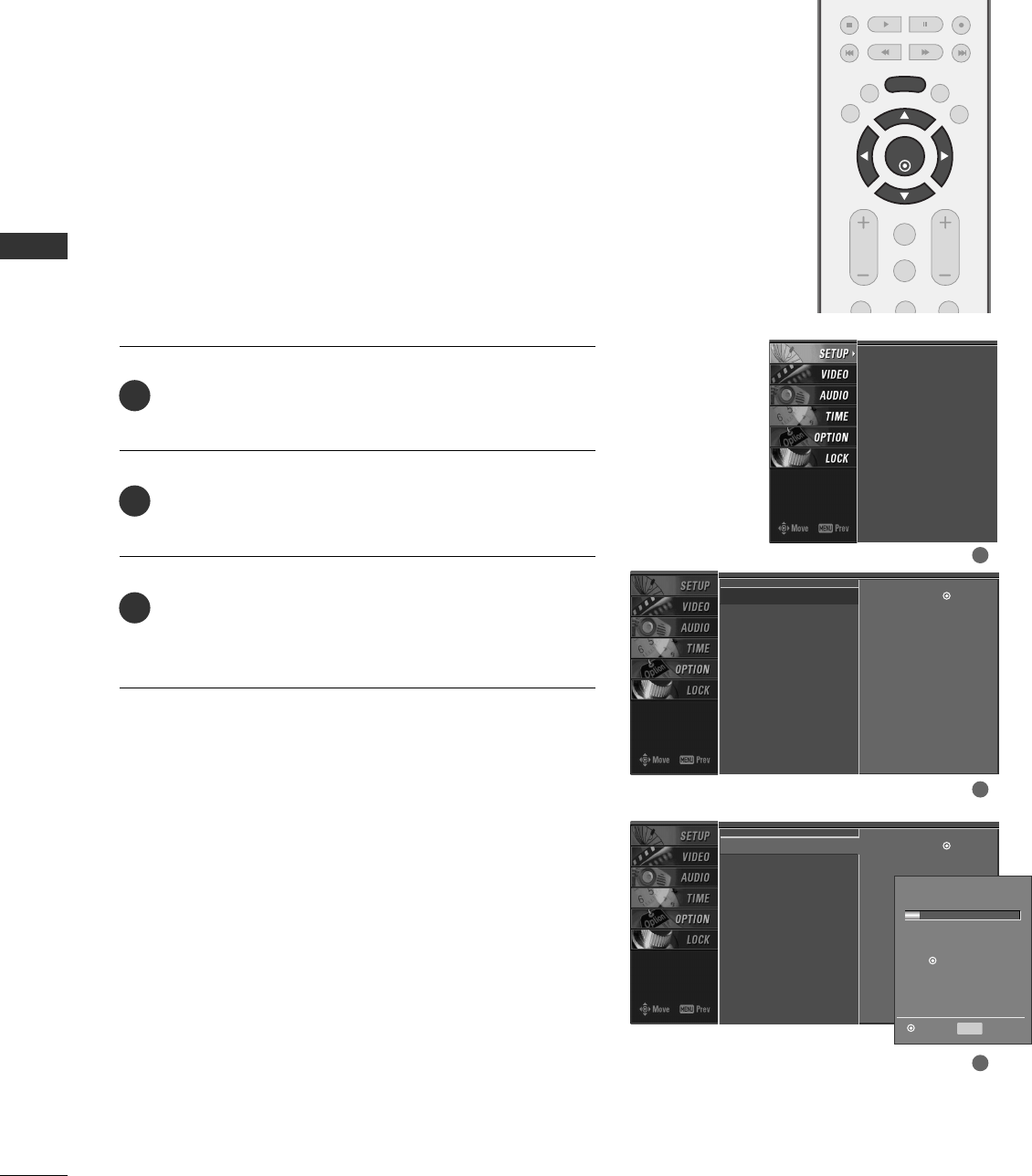
WATCHING TV / CHANNEL CONTROL
34
CHANNEL SEARCH
WATCHING TV / CHANNEL CONTROL
Press the
MMEENNUU
button and then use
DD
or
EE
button
to select the
SSEETTUUPP
menu.
Press the
GG
button and then use
DD
or
EE
button to
select
EEZZ SSccaann
.
Press the
EENNTTEERR
button to begin the channel search.
Allow
EEZZ SSccaann
to complete the channel search cycle
for
AANNTTEENNNNAA
and
CCAABBLLEE
.
Automatically finds all channels available through antenna
or cable inputs, and stores them in memory on the channel
list.
Run EZ Scan again after any Antenna/Cable connection
changes.
A password is required to gain access to EZ Scan menu if
the Lock System is turned on.
EZ Scan
Manual Scan
Channel Edit
DTV Signal
Input Source
Input Label
Set ID
EZ Scan
G
Manual Scan
Channel Edit
DTV Signal
Input Source
Input Label
Set ID
Selection (
G
or )
leads you to the EZ
scan screen.
EZ Scan
Manual Scan
Channel Edit
DTV Signal
Input Source
Input Label
Set ID
Selection (
G
or )
leads you to the EZ
scan screen.
2
3
1
Processing EZ scan...
TV Ch.20
0 channel(s) found
Press to stop the
current scan and start
DIGITAL ANTENNA channel
scan.
MENU Previous
Next
1
2
3
ENTER
EXIT
VOL CH
TIMER
CC SAP
MENU
123
FAV
MUTE
Auto Scan (EZ Scan)


















