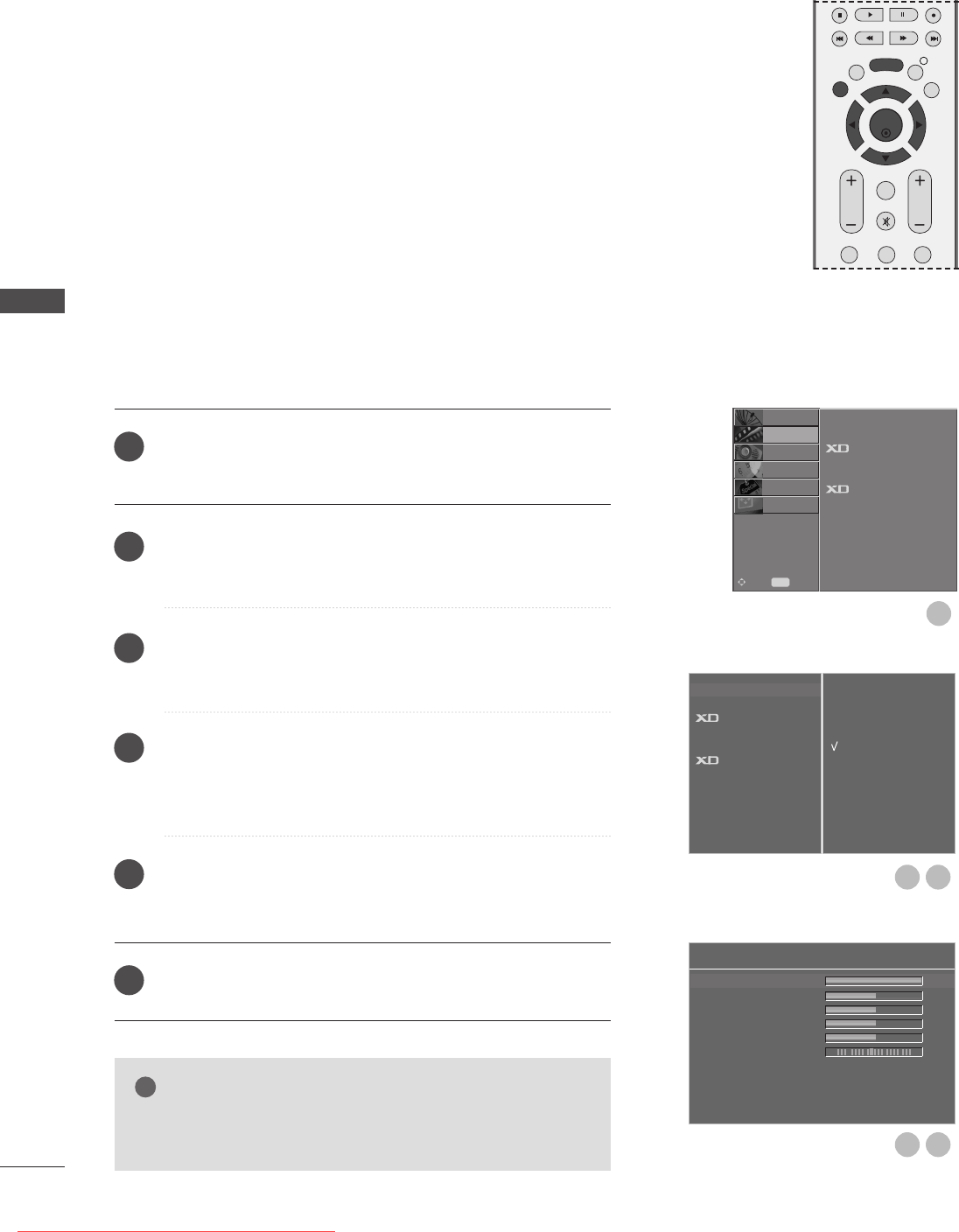
60
PICTURE CONTROL
PICTURE CONTROL
Back Light 100 G
Contrast 50
Brightness 55
Colour 50
Sharpness 50
Tint 0
User 1
Picture Mode G
Colour Temperature
Advanced
Picture Reset
Demo
Intelligent Sensor
Vivid
Standard
Cinema
User 1
User 2
1
RG
Picture Mode
Colour Temperature
Advanced
Picture Reset
Demo
SETUP
O
AUDIO
O
TIME
O
OPTION
O
SCREEN
O
Prev.
MENU
Move
PICTURE G
MANUAL PICTURE ADJUSTMENT
Press the MENU button and then
D
or
E
button to select
the PICTURE menu.
Press the
GG
button and then
DD
or
EE
button to select
Picture Mode.
Press the
G button and then
D
or
E
button to select User
1 or User 2.
Press the
GG
button and then
DD
or
EE
button to select the
desired picture option (Back Light, Contrast,
Brightness, Colour, Sharpness and Tint).
Press the
GG
button and then
FF
or
GG
button to make
appropriate adjustments.
Press the EXIT button to return to normal TV viewing.
Picture Mode-User option
It is possible to use Back Light function in LCD TV models only.
NOTE
!
GG
You can not adjust colour, sharpness and tint in the
RGB/HDMI[PC] mode.
1
2
3
4
5
6
32
54
OK
EXIT
VOL PR
GUIDE
BACK
MENU
123
MUTE
INFO i
FAV
Ofrecido por www.electromanuales.com
Downloaded From TV-Manual.com Manuals


















