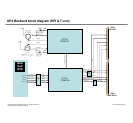2012Y IR + Soft Touch LED Lighting Scenario
구분
Spec
내용
비고
Power
Indicator UI
- 12Y GP4 High(L9), GP4 Mid(MTK), GP4 Low(S7LR2)
Æ
“ Power Light” UI Delete compared with 11Y(GP3 model)
- 11Y Carry Over Model : 12Y same Power LED scenario process
Æ
“ Power Light “ UI Delete, The way of 11Y Soft Touch Ass’y is used. White LED Disable
-
GP4
(High/Mid/Low)
Power LED
Scenario
User
Condition
Power On
- Stand-By condition to Red LED On : After DC ON, Red LED light Blinks twice and then Red LED is Off
- Stand-By condition to Red LED Off : After DC ON, Red LED light Blinks three times and then Red LED is Off
-
Power Off
- Without Blink, Red LED On immediately
But, If the mode of Power Indicator UI is Stand-By, keep staying Red LED Off status
-
Remote Key
input
- When you put the remote Control button, Red LED Blinks once -
Warm
Stand-by
- Red LED On stays and In the case of Set On, Red LED turns Off
Æ Including DVR Ready model, Japanese model
Same
as the
11Y
3D mode - Red LED Off (Power On condition is identical)
Same
as the
11Y
Factory
Condition
Factory
Default
Mode
(In-Stop)
- 12Y LED Model : Stand-By On (Red LED On)
- 12Y CCFL Model : Stand-By On (Red LED On)
- 11Y Carry Over Model (CS5XX/CM5XX) : Stand-By On (Red LED On)
- After In-Stop, Red LED On is processed and after In-Stop, Red LED turns on within 3 sec
-
Power Only
Mode
- In the case of Power Only On, Red LED turns Off
- In the case of DC Off, Red LED turns On
-
Power LED Scenario
Copyright © 2012 LG Electronics. Inc. All rights reserved.
Only for training and service purposes
LGE Internal Use Only