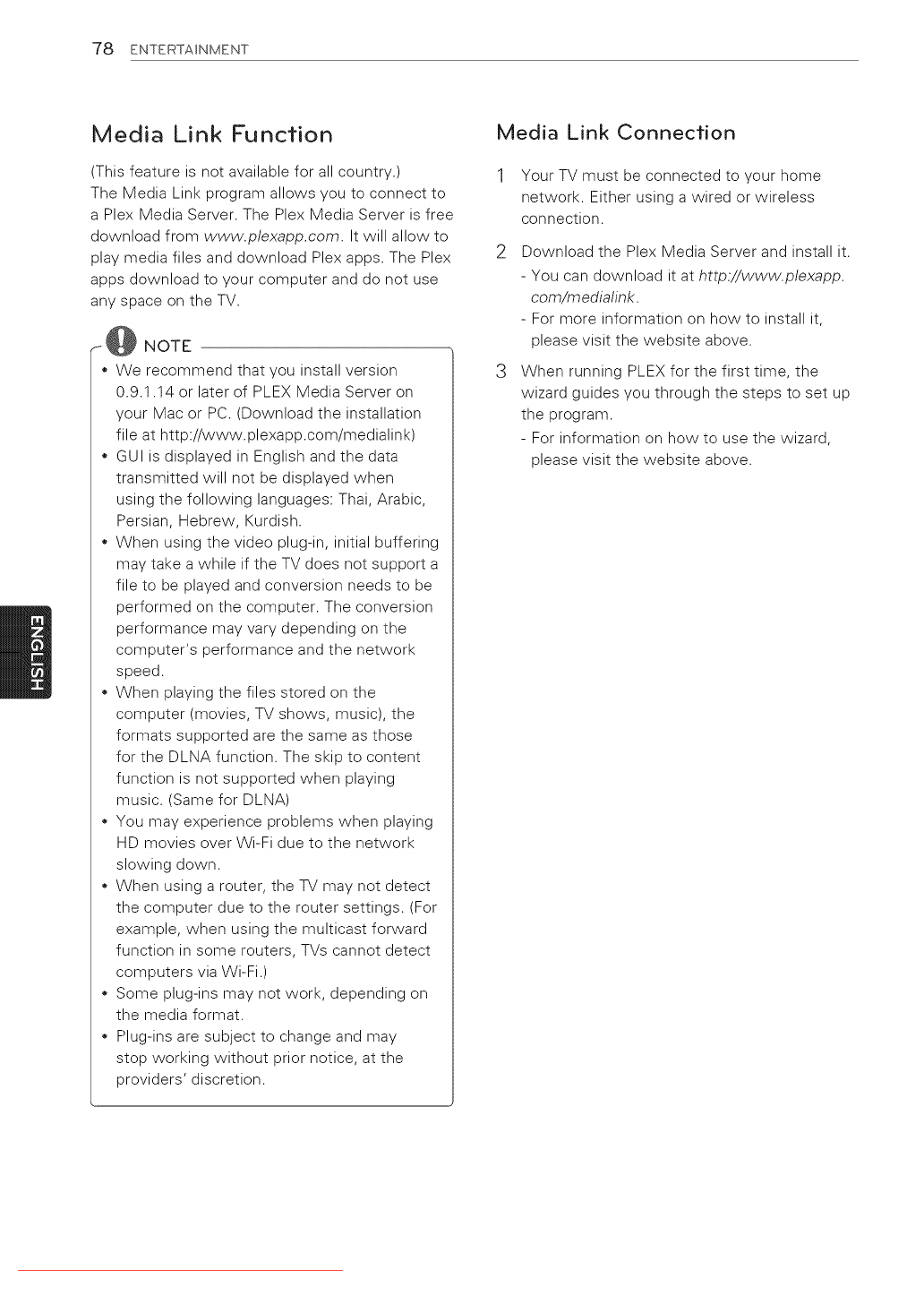
"78 ENTERTAINMENT
Media Link Function
(This feature is not available for all country.)
The Media Link program allows you to connect to
a Plex Media Server. The Plex Media Server is free
download from www.plexapp.com. It will allow to
play media files and download Plex apps. The Plex
apps download to your computer and do not use
any space on the TV.
@ NOTE
* We recommend that you install version
0.9.1.14 or later of PLEX Media Server on
your Mac or PC. (Download the installation
file at http://www.plexapp.com/medialink)
* GUI is displayed in English and the data
transmitted will not be displayed when
using the following languages: Thai, Arabic,
Persian, Hebrew, Kurdish.
* When using the video plug-in, initial buffering
may take a while if the TV does not support a
file to be played and conversion needs to be
performed on the computer. The conversion
performance may vary depending on the
computer's performance and the network
speed.
When playing the files stored on the
computer (movies, TV shows, music), the
formats supported are the same as those
for the DLNA function. The skip to content
function is not supported when playing
music. (Same for DLNA)
You may experience problems when playing
HD movies over Wi-Fi due to the network
slowing down.
When using a router, the TV may not detect
the computer due to the router settings. (For
example, when using the multicast forward
function in some routers, TVs cannot detect
computers via Wi-Fi.)
Some plug-ins may not work, depending on
the media format.
Plug-ins are subject to change and may
stop working without prior notice, at the
providers' discretion.
Media Link Connection
Your TV must be connected to your home
network. Either using a wired or wireless
connection.
2 Download the Plex Media Server and install it.
- You can download it at http.//www.plexapp.
com/medialink.
- For more information on how to install it,
please visit the website above.
3 When running PLEX for the first time, the
wizard guides you through the steps to set up
the program.
- For information on how to use the wizard,
please visit the website above.
Downloaded From TV-Manual.com Manuals


















