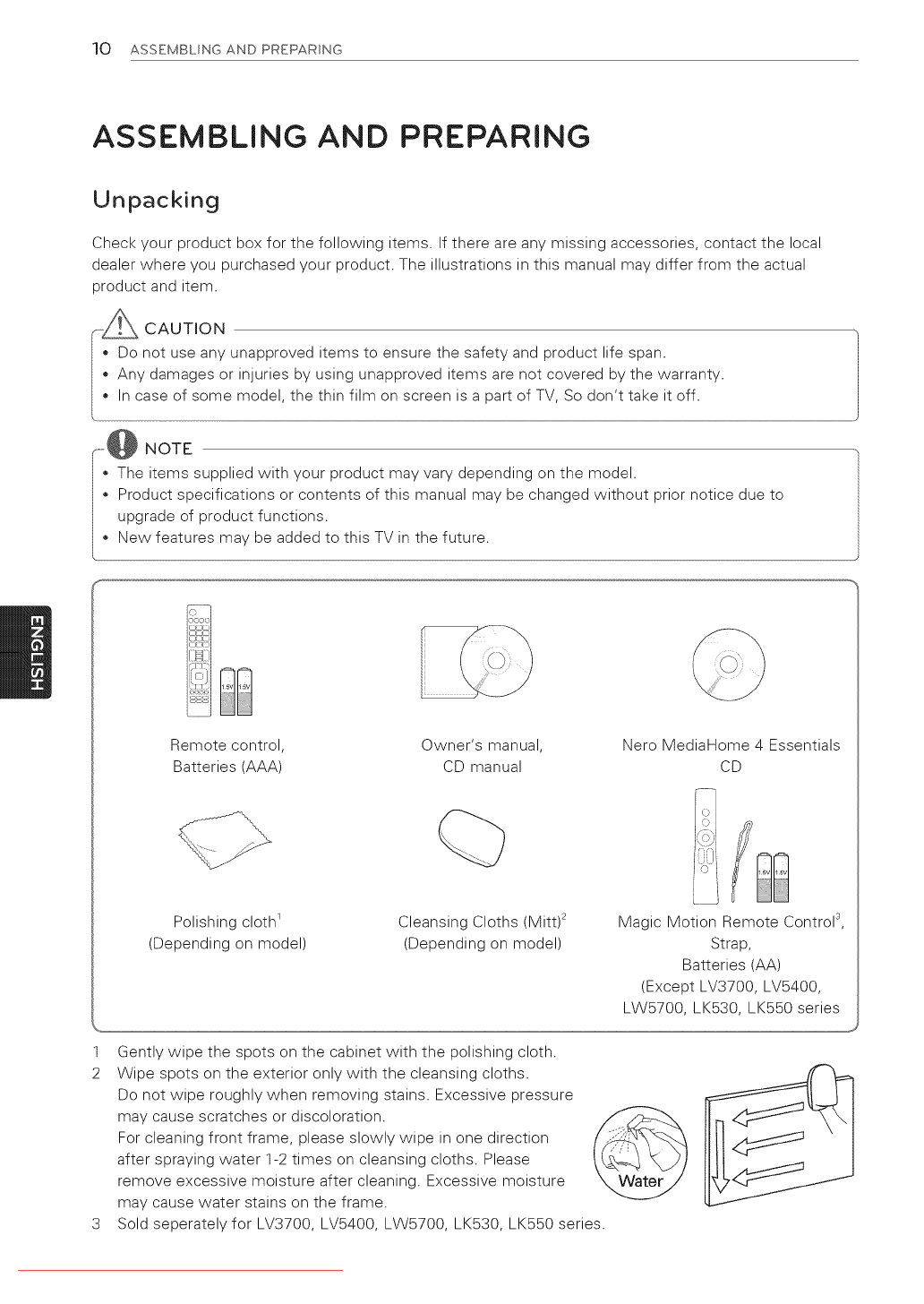
10 ASSEMBLING AND PREPARING
ASSEMBLING AND PREPARING
Unpacking
Check your product box for the following items. If there are any missing accessories, contact the local
dealer where you purchased your product. The illustrations in this manual may differ from the actual
product and item.
CAUTION
Do not use any unapproved items to ensure the safety and product life span.
Any damages or injuries by using unapproved items are not covered by the warranty.
• In case of some model, the thin film on screen is a part of TV, So don't take it off.
........ NOTE
• The items supplied with your product may vary depending on the model.
• Product specifications or contents of this manual may be changed without prior notice due to
upgrade of product functions.
• New features may be added to this TV in the future.
S_S
LJ:[]
!iI
Remote control,
Batteries (AAA)
Owner's manual,
CD manual
Nero MediaHome 4 Essentials
CD
Polishing cloth 1
(Depending on model)
Cleansing Cloths (Mitt) _
(Depending on model)
Magic Motion Remote Control s,
Strap,
Batteries (AA)
(Except LV3700, LV5400,
LW5700, LK530, LK550 series
1 Gently wipe the spots on the cabinet with the polishing cloth.
2 Wipe spots on the exterior only with the cleansing cloths.
Do not wipe roughly when removing stains. Excessive pressure
may cause scratches or discoloration.
For cleaning front frame, please slowly wipe in one direction
after spraying water 1-2 times on cleansing cloths. Please
remove excessive moisture after cleaning. Excessive moisture
may cause water stains on the frame.
3 Sold seperately for LV3700, LV5400, LW5700, LK530, LK550 series.
Downloaded From TV-Manual.com Manuals


















