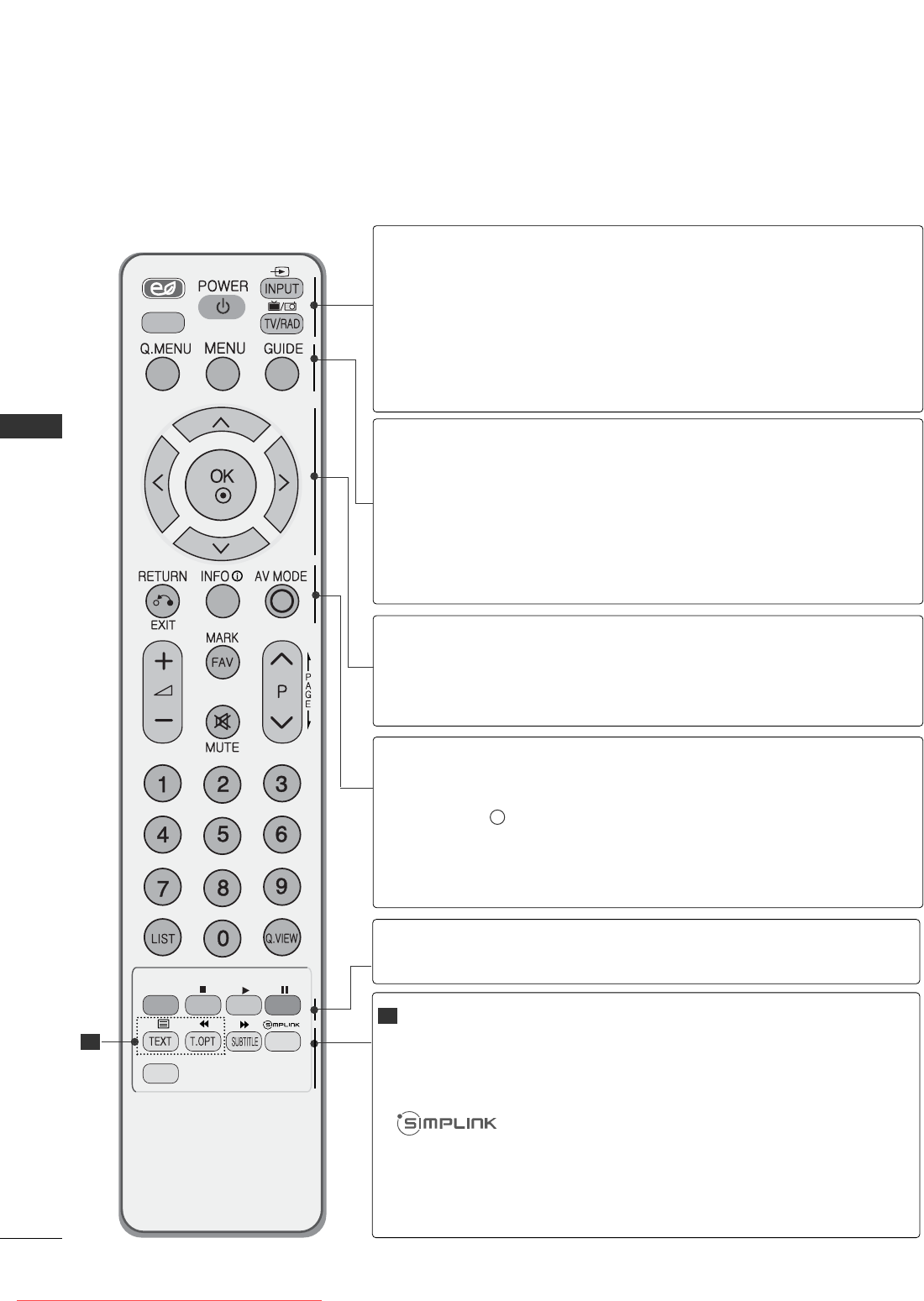
30
WATCHING TV / PROGRAMME CONTROL
WATCHING TV / PROGRAMME CONTROL
(Except for 42/50PQ10
**,
42/50PQ11
**,
42/50PQ20
**
, 42/50PQ30
**
)
ENERGY SAVING
RATIO
FREEZE
ENERGY SAVING
RATIO
POWER
INPUT
TV/RAD
Adjust the power saving mode of the TV.(
GG
pp..7733
)
Selects your desired picture format.(
GG
pp..7711
)
Switches the TV on from standby or off to standby.
External input mode rotate in regular sequence.(
GG
pp..4466
)
Selects Radio, TV and DTV channel.
Q. MENU
MENU
GUIDE
Select the desired quick menu source. (Aspect Ratio,
Picture Mode, Sound Mode, Audio, Sleep Timer, USB
Eject.)(
GG
pp..3333
)
Selects a menu.
Clears all on-screen displays and returns to TV viewing
from any menu.(
GG
pp..3344
)
Shows programme schedule.(
GG
pp..6677
)
THUMBSTICK
(Up/Down/Left/
Right)
OK
Allows you to navigate the on-screen menus and adjust
the system settings to your preference.
Accepts your selection or displays the current mode.
RETURN(EXIT)
INFO i
AV MODE
Allows the user to move return one step in an interac-
tive application, EPG or other user interaction function.
Shows the present screen information.
It helps you select and set images and sounds when
connecting AV devices.(
GG
pp..5500
)
Coloured
buttons
These buttons are used for teletext (on
TTEELLEETTEEXXTT
models only) ,
PPrrooggrraammmmee eeddiitt
.
TELETEXT
BUTTONS
SUBTITLE
FREEZE
These buttons are used for teletext.
For further details, see the ‘Teletext’ section.(
GG
pp..110055
)
Recalls your preferred subtitle in digital mode.
See a list of AV devices connected to TV.
When you toggle this button, the Simplink menu appears
at the screen.(
GG
pp..4477
)
Pause the present picture at the screen.
1
1
Downloaded From TV-Manual.com Manuals


















