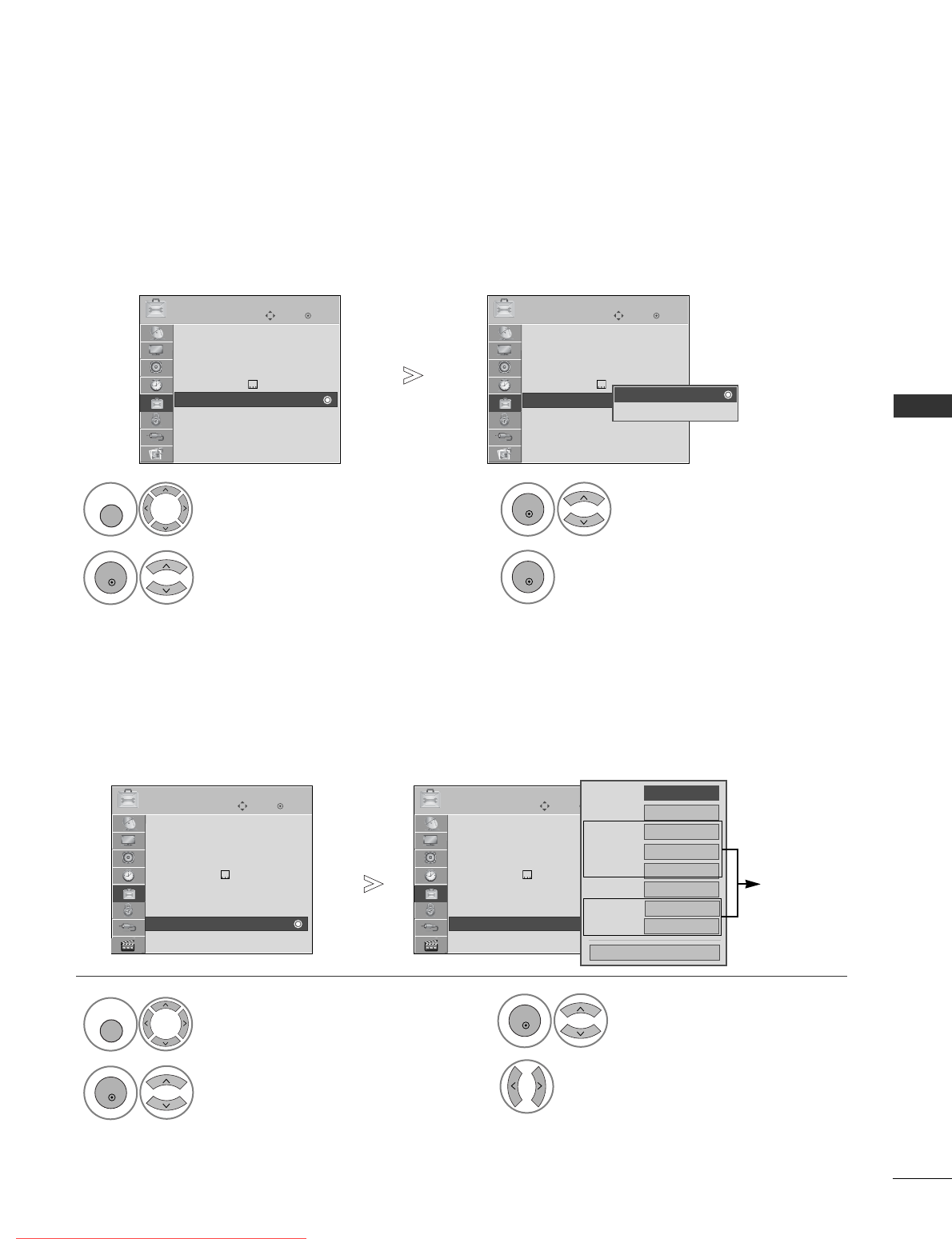
49
WATCHING TV / PROGRAMME CONTROL
DATA SERVICE
(This menu is enabled only in Ireland. )
This function allow users to choose between
MMHHEEGG((DDiiggiittaall TTeelleetteexxtt))
and
TTeelleetteexxtt
if both exist at the same
time.
If only one of them exists, either
MMHHEEGG
or
TTeelleetteexxtt
is enabled regardless of which option you selected.
Select
OOPPTTIIOONN
.
Select
IInnppuutt LLaabbeell
.
Select the source.
Select the label.
OK
Move
Menu Language : English
Audio Language : English
Subtitle Language : English
Hard of Hearing( )
: Off
Data Service : MHEG
Country : UK
Input Label
SIMPLINK : On
OPTION
E
Input Label
OK
Move
Menu Language : English
Audio Language : English
Subtitle Language : English
Hard of Hearing( )
: Off
Data Service : MHEG
Country : UK
Input Label
SIMPLINK : On
OPTION
E
Input Label
AV1
AV2
AV3
Component
RGB
HDMI1
HDMI2
HDMI3
FF GG
Close
1
MENU
3
2
OK
OK
4
• Press the
MMEENNUU
button to return to normal TV viewing.
• Press the
RREETTUURRNN
button to move to the previous menu screen.
INPUT LABEL
Selects a label for each input source.
OK
Move
Menu Language : English
Audio Language : English
Subtitle Language : English
Hard of Hearing( )
: Off
Data Service : MHEG
Country : Ireland
Input Label
SIMPLINK : On
OPTION
E
Data Service : MHEG
OK
Move
Menu Language : English
Audio Language : English
Subtitle Language : English
Hard of Hearing( )
: Off
Data Service : MHEG
Country : Ireland
Input Label
SIMPLINK : On
OPTION
E
MHEG
Teletext
MHEG
Data Service : MHEG
Select
OOPPTTIIOONN
.
Select
DDaattaa SSeerrvviiccee
.
Select
MMHHEEGG
or
TTeelleetteexxtt
.
Save.
1
MENU
3
2
OK
OK
4
OK
•
Press the
MMEENNUU
button to return to normal TV viewing.
• Press the
RREETTUURRNN
button to move to the previous menu screen.
(Except for
42/50PQ10**,
42/50PQ11**)
Downloaded From TV-Manual.com Manuals


















