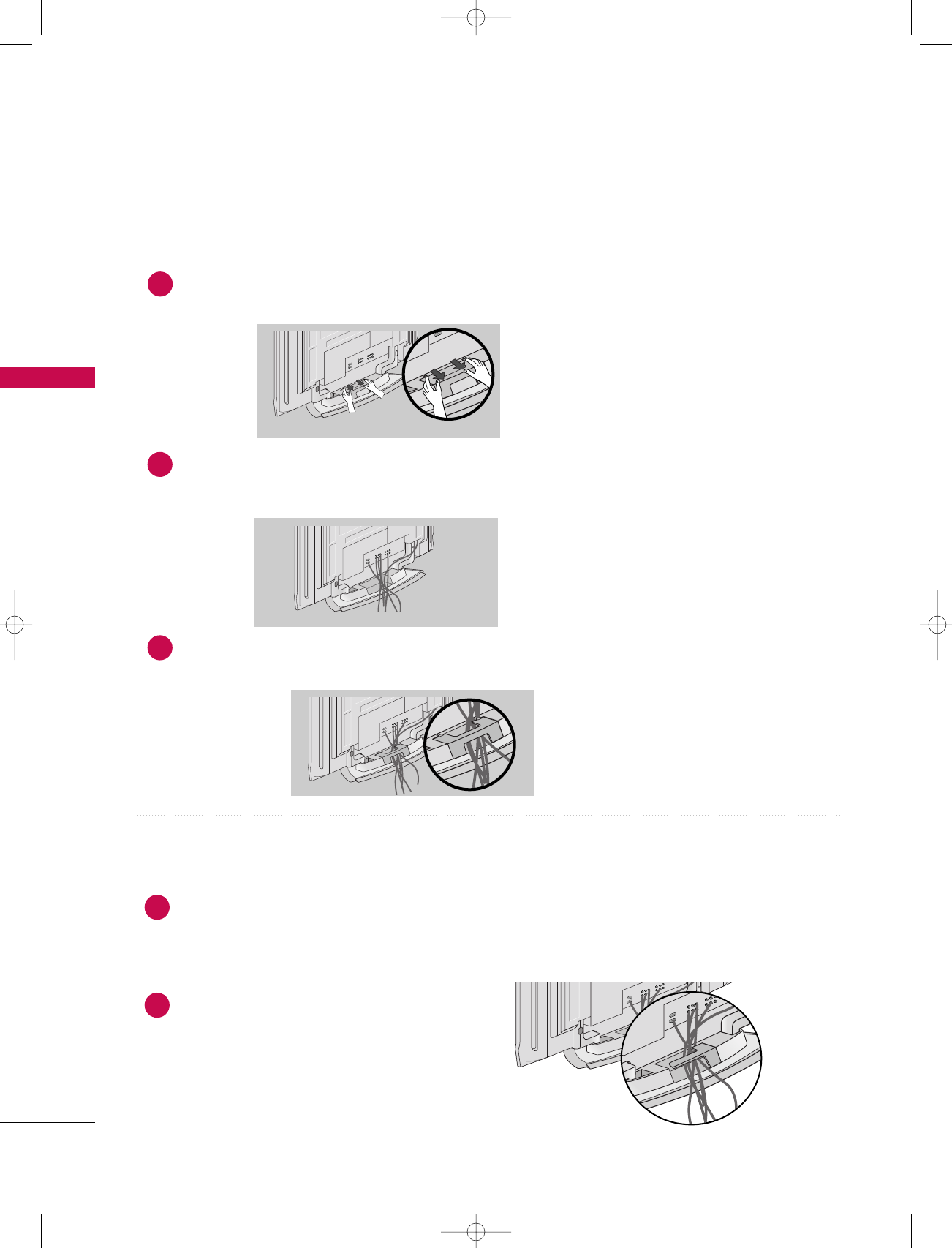
INSTALLATION
14
WIRE ARRANGEMENT
INSTALLATION
Arrange the cable as shown.
2
This function explains the features available on the 42PC1D*, 60PC1D*.
This function explains the features available on the 50PC1D*.
Hold the CABLE MANAGEMENT with both hands and pull it backward as shown.
Connect the cables as necessary.
To connect an additional equipment, see the Connections & Setup section.
1
2
Install the CABLE MANAGEMENT as shown.
3
Connect the cables as necessary.
After connecting the cables neatly, arrange the cables to the Cable Holder.
To connect an additional equipment, see the Connections & Setup section.
1
9U0569A-1 Rev05-ING 06/8/23 3:27 PM Page 14


















