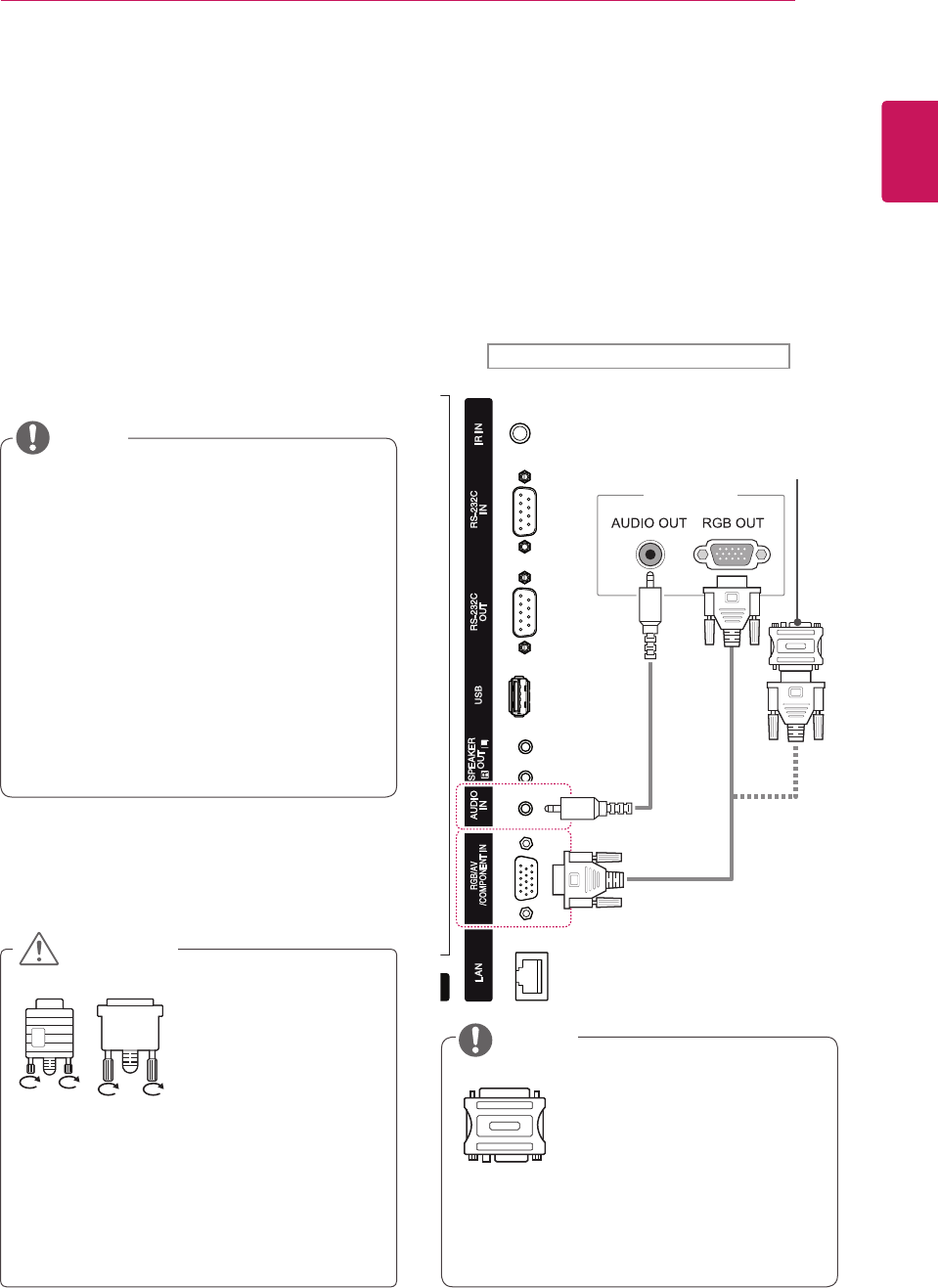
15
ENG
ENGLISH
USING THE MONITOR
USING THE MONITOR
Connecting to a PC
Your monitor supports the Plug & Play* feature.
* Plug & Play: A PC will have a built-in driver for
the monitor; no extra software is needed.
NOTE
y
Connect the signal
input cable and tighten
it by turning the screws
clockwise.
y
Use the standard
Macintosh adapter since
an incompatible adapter
is available in the market.
(Different signaling system)
y
Do not press the screen with your finger for
a long time as this may result in temporary
distortion on the screen.
y
Avoid displaying a fixed image on the screen
for a long period of time to prevent image
burn. Use a screensaver if possible.
RGB Connection
Transmits an analog video signal from your PC to
the monitor. Connect the PC and the monitor with
the 15-pin signal cable as shown an following
illustration. Select RGB input. To transmit an audio
signal, connect an optional audio cable.
y
Apple computers may require an adapter to
connect to this monitor. Call or visit their web
site for more information.
y
It is recommended you use an HDMI
connection for the best image quality.
y
Use a shielded signal interface cable, such
as D-sub 15-pin signal cable and DVI/HDMI
cable, with a ferrite core to maintain standard
compliance for the product.
y
If you turn the monitor set on when the set is
cold, the screen may flicker. This is normal.
y
Some red, green, or blue spots may appear
on the screen. This is normal.
y
If you use a cable longer than the D-sub 15-
pin signal cable provided, certain images
may appear blurry.
CAUTION
NOTE
Back of the product.
PC/MAC
Macintosh Adapter
(not included)
(not
included)


















