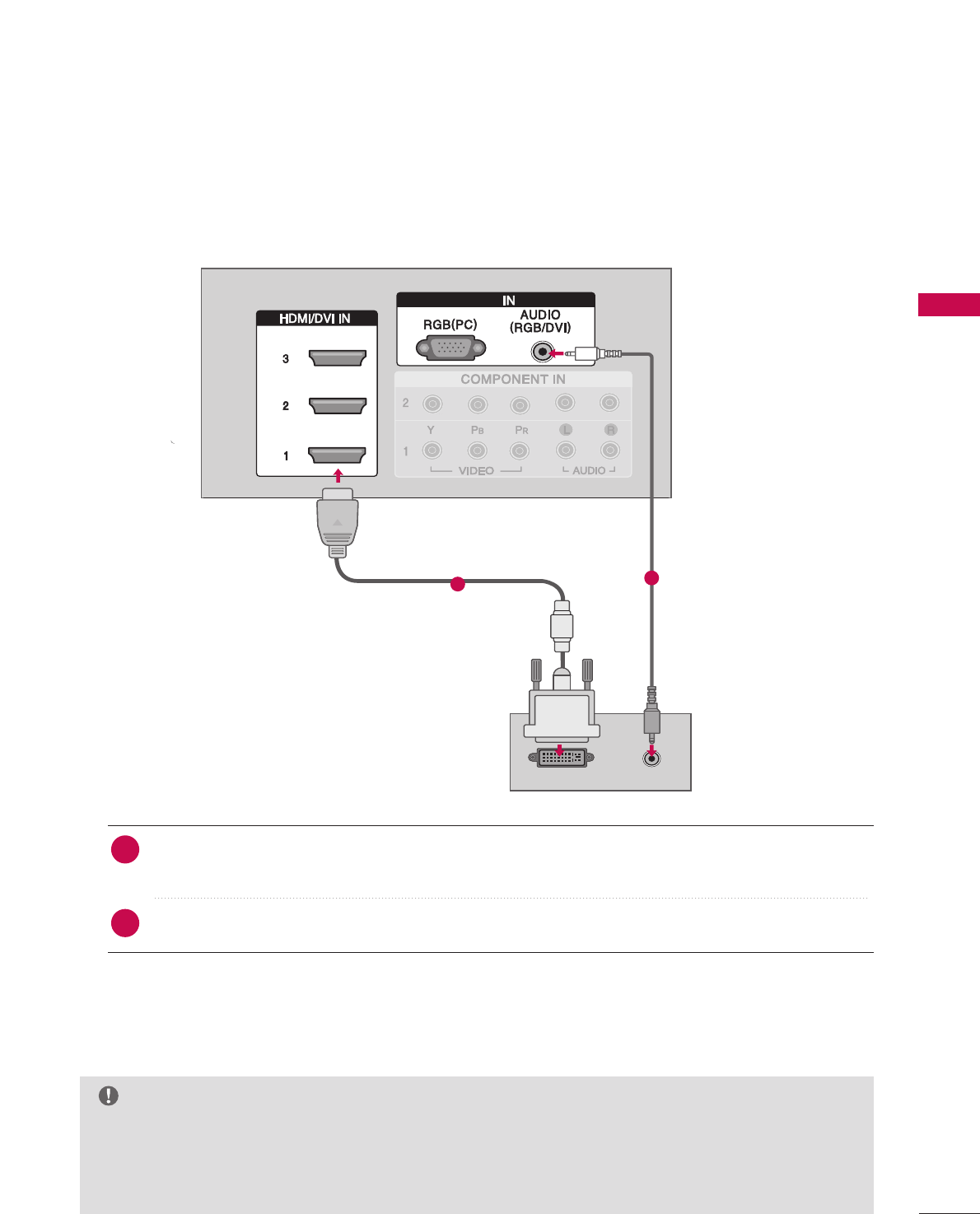
EXTERNAL EQUIPMENT SETUP
27
When connecting HDMI to DVI cable
GG
If the PC has a DVI output and no HDMI output, a separated audio connection is necessary.
GG
If the PC does not support Auto DVI, you need to set the output resolution appropriately. To get the
best picture quality, adjust the output resolution of PC graphics card's output resolution to 1920x1080,
60Hz.(32/37/42LB4D models: 1360x768, 60Hz)
NOTE
RGB
DVI-PC OUTPUT
AUDIO
RGBRGB
Connect the DVI output of the PC to the
HHDDMMII//DDVVII IINN11
,
22
ou
33
jack on the set.
(Use the HDMI to DVI cable)
Connect the PC audio output to the
AAUUDDIIOO
((
RRGGBB//DDVVII
))
jack on the set.
1. How to connect
■
Turn on the PC and the set
■
Select
HHDDMMII11
,
HHDDMMII22
or
HHDDMMII33
input source with using the
IINNPPUUTT
button on the remote control.
2. How to use
2
1
1
2


















