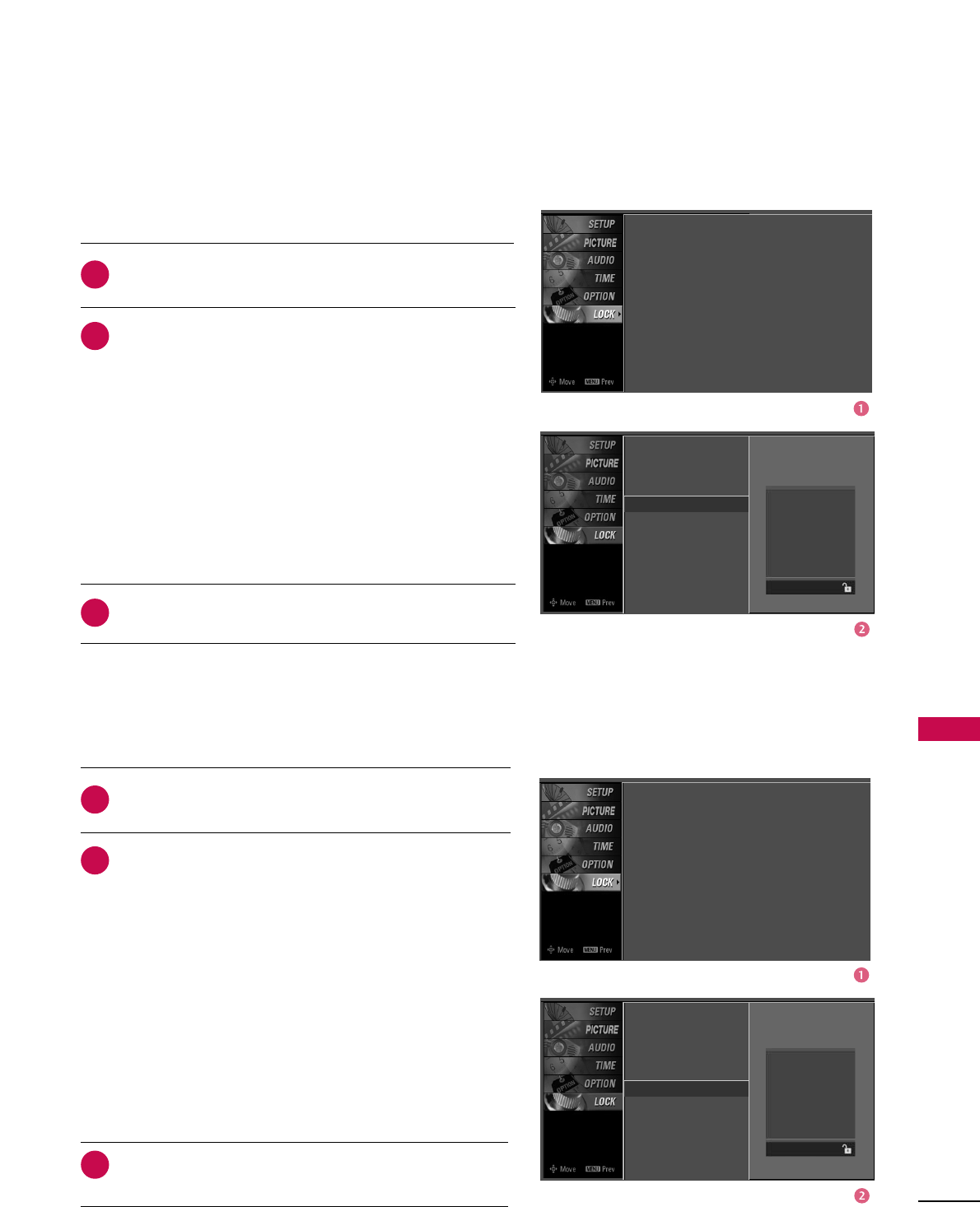
PARENTAL CONTROL / RATING
87
TV Rating english -
for CANADA only
After inputting the password, use the
DD
or
EE
button
to choose
TTVV RRaattiinngg--EEnngglliisshh
.
Press the
GG
button and then use the
DD
or
EE
button
to select
EE
,
CC
,
CC88++
,
GG
,
PPGG
,
1144++
,
1188++
, or
BBlloocckkiinngg OOffff
.
■
E(Exempt)
■
C(Children)
■
C8+(Children eight years and older)
■
G(General programming, suitable for all audiences)
■
PG(Parental Guidance )
■
14+(Viewers 14 years and older)
■
18+(Adult programming)
■
Blocking Off(Permits all programs)
Press
EEXXIITT
button to return to TV viewing or press
MMEENNUU
button to return to the previous menu.
Selecting canadian english language rating system.
After inputting the password, use the
DD
or
EE
button
to choose
TTVV RRaattiinngg--FFrreenncchh
.
Press the
GG
button and then use the
DD
or
EE
button
to select
EE
,
GG
,
88 aannss++
,
1133 aannss++
,
1166 aannss++
,
1188 aannss++
, or
BBlloocckkiinngg OOffff
.
■
E(Exempt)
■
G(General)
■
8 ans+(General-Not convenient for little children)
■
13 ans+(Not convenient for children of 13 years and
younger)
■
16 ans+(Not convenient for children of 16 years and
younger)
■
18 ans+(This programs is only for adults)
■
Blocking Off(Permits all programs)
Press
EEXXIITT
button to return to TV viewing or press
MMEENNUU
button to return to the previous menu.
2
3
1
2
3
1
Lock System
Set Password
Block Channel
TV Rating-English
G
TV Rating-French
Input Block
Lock System
Set Password
Block Channel
TV Rating-English
TV Rating-French
G
Input Block
TV Rating french -
for CANADA only
Selecting canadian french language rating system.
Blocking off : permits all
programs
E
C
C8+
G
PG
14+
18+
Blocking Off
Blocking off : permits
all programs
E
G
8 ans+
13 ans+
16 ans+
18 ans+
Blocking Off
Lock System : Off
Set Password
Block Channel
TV Rating-English
TV Rating-French
Input Block
Lock System : Off
Set Password
Block Channel
TV Rating-English
TV Rating-French
Input Block


















