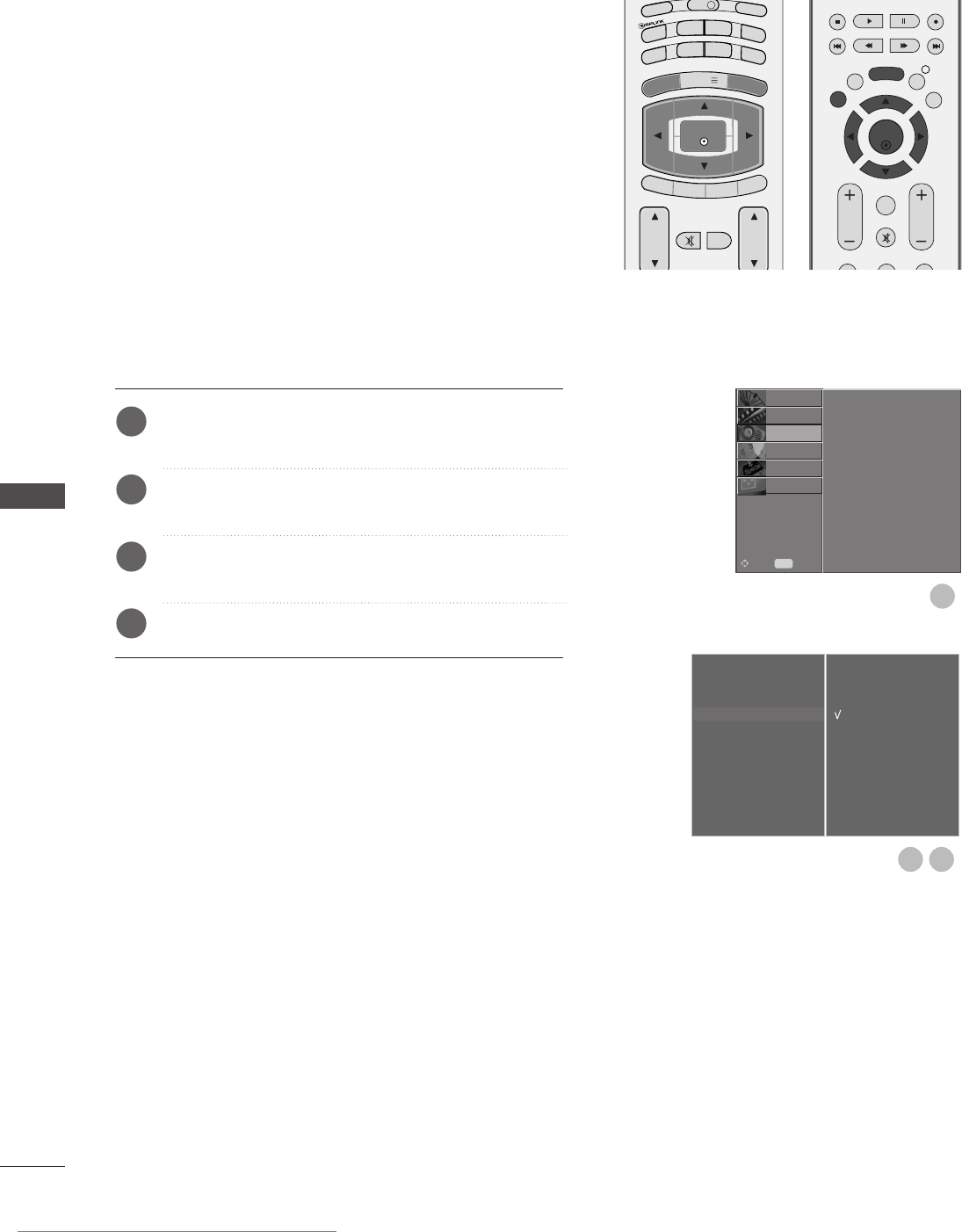
78
SOUND &LANGUAGE CONTROL
Press the MENU button and then
D
or
E
button to
select the AUDIO menu.
Press the
G
button and then
D
or
E
button to select
TV Speaker
.
Press the
G
button and then
D
or
E
button to select
Off or On.
Press the EXIT button to return to normal TV viewing.
You can adjust the internal speaker status.
In AV1, AV2, AV3, COMPONENT, RGB and HDMI1
with HDMI to DVI cable, TV speaker can be outputted even
though there is no video signal.
If you want to use your external hi-fi stereo system, turn off
the internal speakers of the set.
TV SPEAKERS ON/ OFF SETUP
Sound Mode
Auto Volume
Balance 0
TV Speaker
G
Digital Audio Out
Off
On
VOL
PR
GUIDE
I/II
MENU
MUTE
Q.VIEW
EXIT
BACK
PICTURE
SLEEP
RATIO
OK
TV/RADIO
SOUND
SUBTITLE
INFO i
TEXT
OK
EXIT
VOL PR
GUIDE
BACK
MENU
123
MUTE
INFO i
FAV
1
1
2
3
4
Sound Mode
Auto Volume
Balance 0
TV Speaker
Digital Audio Out
SETUP
O
PICTURE
O
TIME
O
OPTION
O
SCREEN
O
Prev.
MENU
Move
AUDIO
O
32
SOUND & LANGUAGE CONTROL
Ofrecido por www.electromanuales.com
Downloaded From TV-Manual.com Manuals


















