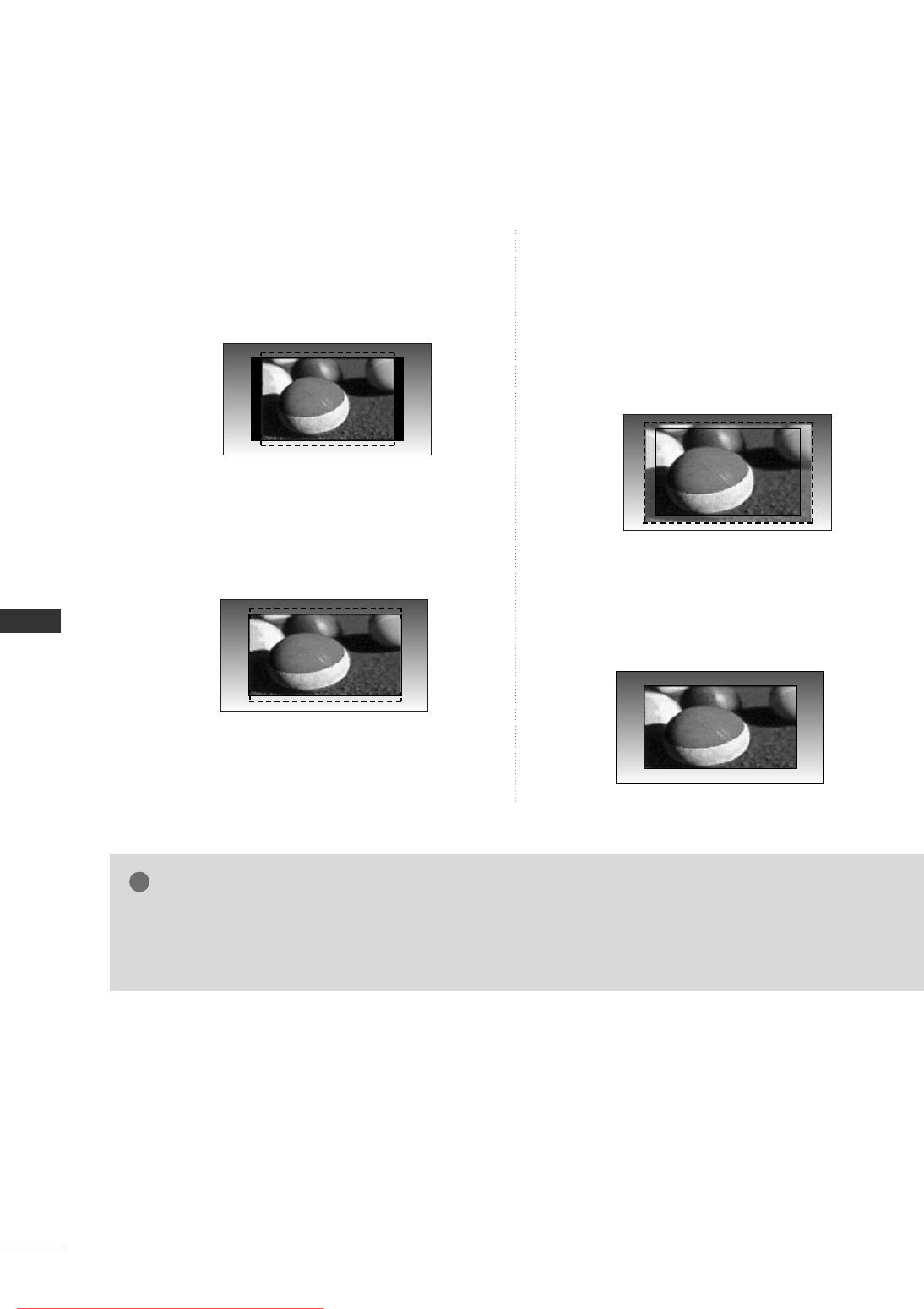
72
PICTURE CONTROL
PICTURE CONTROL
•
1144::99
You can view a picture format of 14:9 or a general TV
programme in the 14:9 mode. The 14:9 screen is
viewed in the same way as in 4:3, but is magnified to
the left and right.
•
ZZoooomm
The following selection will allow you to view
the picture without any alteration, while filling
the entire screen. However, the top and bot-
tom of the picture will be cropped.
•
CCiinneemmaa ZZoooomm
Choose Cinema Zoom when you wish the pic-
ture to be altered, both horizontally extended
and vertically cropped. The picture adopting a
compromise between alteration and screen
coverage.
The adjustment range is 1-16.
•
FFuullll WWiiddee
WWhheenn TTVV rreecceeiivveess tthhee wwiiddee ssccrreeeenn ssiiggnnaall,,iitt wwiillll
lleeaadd yyoouu ttoo aaddjjuusstt tthhee ppiiccttuurree hhoorriizzoonnttaallllyy oorr
vveerrttiiccaallllyy,, iinn aa lliinneeaarr pprrooppoorrttiioonn,,ttoo ffiillll tthhee eennttiirree
ssccrreeeenn ffuullllyy..
NOTE
!
GG
You can only select
44::33
,
1166::99
(Wide),
1144::99
,
ZZoooomm,, CCiinneemmaa ZZoooomm
in Component (under
720p), HDMI mode.
GG
You can only select
44::33
,
1166::99
(Wide) in RGB/HDMI[PC] mode only.
GG
In DTV/HDMI/Component (over 720p) mode,
JJuusstt SSccaann
is available.
PICTURE CONTROL
Full Wide
Downloaded From TV-Manual.com Manuals


















