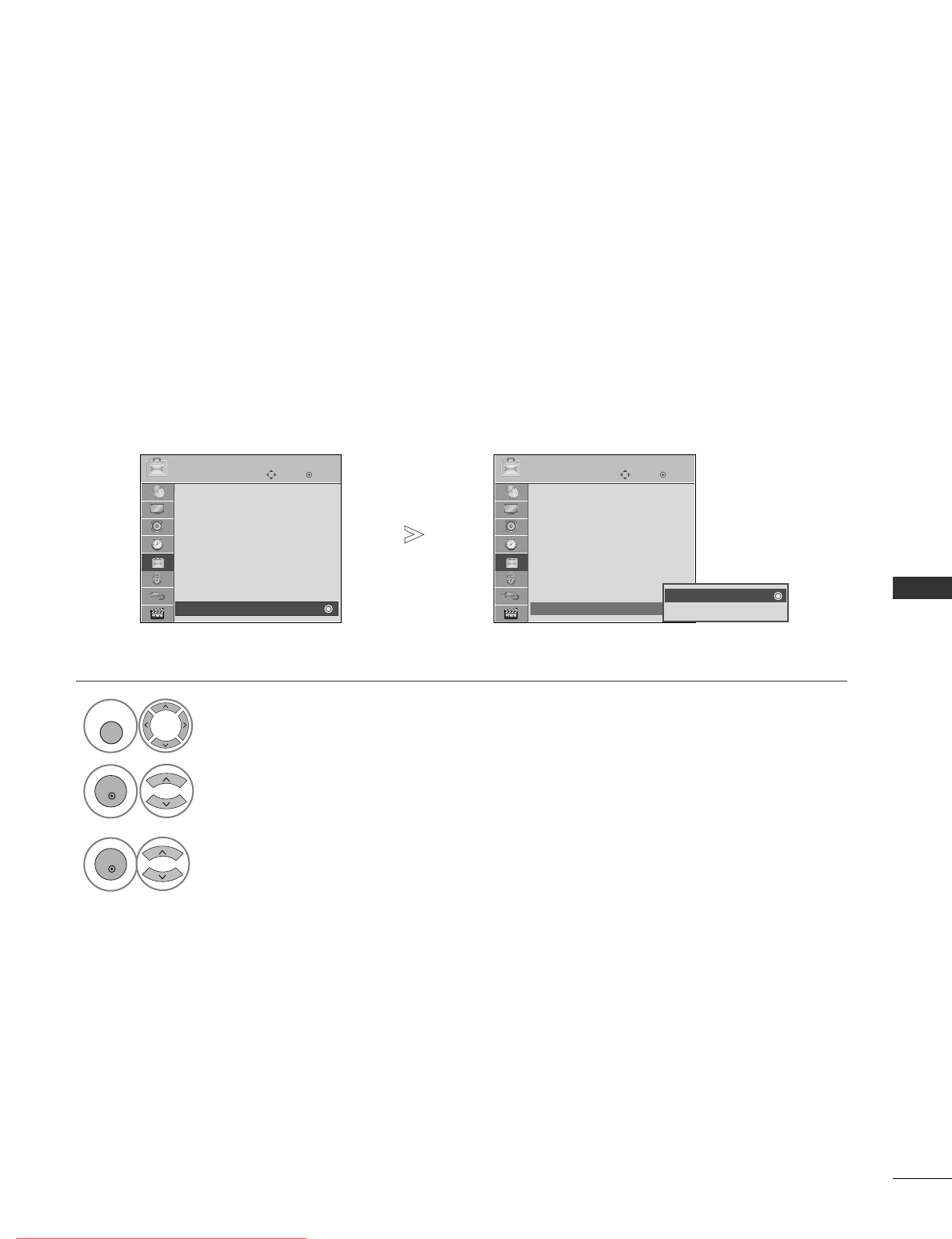
83
PICTURE CONTROL
DEMO MODE
Use it to see the difference between XD Demo on and XD Demo off.
Select
OOPPTTIIOONN
.
Select
DDeemmoo MMooddee
.
Select
OO nn
or
OOffff
.
To stop the
DDeemmoo MMooddee,,
press any button.
1
MENU
3
2
OK
OK
• Press the
MMEENNUU
button to return to normal TV viewing.
• Press the
RREETTUURRNN
button to move to the previous menu screen.
OK
Move
Country : UK
Input Label
SIMPLINK : On
Key Lock : Off
Simple Manual
Set ID : 1
ISM Method : Normal
Demo Mode : Off
OPTION
E
Demo Mode : Off
OK
Move
Country : UK
Input Label
SIMPLINK : On
Key Lock : Off
Simple Manual
Set ID : 1
ISM Method : Normal
Demo Mode : Off
OPTION
E
Demo Mode : Off
Off
On
Off
E
E
Downloaded From TV-Manual.com Manuals


















