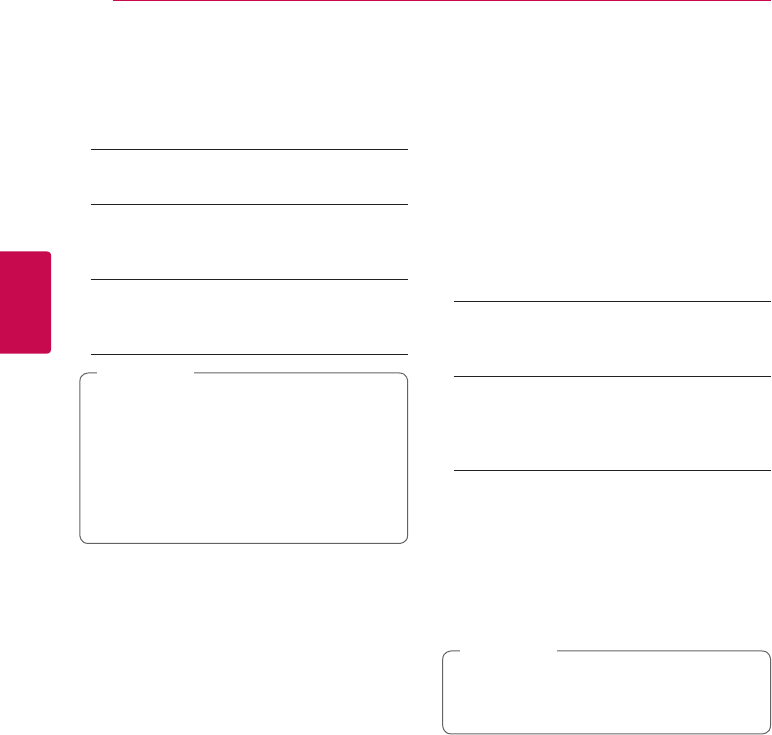
System Setting26
System Setting
3
DTS Neo:6
If the player is connected to the multi-channel
Audio Receiver by HDMI connection, set this option
to enjoy the multi-channel surround sound with
the 2-channel audio source.
[O]
Outputs the stereo sound via front speakers.
[Music]
Outputs the multi-channel sounds that are
optimized for listening to music.
[Cinema]
Outputs the multi-channel sounds that are
optimized for watching movie.
y
This function is not available on an on-line
service.
y
Only the audio source with less than 48
kHz sampling frequency is available for this
function.
y
This function is availabe only when [HDMI]
option is set to [PCM Multi-Ch].
,
Note
[LOCK] Menu
The [LOCK] settings aect only CinemaNow movie,
Blu-ray Disc and DVD playback.
To access the any features in [LOCK] settings, you
must enter the 4-digit security code you have
created.
If you have not entered a password yet, you are
prompted to do so. Enter a 4-digit password twice,
and press ENTER (
b
) to create a new password.
Password
You can create or change the password.
[None]
Enter a 4-digit password twice, and press
ENTER (
b
) to create a new password.
[Change]
Enter the current password and press ENTER
(
b
). Enter a 4-digit password twice, and press
ENTER (
b
) to create a new password.
If you forget your password
If you forget your password, you can clear it using
the following steps:
1. Remove any disc that might be in the player.
2. Select [Password] option in the [Setup] menu.
3. Use Number buttons to enter “210499”. The
password is cleared.
If you make a mistake before pressing ENTER
(
b
), press CLEAR. Then input the correct
password.
,
Note


















