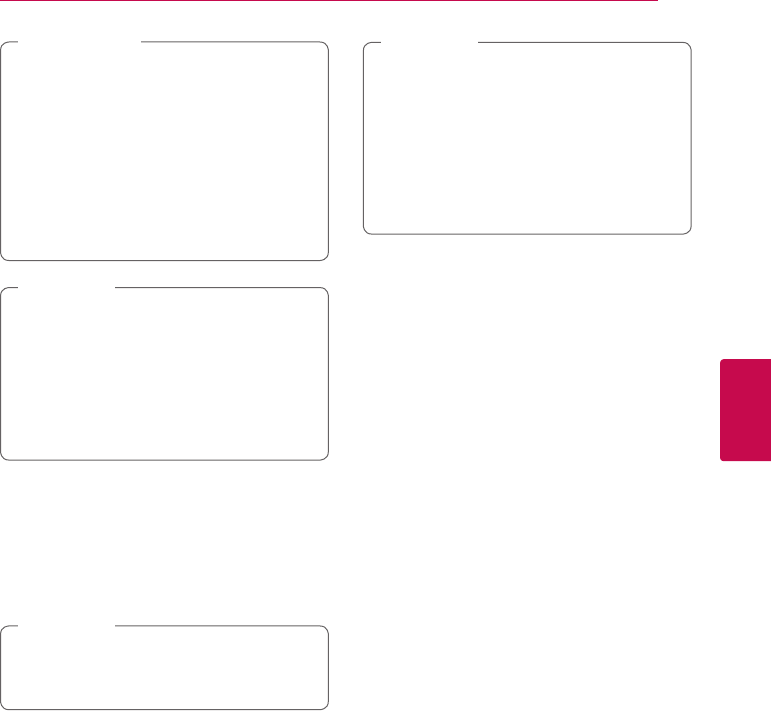
Operating 49
Operating
4
Do not extract the connected USB device
while content is being downloaded or a Blu-
ray disc is still in the disc slot. Doing so may
damage the connected USB device and BD-
Live features may not operate properly with
the damaged USB device anymore. If the
connected USB device seems damaged from
such an action, you can format the connected
USB device from the PC and reuse it with this
player.
>
Caution
y
Some BD-Live content may be restrictively
accessed in some territories by content
provider’s own decision.
y
It may take up to several minutes to load
and start enjoying BD-Live content.
y
For BD-Live, use the USB ash drive /
external HDD formatted in FAT32 only.
,
Note
LG Tag On
LG Tag On allows you to install and open “LG AV
Remote” app to NFC-enabled phone.
1. Stick the supplied LG Tag On sticker on this
player.
We suggest you rst think carefully about
the sticker position, because it is dicult to
remove after sticking it once.
,
Note
2. Tag the back of your NFC-enabled phone over
the LG Tag On sticker.
-
If “LG AV Remote” app is not installed on your
NFC-enabled phone, the linked screen with
“LG AV Remote” app is displayed.
-
If “LG AV Remote” app is installed on your
NFC-enabled phone, “LG AV Remote” app is
activiated.
y
You must activate the NFC feature of your
NFC-enabled phone for Android 4.0 or later.
y
If your NFC-enabled phone’s screen is
locked, it will not read the LG Tag On sticker.
y
If your smart phone case is plated with
chrome, NFC is unavailable. Depending on
your case’s material or thickness, NFC may
not be read well.
,
Note
LG AV Remote
You can control this player with your iPhone
or Android phone via your home network. This
player and your phone must be connected to your
wireless network device such as access point. Visit
“Apple iTunes” or “Google Android Market (Google
Play Store)” for detailed information of “LG AV
Remote”.
Private Sound Mode
By downloading “LG AV Remote” application on
your smart phone or tablet, you can connect your
headsets, and enjoy the sound from your player on
your smart devices.
This feature transmits video signal to TV through
HDMI and Audio signal to smart phone or tablet
through Wi-Fi. For more detailed information,
please refer to the Help menu on “LG AV Remote”
application.


















