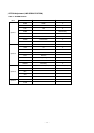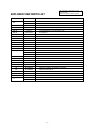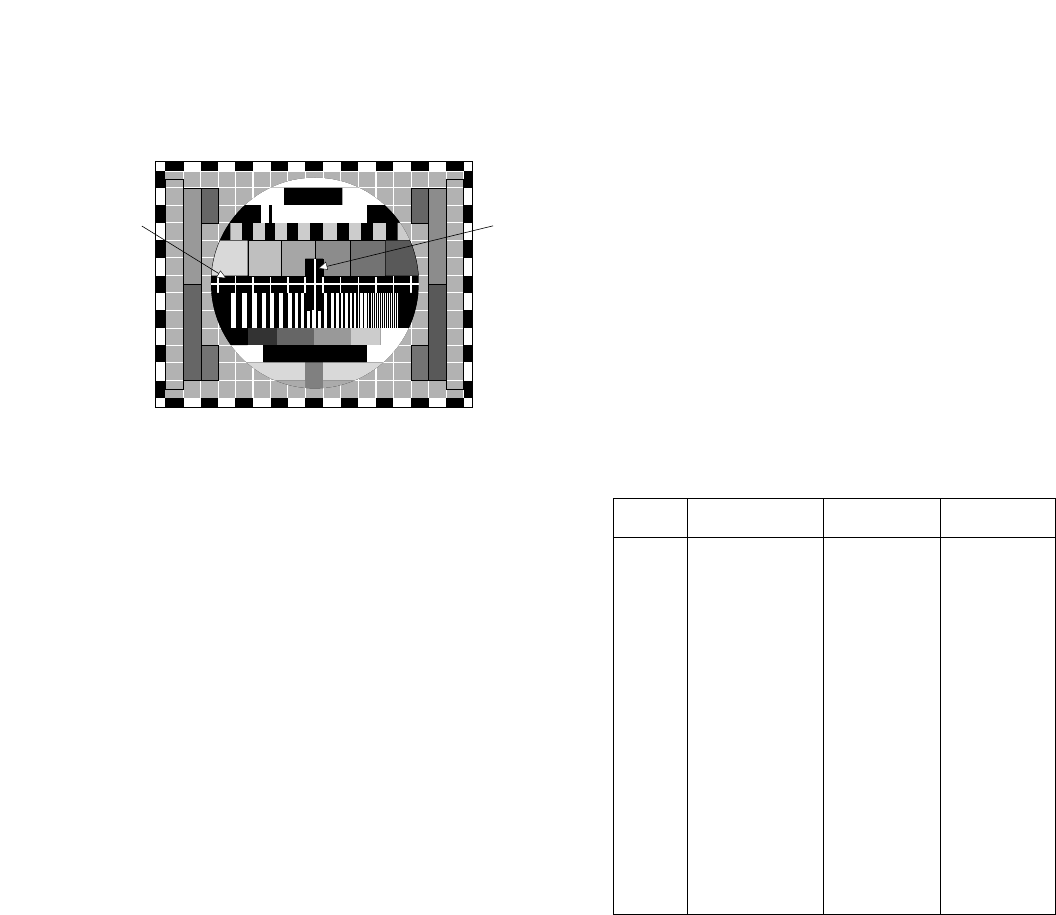
- 10 -
¡ Deflection Data Adjustment (Line SVC-2)
NOTE : How to enter into the Line Service Mode with a remocon.
1.Power off.
2.Press the Red button.
3.Press the Green button.
4.Press the Yellow button.
5.Press the Cyan button.
6.Press the OK button.
7.Power On.
1. Preparation for Deflection Adjustment
1) At SVC mode, press the Yellow colored button the SVC
remocon.
And then,deflection data adjustment OSD(SVC2 mode) will
be displayed.
2) Press Channel UP/DOWN button for desirous function
Adjustment.
3) Press Volume UP/DOWN button to adjust the data.
4) Tune the TV set to receive a PAL B/G Digital pattern.
VL (Vertical Linearity)
Adjust so that the boundary line between upper and lower
half is in accord with geometric horizontal center of the CPT.
VA (Vertical Amplitude)
Adjust so that the circle of a digital circle pattern may be
located within the effective screen of the CPT.
SC (Vertical “S” Correction)
Adjust so that all distance between each horizontal lines
are to be the same.
VS (Vertical Shift)
Adjust so that the horizontal center line of a digital circle
pattern is in accord with geometric horizontal center of
the CPT.
HS (Horizontal Shift)
Adjust so that the vertical center line of a digital circle pattern
is in accord with geometric vertical center of the CPT.
EW (Horizontal Width)
Adjust to that a digital circle pattern looks like exact circle.
EP (East-west Parabolar)
Adjust so that middle portion of the outermost left and right
vertical line looks like parallel with vertical lines of the CPT.
EC (East-west Coner)
Adjust so that the vertical line at every 4 corners of the
screen looks like parallel with the vertical lines of the CPT.
ET (East-west Trapezium)
Adjust to make the length of top horizontal line same with
it of the bottom horizontal line.
POP (POP Position)
Adjust until the distance between POP and main picture
becomes about 1mm.
(Table 2)
¡ White Balance Adjustment.(LINE SVC 1)
NOTE : This adjustment should be performed after screen
voltage adjustment.
1) Tune the TV set to receive an 100% white pattern.
2) Press the Yellow button on remote controller in the SVC
Mode.
3) Press PSM (RED) button on remote controller. (Standard
picture)
4) Press PR+ or PR- button for desirous function adjustment.
5) Adjust Low Light status of CR and CB with VOL+ or VOL-
at CG:50 until X=268
¡ 8,Y=273¡ 8.
6) Adjust High Light status of RG and BGB with VOL+ or
VOL- at CG:370 until X=268
¡ 8,Y=273¡ 8.
7) Repeat above step 5) and 6) until each status of High Light
and Low Light for X=288
¡ 8,Y=295¡ 8 with color
analyzer(color temperature 9000
o
K).
b
A
B
Fig. 2
Menu
VS
VA
VL
SC
HS
EW
ET
EP
ES
EC
POP P
0600H~0900H
0050H~00CFH
0025H~00BFH
0000H~009FH
0000H~003FH
0400H~0EFFH
0700H~08FFH
06E0H~0840H
06A0H~0AFFH
0790H~08E0H
0790H~08E0H
07D2
0095
0001
00D9
001E
0A9D
07FF
0787
0815
0850
000B
Range 29Ó Flat 29Ó S-Flat