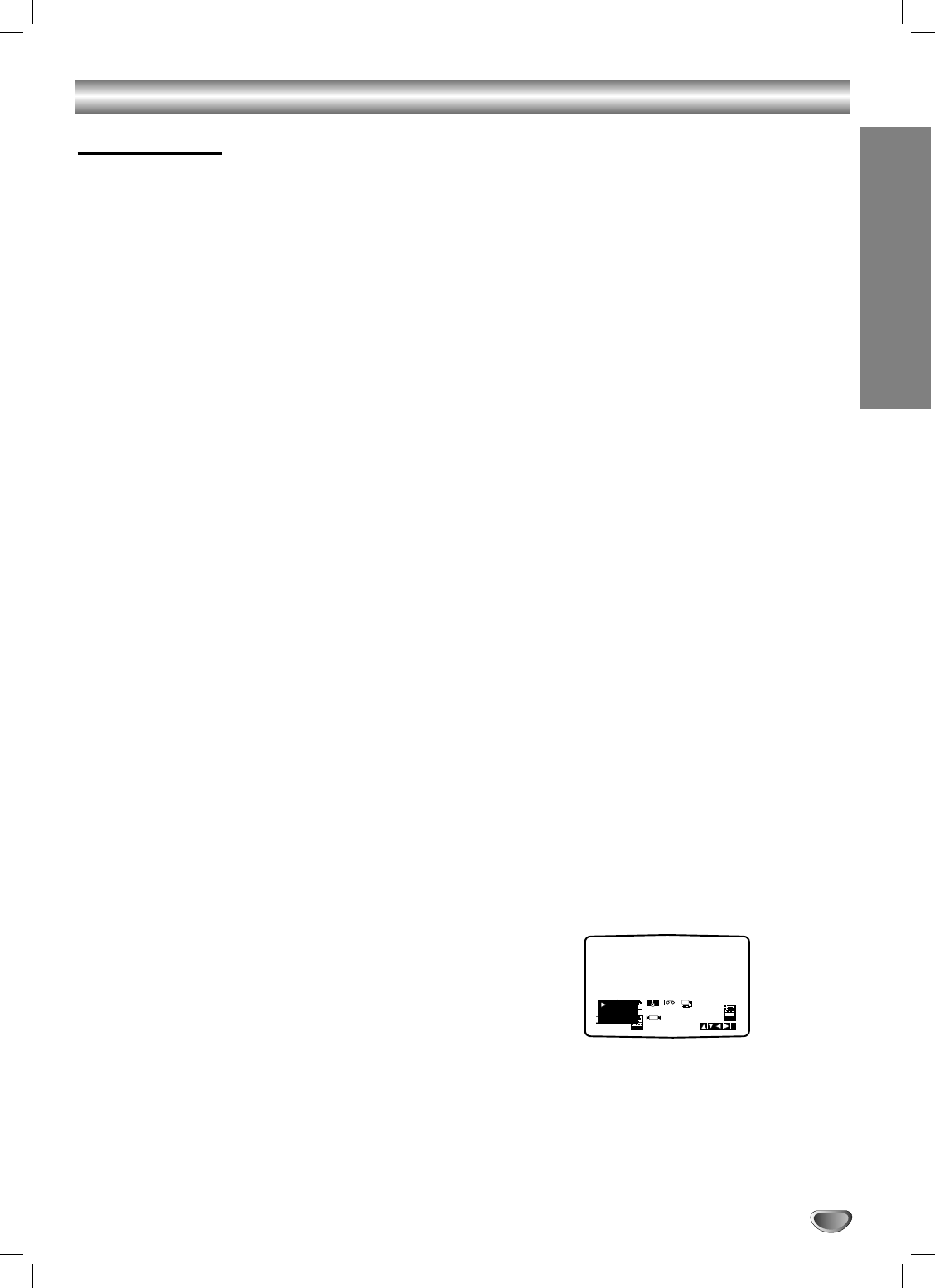
Operation with tape
Playing a tape
You will only be able to load and eject video cassettes
when your VCR is plugged into the mains.
Your VCR may also play back recordings from
NTSC tapes (on PAL TV).
Getting a better picture
When a cassette is inserted and playback started, the
automatic tracking function works to get the best
possible picture automatically. If the quality of the
recording is poor, repeatedly press
33
or
44
on the
remote control to manually adjust the tracking until
any distortions have been removed. Press numbered
0 on the remote control to switch automatic tracking
back on again.
Picture search will only continue for about 3 min-
utes, after which your VCR will return to normal
playback. During picture search, logic search, and
CM Skip the sound is mute and there will be some
noise streaks on the picture.
11
Make sure that you have correctly connected your
VCR as described earlier in this book.
Turn on your TV and select the video channel for
video playback.
Press POWER to turn on your VCR.
Insert the video cassette into your VCR.
The video cassette should have the window side
facing up and the arrow facing away from you.
22
Press PLAY to start playing your tape.
If you load a video cassette which has had its
record protection tab removed, playback of the
cassette will start automatically.
AUTO TRACKING
Your VCR will automatically adjust the tracking to
give the best picture quality.
33
Press PAUSE/STEP to pause a picture.
Press PAUSE/STEP repeatedly to advance the still
picture frame by frame.
If you hold down FORWARD, the picture will be
slowed down at about 1/19 times the normal
playback.
Tapes can be paused for up to 5 minutes. After 5
minutes your VCR will stop the tape to prevent
damaging the tape or your VCR .
Press
D or E to reduce the vertical tremble
during still picture.
44
Press PLAY to continue playing your tape.
Picture search:
During playing back press either FORWARD or
BACKWARD to this will enable you to rapidly wind
the tape (7 times normal playback speed) and see
where you are on the tape.
Logic search:
During fast forwarding or rewinding press and hold
FORWARD or BACKWARD the picture will be
played back at 7 times normal playback speed.
55
Slow motion playback, Shuttle :
During playing back or still picture press F or G.
You can reach the following playback speeds.
(-7xplay, -3xplay, -play, still, 1/19 slow, play, 2xplay,
7xplay)
To switch off the slow motion and shuttle, press the
desired function.
During slow motion and shuttle, the noise bars may
appear on the picture according to the status of
tape.
If distortions can be seen in the picture, reduce
them with
D or E.
66
Press STOP to end playback.
Press EJECT.
If the end of the tape is reached, your VCR will stop
playback automatically, rewind, stop, eject the tape.
CM (Commercial Message) Skip:
This feature enables you during playback of a tape to
skip a commercial break in a few seconds, then resume
normal playback.
While tape is playing press CM SKIP on the remote
control to skip commercial (or another programme
material).
Repeatedly press CM SKIP to skip:
1 Press 30 seconds
2 Press 60 seconds
3 Press 90 seconds
4 Press 120 seconds
5 Press 150 seconds
6 Press 180 seconds
OPR (Optimum Picture Response)
This feature automatically improves playback picture
quality by adjusting your VCR to the condition of the
tape.
11
Press i.
22
Press 1 or 2 to select OPR.
33
Press OK.
44
Press
33
or
44
repeatedly to select: OFF, SOFT or
SHARP.
Please note you may only set OPR when
playing a tape.
55
Press i to remove the menus.
REC
i
Dr.
VCR
Pr-12
ACMS
P
SET
R
12
TIME
DATE
SYS-
TEM
OPR
OPR
OSD
ON
OFF
OSD
f
16:9
4:3
NIC
OFF
SOFT
SHARP
21
OPERATION


















