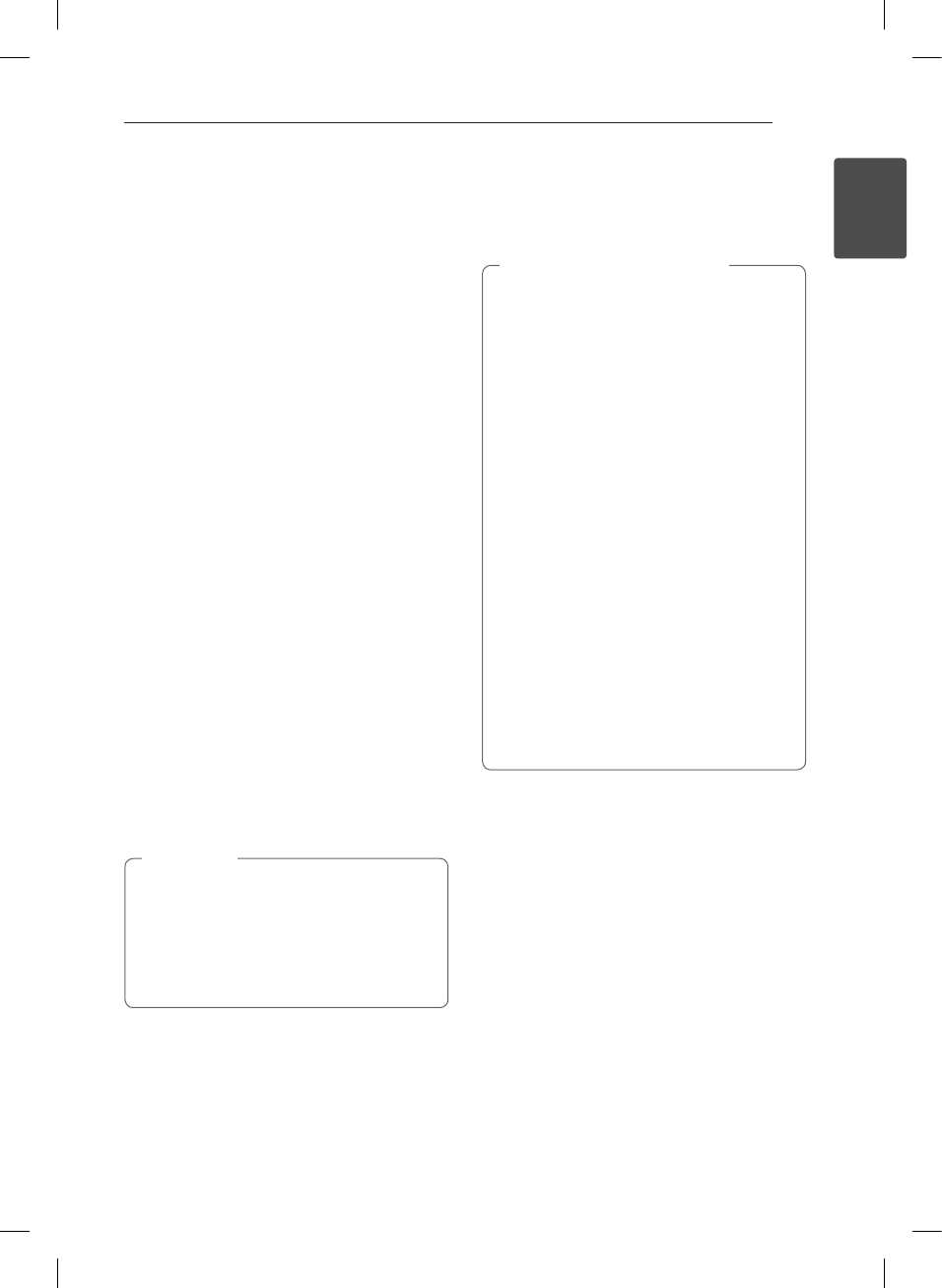
Getting Started 7
Getting Started
1
File compatibility
Overall
Available File extensions: “.avi”, “.mpg”, ”.mpeg”,
“.mp3”, “.wma”, “.jpg”, “.jpeg”
y
The le name is limited to 35 characters.
y
Depending on the size and number of the les,
it may take several minutes to read the contents
on the media.
Maximum Files/Folder: Less than 600 (total
number of les and folders)
CD-R/RW, DVD±R/RW Format: ISO 9660
Video Files
Available resolution size: 1280 x 720 (W x H)
pixels
Playable subtitle: SubRip (.srt/.txt), SAMI (.smi),
SubStation Alpha (.ssa/.txt), MicroDVD (.sub/.txt),
VobSub (.Sub), SubViewer 2.0 (.sub/.txt), TMPlayer
(.txt), DVD Subtitle System (.txt),
Playable Codec format: “DIVX3.xx”, “DIVX4.xx”,
“DIVX5.xx”, “XviD”, “MP43”, ”3IVX”
Playable Audio format: “Dolby Digital”, ”DTS”
“PCM”, “MP3”, “WMA”
Sampling frequency: within 8 to 48 kHz (MP3),
within 32 to 48 kHz (WMA)
Bit rate (MP3/WMA): within 8 to 320 kbps (MP3),
within 32 to 192 kbps (WMA),
Bit rate (DivX):
less than 7.2 Mbps (CD-R/RW)
less than 9.7 Mbps (USB, DVD±R/RW)
This unit does not support les that are
recorded with GMC
*1
or Qpel
*2
. Those are video
encoding techniques in MPEG4 standard, like
DivX have.
*1 GMC – Global Motion Compensation
*2 Qpel – Quarter pixel
,
Note
Audio Files
Sampling frequency: within 8 to 48KHz (MP3),
within 32 to 48KHz (WMA)
Bit rate: within 8 to 320 kbps (MP3), within 32 to
192kbps (WMA)
Photo Files
Photo size: Less than 2M recommended.
y
Progressive and lossless compression photo
image les are not supported.
y
Do not extract the USB device during
operation (play, etc.).
y
A USB device which requires additional
program installation when you have
connected it to a computer, is not
supported.
y
USB device: USB device that supports
USB1.1 and USB2.0.
y
Movie, music and photo les can be played.
For details of operations on each le, refer to
relevant pages.
y
Regular back up is recommended to
prevent data loss.
y
If you use a USB extension cable, USB HUB
or USB Multi-reader, the USB device may not
be recognized.
y
Some USB device may not work with this
unit.
y
Digital camera and mobile phone are not
supported.
y
USB Port of the unit cannot be connected
to PC. The unit cannot be used as a storage
device.
,
Note of USB Device
Regional Code
This unit has a regional code printed on the rear of
the unit. This unit can play only DVD discs labeled
same as the rear of the unit or “ALL”.


















