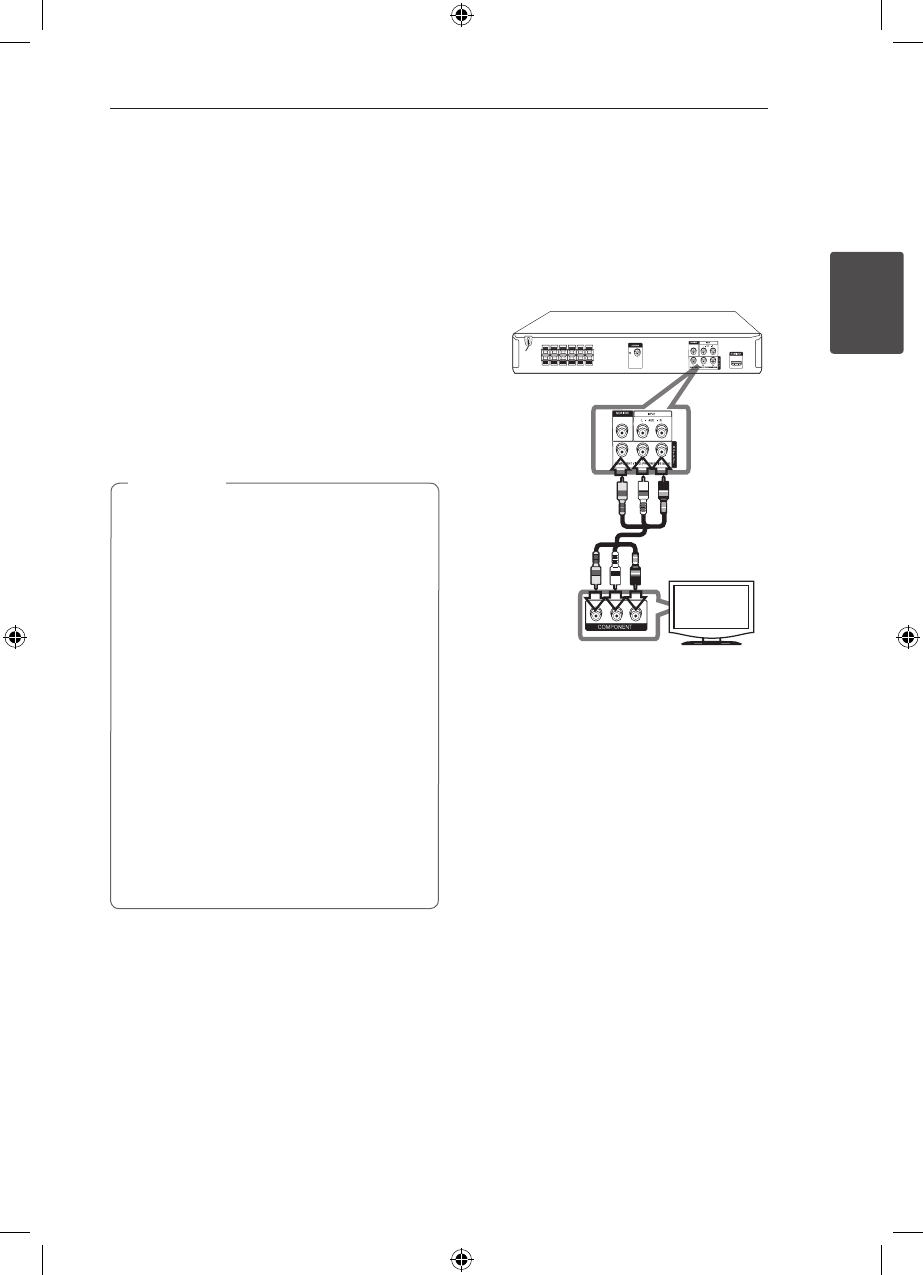
Connecting 15
Connecting
2
Resolution Setting
You can change the resolution for component
video and HDMI output.
Press RESOLUTION repeatedly to select the desired
resolution - 480i (or 576i), 480p (or 576p), 720p,
1080i, 1080p
The resolution may not be selected depending on
the connection or TV.
Depending on your TV, some of the resolution
settings may result in the picture disappearing or
an abnormal picture appearing. In this case, press
RESOLUTION repeatedly until the picture re-
appears.
You can set 1080p video resolution to enjoy Full
HD picture quality. (Full HD up-scaling)
y
Changing the resolution when the
connection has already been established
may result in malfunctions. To solve the
problem, turn o the player and then turn
it on again.
y
When the HDMI connection with HDCP
is not veried, TV screen is changed to
black screen. In this case, check the HDMI
connection, or disconnect the HDMI cable.
y
If there is noise or lines on the screen,
please check the HDMI cable (High Speed
HDMI™ Cable).
y
When you use HDMI connection, you can
change the resolution for the HDMI output.
Press RESOLUTION repeatedly to select
the desired resolution - 480i (or 576i), 480p
(or 576p), 720p, 1080i, 1080p.
,
Note
Component Video Connection
Connect the COMPONENT VIDEO (PROGRESSIVE
SCAN) OUTPUT jacks on the unit to the
corresponding input jacks on the TV using Y P
B
P
R
cables.
You can hear the sound through the system’s
speakers.
HT306SU-F2_BINDLL_ENG_5716.indd 15 2011-04-26 �� 2:49:08


















