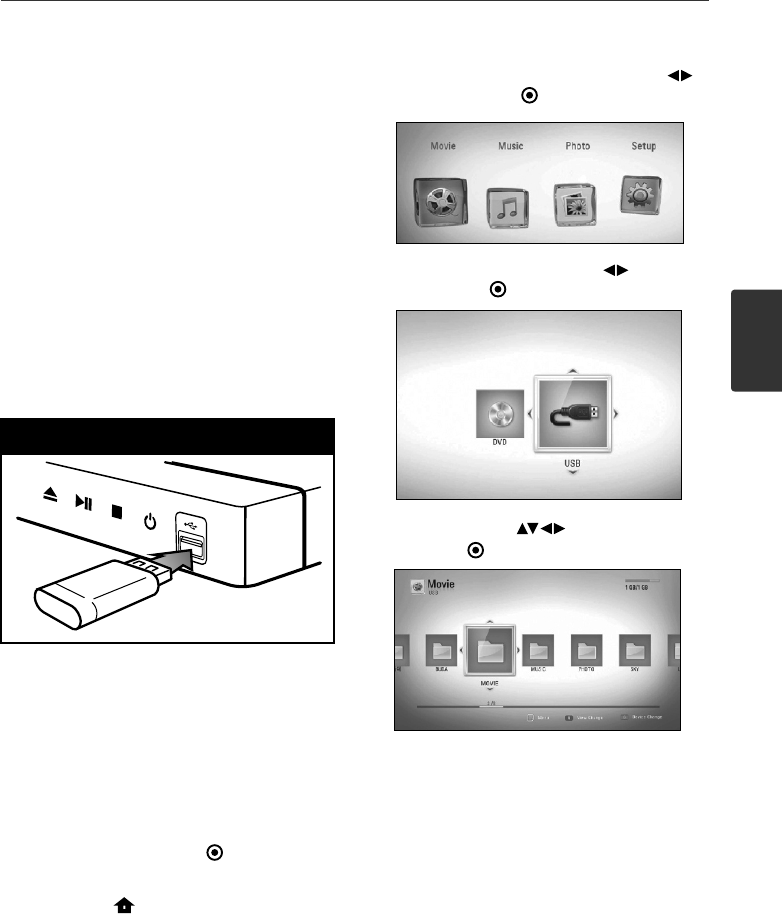
23Installation
Installation
3
USB device
connection
This player can play movie, music and photo
files contained in the USB device.
Playback content in the USB
device
1.
Insert a USB device to the USB port until it
fits into place.
USB device connection
When you connect a USB storage device on
the HOME menu, the player plays a audio
file contained in the USB storage device
automatically. If the USB storage device is
containing various types of files, a menu for
the file type selection will appear.
File loading may takes few minutes depending
on the number of content stored in the USB
storage device. Press ENTER (
) while [Cancel]
is selected to stop loading.
2. Press HOME (
).
3. Select [Movie],[Photo] or [Music] using ,
and press ENTER ( ).
4. Select the [USB] option using , and
press ENTER ( ).
5. Select a file using , and press PLAY
or ENTER ( ) to play the file.
6. Withdraw the USB device carefully.


















