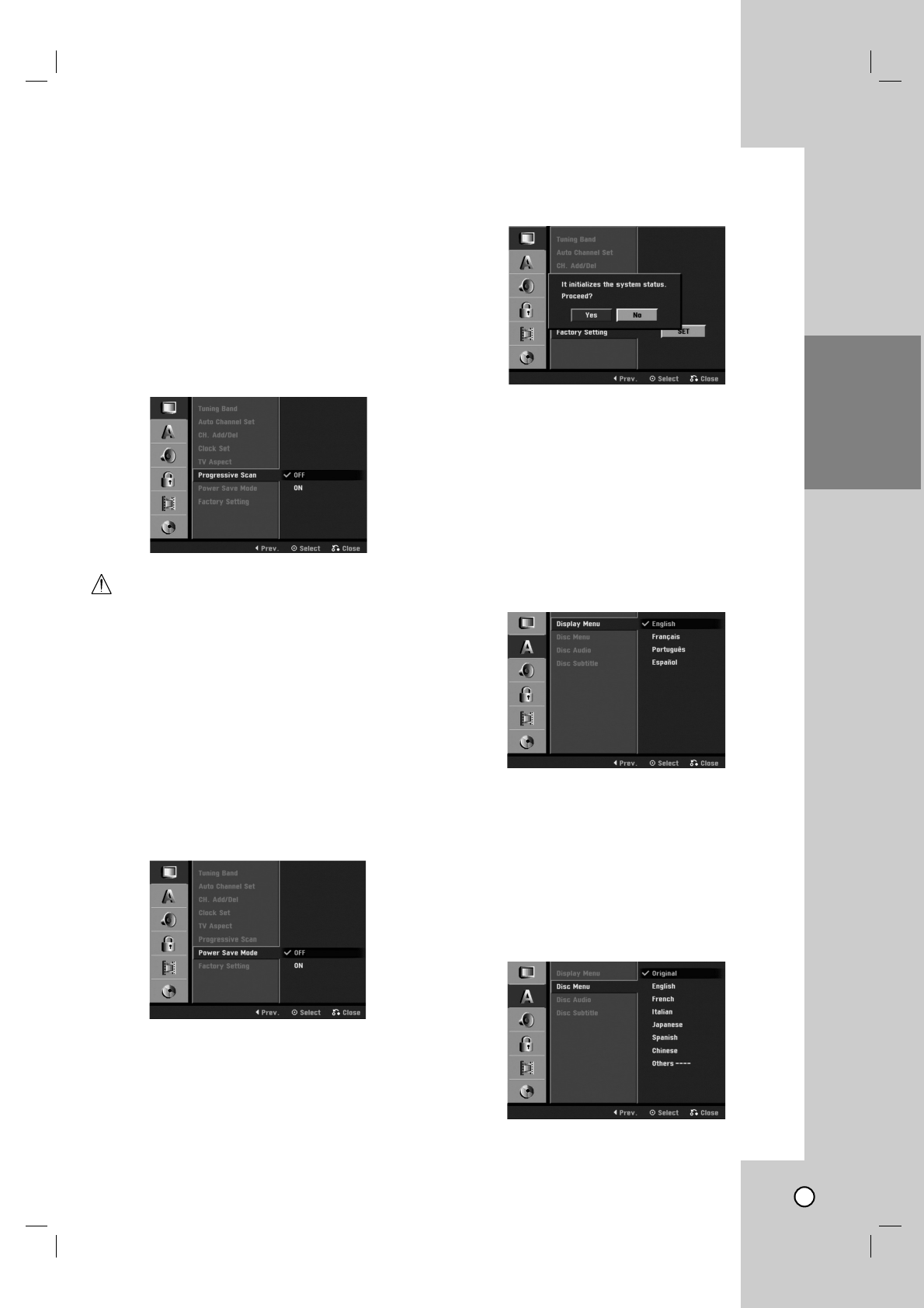
21
Progressive Scan
Progressive Scan Video provides the highest quality
pictures with less flickering.
[ON] : Using the COMPONENT/PROGRESSIVE
SCAN VIDEO OUT jacks for connection to
a TV or monitor that is compatible with a
progressive scan signal.
[OFF] : Using the COMPONENT/PROGRESSIVE
SCAN VIDEO OUT jacks, but are con-
necting the Recorder to a standard (ana-
log) television.
Caution
Once the setting for Progressive Scan output is
entered, an image will only be visible on a
Progressive Scan compatible TV or monitor. If you
set Progressive Scan to [ON] in error, you must reset
the Recorder. First, remove the disc or tape in the
Recorder. Next, press STOP (x) and hold it for five
seconds before releasing it. The video output will be
restored to the standard setting, and a picture will
once again be visible on a conventional analog TV or
monitor.
Power Save Mode
Set Power Save Mode to [ON] to place your
Recorder into an economic power save mode.
Factory Setting
You can reset the Recorder to its original factory
settings. Some options cannot be reset (Rating,
Password, Area Code).
1. Select the [Factory Setting] option.
2. Press B to select [SET] then press ENTER.
The Initialize menu will appear.
3. Select [Yes] and press ENTER.
Language Settings
Display Menu
Select a language for the Setup menu and informa-
tion display.
Disc Menu / Audio / Subtitle
[Original] : Refers to the original language in
which the disc was recorded.
[Others] : To select another language, press
number buttons then ENTER to enter the corre-
sponding 4-digit number according to the lan-
guage code list in the reference chapter (see p.
56). If you enter the wrong language code, press
CLEAR.
[OFF] (for Disc Subtitle) : Turn off Subtitle.
Hookup and
Settings


















