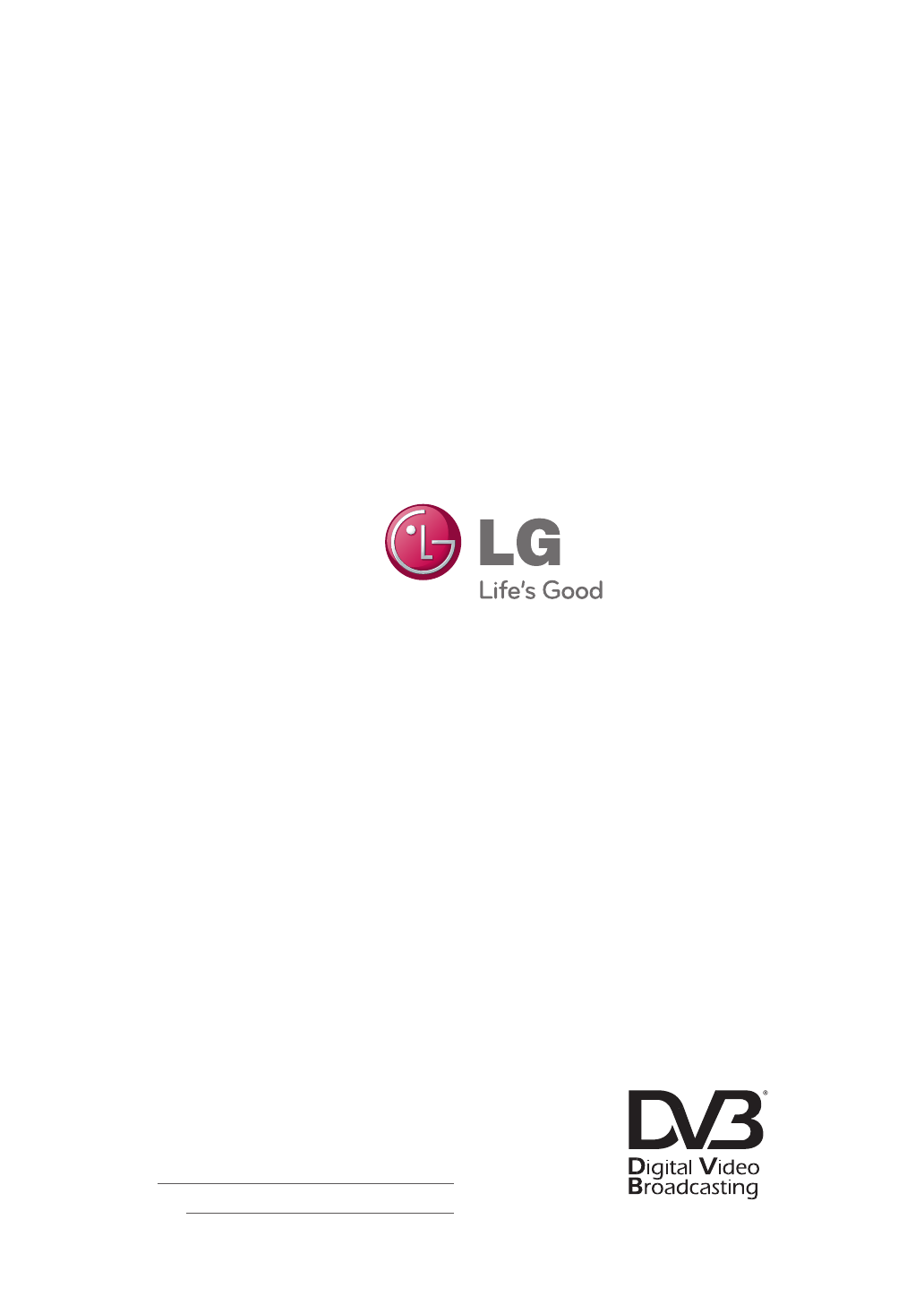
25. 3D(Command: x t) (only 3D models)
(Depending on model)
► To change 3D mode for TV.
Data Structure
Data01 00 : 3D On
01 : 3D Off
02 : 3D to 2D
03 : 2D to 3D
Data02 00 : Top and Bottom
01 : Side by Side
02 : Check Board
03 : Frame Sequential
Data03 00 : Right to Left
01 : Left to Right
Data04 3D Effect(3D Depth): Min : 00 ~ Max : 14
(*transmit by Hexadecimal code)
*If data1 is 00(3D On), data4 has no meaning.
*If data1 is 01(3D off) or 02(3D to 2D), data2, data3 and data4
have no meaning.
*If data1 is 03(2D to 3D), data2 and data3 have no meaning.
Data 1 Data 2 Data 3 Data 4
00 O O X
01 X X X
02 X X X
03 X X O
X : don’t care
Transmission [x][t][ ][Set ID][ ][Data01][ ][Data02]
[ ][Data03][ ][Data04][Cr]
Ack [t][ ][OK][Data01][Data02][Data03][Data04][x]
[t][ ][NG][Data01][x]
26 . Extended 3D(Command: x v) (only 3D
models) (Depending on model)
► To change 3D option for TV.
Data01 : 3D option
00 : 3D Picture Correction
01 : 3D Depth (2D to 3D only)
02 : 3D Viewpoint
03 : 3D Picture Size (Plasma TV only)
04 : 3D Picture Balance (Plasma TV only)
05 : 3D Optimization (Active type (LCD TV) only)
Data02 It has own range for each 3D option determined
by Data01.
1) When Data01 is 00
00 : Right to Left
01 : Left to Right
2) When Data01 is 01, 02
Data Min: 0 ~ Max: 14(*transmit by Hexadecimal code)
Data value range(0~20) converts Viewpoint range(-10~10)
automatically(Depending on model)
3) When Data01 is 03
00 : Just Scan
01 : 16:9
4) When Data01 is 04
00 : Off
01 : On
5) When Data01 is 05
Data Min: 0 ~ Max: 02(*transmit by Hexadecimal code)
* Refer to ‘Real data mapping’.
Transmission [x][v][ ][Set ID][ ][Data01][ ][Data02][Cr]
Ack [v][ ][OK][Data01][Data02][x][v][ ][NG][Data01][x]
Record the model number and serial number
of the TV.
Refer to the label on the back cover and
quote this information to your dealer when
requiring any service.
Model :
Serial No. :
(Only DTV)


















