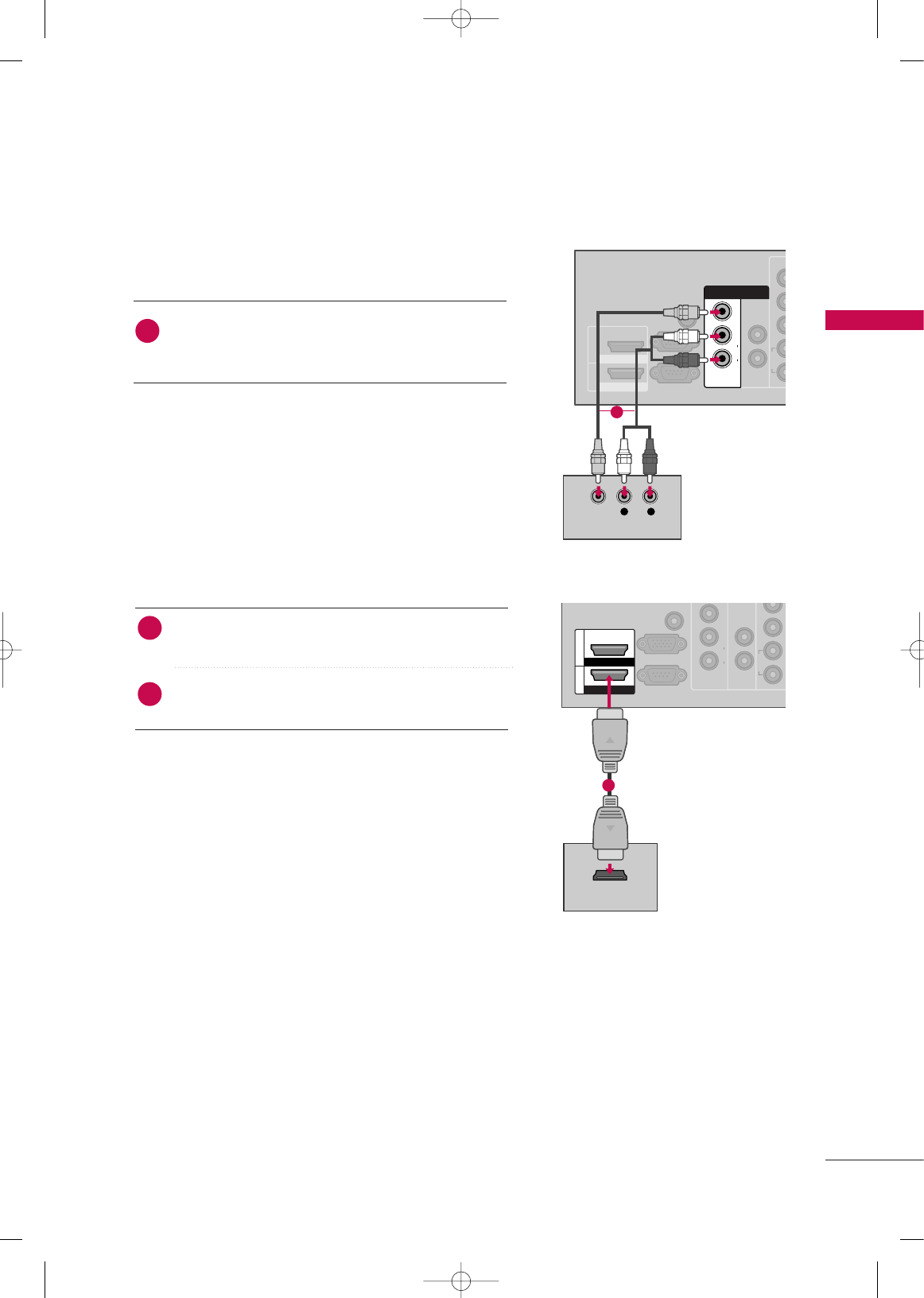
EXTERNAL EQUIPMENT SETUP
25
HDMI Connection
Connect the HDMI output of the DVD to the
HHDDMMII IINN 11
*,
HHDDMMII//DDVVII IINN 11
*,
HHDDMMII IINN 22
*or
HHDDMMII 33
* jack on
the TV.
No separate audio connection is necessary.
HDMI supports both audio and video.
1. How to connect
2. How to use
■
Select the
HHDDMMII11
*,
HHDDMMII22
* or
HHDDMMII33
* input source
on the TV using the
IINNPPUUTT
button on the remote control.
■
Refer to the DVD player's manual for operating instructions.
2
1
VIDEOAUDIOR L(MONO)
VID
AUDIO
L
LR
IN1
P
R
R
1
VARIABLE AUDIO OUT
VIDEOAUDIOR L(MONO)
RS-232C IN
(
CONTROL&SERVICE)
(RGB/DVI)
RGB (PC)
1
2
HDMI/DVI IN
HDMI IN
HDMI OUTPUT
1
Composite (RCA) Connection
VIDEO
AUDIO
LR
IN1
1
AV
VARIABLE AUDIO OUT
VIDEOAUDIOR L(MONO)
RS-232C IN
(
CONTROL&SERVICE)
AUDIO IN
(RGB/DVI)
1
2
HDMI/DVI IN
HDMI IN
RGB (PC)
IN1
VIDEOVIDEOAUDIOAUDIORR L(MONO)L(MONO)
AV
L R
VIDEO
AUDIO
Connect the
AAUUDDIIOO
/
VVIIDDEEOO
jacks between TV and
DVD. Match the jack colors (Video = yellow, Audio Left
= white, and Audio Right = red)
1. How to connect
2. How to use
■
Turn on the DVD player, insert a DVD.
■
Select the
AAVV11
or
AAVV22
input source on the TV using the
IINNPPUUTT
button on the remote control.
■
Refer to the DVD player's manual for operating instructions.
1
1
*
HHDDMMII IINN 11,, HHDDMMII IINN 22
: For 42/50PJ250R
*
HHDDMMII//DDVVII IINN 11
,
HHDDMMII IINN 22,, HHDDMMII 33
:For
42/50PJ260R, 42/50PJ350R, 50/60PK550R
MFL62883001-Edit1-en 3/17/10 3:46 PM Page 25


















