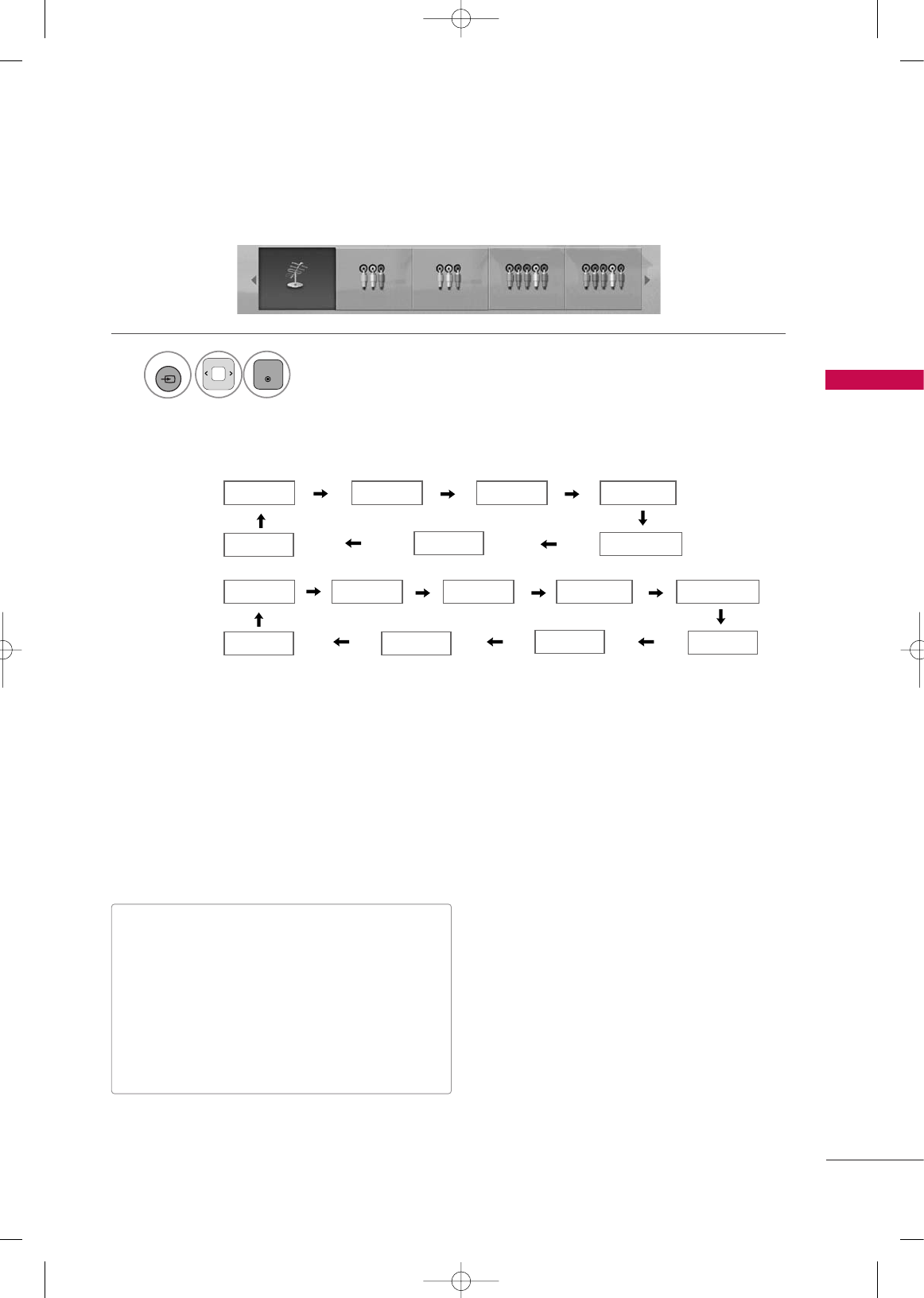
WATCHING TV / CHANNEL CONTROL
49
INPUT LIST
Select the desired input source.
AV1 AV2 Component1
Component2
HDMI2
HDMI1
TV AV1 AV2 Component1 Component2
42/50PJ250R
TV
■
TTVV
: Select it to watch over-the-air and digital cable
broadcasts.
■
AAVV
: Select them to watch a VCR or other external
equipment.
■
CCoommppoonneenntt
: Select them to watch DVD or a Digital
set-top box.
■
RRGGBB--PPCC
: Select it to view PC input.
■
HHDDMMII
: Select them to watch high definition devices.
1
ENTER
INPUT
HDMI3
42/50PJ350R,
50/60PK550R
AV1
AV2 AV3 Component
HDMI2
HDMI1
RGB
TV
MFL62883001-Edit1-en 3/17/10 3:46 PM Page 49


















