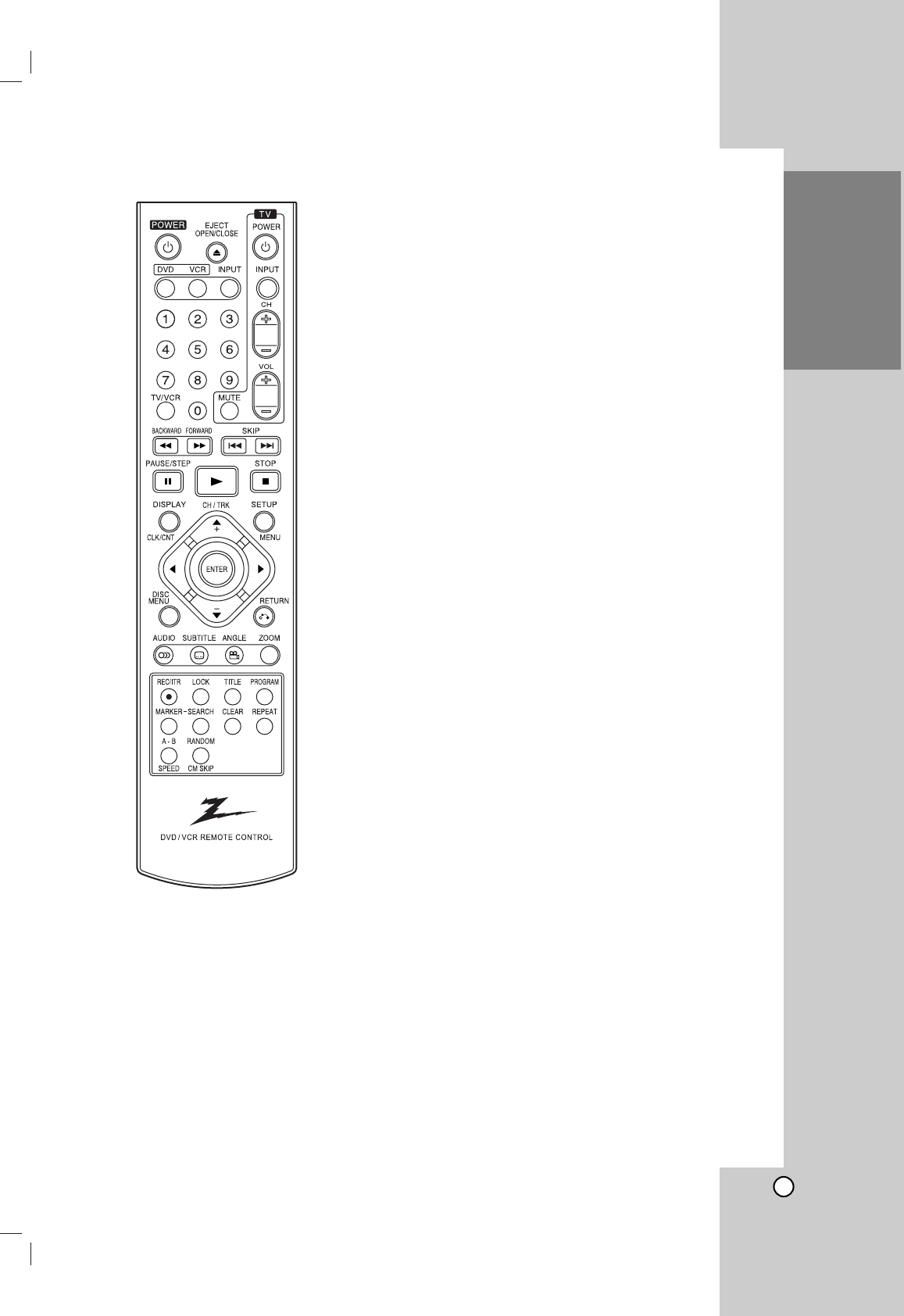
9
Introduction
0-9 Selects numbered options in a menu.
bBvV Selects menu options.
CH/TRK(
vv
/
VV
) Selects VCR channels. Adjusts manually
the tape’s picture onscreen.
N (PLAY) Starts playback.
A-B Repeats sequence between two points (A and B).
SPEED Selects recording speed.
ANGLE Selects a DVD camera angle, if available.
AUDIO Selects an audio language (DVD).
BACKWARD / FORWARD (m / M)
- DVD: Search backward or forward.
- VCR: Rewinds/Advances the tape during the STOP
mode, for fast backward/forward picture search.
CLEAR Removes a mark on the Marker Search menu.
DISC MENU Accesses menu on a DVD disc.
DISPLAY Accesses On-Screen Display.
CLK/CNT Switches between the clock, tape counter and
tape remaining modes on the display.
DVD Select the DVD+VCR function mode to DVD.
ENTER Confirms menu selections. Displays functions
on the TV screen.
INPUT Selects the VCR deck’s source
(Tuner, LINE 1, or LINE 2).
LOCK Locks/unlocks front panel buttons.
MARKER Marks any point during playback.
OPEN/CLOSE Opens and closes the disc tray.
EJECT Ejects the tape in the VCR deck.
PAUSE/STEP (X) Pause playback or recording.
Press repeatedly for frame-by-frame
playback.
POWER Switches DVD+VCR ON and OFF.
PROGRAM Shows or hides Program menu.
RANDOM Plays tracks in random order.
CM SKIP Fast forwards picture search through
30 seconds of recording.
REC/ITR (
zz
) Starts recording. Press repeatedly to set
the recording time.
REPEAT Repeat chapter, track, title or all.
RETURN (
OO
) Removes the setup menu.
SEARCH Displays Marker Search menu.
SETUP/MENU Accesses or removes DVD Setup menu
and VCR menu.
SKIP (. / >) Go to next chapter or track.
Returns to beginning of current
chapter or track or go to previous
chapter or track.
STOP (
xx
) Stops playback or recording.
SUBTITLE Selects a subtitle language.
TITLE Displays the disc’s Title menu, if available.
TV Control Buttons See page 35.
TV/VCR To view channels selected by the VCR tuner
or by the TV tuner.
VCR Select the DVD+VCR function mode to VCR.
ZOOM Enlarges DVD video image.
Remote Control


















