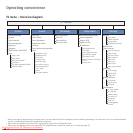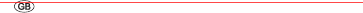
- 14
For TV sets with MHEG-5 software the stations are tied
to “Logical Channel Numbers” – “LCN” and sorted from
1-799. Digital stations without “LCN” are stored from
800 onwards. Analogue stations are stored from 1001.
You can state whether coded stations are to be searched
for in the search/update.
Select yes to save all found
scrambled stations. However, these stations can only
be received in connection with a CA module and the
appropriate Smart Card.
Handling of the CA module is
described on page 42.
If a CA module with a SmartCard is already plugged in for
the station search, all the stations which this module can
descramble are also saved when no is preset.
If you are using an active antenna, then select yes (5V)
for the antenna power supply.
The conventional settings will be derived from the selec-
tion of set location. Only change this if you know other
symbol rates and modulation types or if you have to
specify the network ID for your cable network. In the
case of small cable networks fed directly from the satel-
lite, the rate of 6900 might have to be replaced by 6111.
Information is available from your cable network provider.
If you want to run the station search independently of
the channel grid, select frequency search for the search
method.
State how (single satellite or type of satellite system) you
receive which satellite(s). Ask your dealer if in doubt.
Specify here whether the high band of the selected satel-
lite is to be searched in addition to the low band.
Normally, you do not need to change the values for high
and low band, unless the LNC (LNB) of your satellite
system uses a different oscillator frequency (important
for the frequency display).
After you have made these settings, you should receive
the picture and sound of the selected satellites (only with
Astra1 and HOTBIRD).
If you want to run the station search independently of
the channel grid, select frequency search for the search
method.
The symbol rates are specified by the satellite provider
and do not normally need to be changed.
Select the signal source from a list, the station of which is to
be at the top of your station list (starting with station slot 1).
Recordings with automatic time control (see page 57) are
only possible for the respective first DVB signal source.
Initial installation
Explanations of the setting possibilities, including the upgradeable
satellite reception:
Decide how energy efficiently you want to operate your
TV set. The value for the contrast (and thus the brightness
of the background lighting) is adapted and the automatic
dimmer activated or deactivated (see page 24) depending
on the presetting.
Eco standard:
The emphasis for home use is on low energy consump-
tion. The automatic dimmer is activated.
Premium mode:
This mode optimises the settings to a brighter environ-
ment at a higher energy consumption. The automatic
dimmer is activated.
Shop mode:
The picture settings are aligned to operation in the presen-
tation room. The automatic dimmer is deactivated. If the
ambient brightness diminishes, the energy consumption
is not reduced.
The presetting can be changed later in the TV menu under
Picture Picture adjustment Presettings (see page 24)
or under Settings Energy efficiency.
Select the country for country-specific pre-settings.
If UK or IRL is selected for the location of TV set, it is
possible to activate MHEG-5 (UK Freeview) for the TV set.
A dialogue appears, where you can confirm to set the
operating software to the selected location.
If Yes is selected and confirmed with OK, the TV set turns
off and on again automatically. First installation starts
again after activating the operation software.
If MHEG-5 was activated, DVB-C and DVB-S can not be
used anymore. Only terrestrial/cable and DVB-T stations
are available.
Antenna/cable (analogue):
analogue stations via
cable/antenna
DVB-T: digital terrestrial stations
DVB-C: digital stations via cable
DVB-S (cable 1): digital stations via satellite
DVB-S (cable 2): digital stations via satellite
You can preset the desired languages and reserve lan-
guages for subtitles and audio for DVB programmes
here (see page 44).
In various countries, digital stations (DVB-T, DVB-C) are
transmitted with a preset channel number per station,
known as “Logical Channel Numbers“ – “LCN“. In this
case the preset channel numbers are adopted as station
memory locations and the stations of the preferred signal
source sorted according to LCN. There may be gaps in
the numbering of the station list depending on the LCN.
Logical
Channel
Number
(continued)
Encrypted
stations
DVB-T:
Antenna
DVB-C:
Settings
DVB-S:
Satellite
system
High band
LNC
frequencies
Low Band /
High Band
Search
method
Symbol rates
Favoured
signal source
Energy
efficiency
Location of
TV set
Antenna
selection
Subtitle and
audio
languages
(DVB)
Logical
Channel
Number
continued on next page
p
Downloaded From TV-Manual.com Manuals