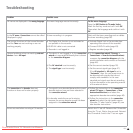63 -
Operating additional equipment
Functions of the control buttons
➠ Title is played.
➠ Fast forward and rewind is no possible with WMA files.
STOP button: Once: resume stop, twice: stop.
PLAY button:
After resume stop: Continue playing at place where
playback was interrupted.
After stop: Start playing the first title according to the set
sorting.
For playback: Start the current title from the beginning.
For pause: Continue playback.
PAUSE button: Pause / continue playback.
Short: next title, long: wind.
Short: previous title, long: rewind.
Settings in the MusicBox status window
Red button: Switch off TV screen.
Press red button, INFO or OK to switch back on.
Reduce info window to one line / maximise again.
OK Show MusicBox list.
MusicBox – Browse/sort
You can browse or sort the contents of your memory medium with the
coloured buttons according to certain criteria (file names, titles, artists,
albums).
➠ The MusicBox list is displayed.
Blue button: Call Browse/sort.
The MusicBox overview is sorted according to Files at the
beginning. The sorting is based on the file names of the
music files regardless of their ID3 tags.
Select file/folder and play/open with OK.
Sort according to artists
Green button: Show Artists.
All music titles are sorted alphabetically according to
artists (ID3 tags).
Mark artist, scroll with P+/P- if necessary or enter
the initial letter with numeric buttons like a mobile
phone keypad (see page 16).
OK Call Albums by ....
The albums of the selected artist are displayed sorted
alphabetically.
Mark album and select with OK.
Select title in album and play with
OK in MusicBox status window.
TEXT: Call Titles by ....
The titles of the selected artist are displayed sorted alpha-
betically.
Select title and play with
OK in MusicBox status window.
Sorting according to titles
Yellow button: Show All Titles.
All available titles are sorted alphabetically by ID3 tags and
displayed with the appropriate artist.
Select title and play with
OK in MusicBox status window.
Sorting according to albums
Blue button: Show All Albums.
All available albums are sorted alphabetically by ID3 tags
and displayed with the appropriate artist.
Mark album and select with OK.
Select title in album and play with
OK in MusicBox status window.
Sorting according to files
Red button: Show file overview.
Exit sorting
Exit search/sorting. The new sorting is retained in the
MusicBox list.
OK
a
z
-
OK
TEXT
S
avatage
Sido
Sinatra Frank
Starship
Steel Pulse
System Of A Down
Texas Lightning
Thin Lizzy
MENU
END
INFO
All Titles
All Albums
Files
Select letter
Albums by ...
Titles by ...
Page
P+
P -
INFO
„Chasing Cars“
MusicBox
Track_05.mp3
Track_06.mp3
Track_07.mp3
Track_08.mp3
Track_09.mp3
Track_10.mp3
USB 1:\MP3
OK
MENU
END
INFO
All Titles
All AlbumsArtists
OK
play back
Page
P+
P -
Downloaded From TV-Manual.com Manuals