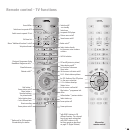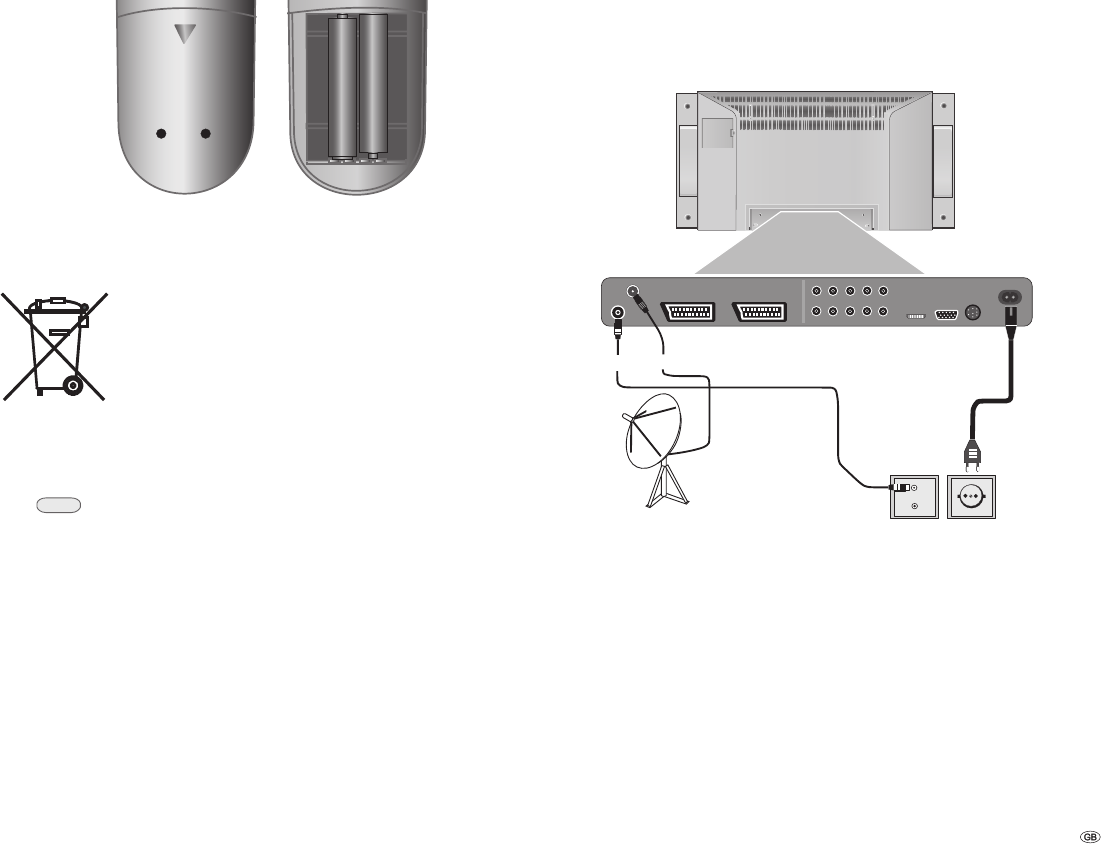
9 -
Connection
Power mains
Connect the TV set to a 220-240V/50- 60 hertz power outlet. Plug the small
plug of the mains cable into the mains socket on the rear of the TV set; plug the
large mains plug into a mains socket.
Antennas
Plug the antenna plug of your antenna/cable system or the room antenna for
DVB-T into the ANT-TV socket.
First installation
Remote control
Batteries
To insert or change the batteries, press on the arrow. Slide the battery compart-
ment cover downwards and remove it. Insert LR 03 alkaline-manganese batter-
ies (AAA) and ensure that the + and - ends are positioned correctly.
Then push the cover back on from the bottom.
Note on disposing batteries
The batteries provided contain no harmful materials such as
cadmium, lead or mercury.
Regulations concerning used batteries stipulate that batteries
may no longer be thrown out with the household rubbish.
Deposit any used batteries free of charge into the designated
collection containers set up at commercial businesses.
Setting up the remote control for operating the TV
Push the TV button.
TV
How to operate other equipment is described as of page 36.
+
+
TV
R
ANT-TV
ANT-SAT *
220-240V~
50/60 Hz