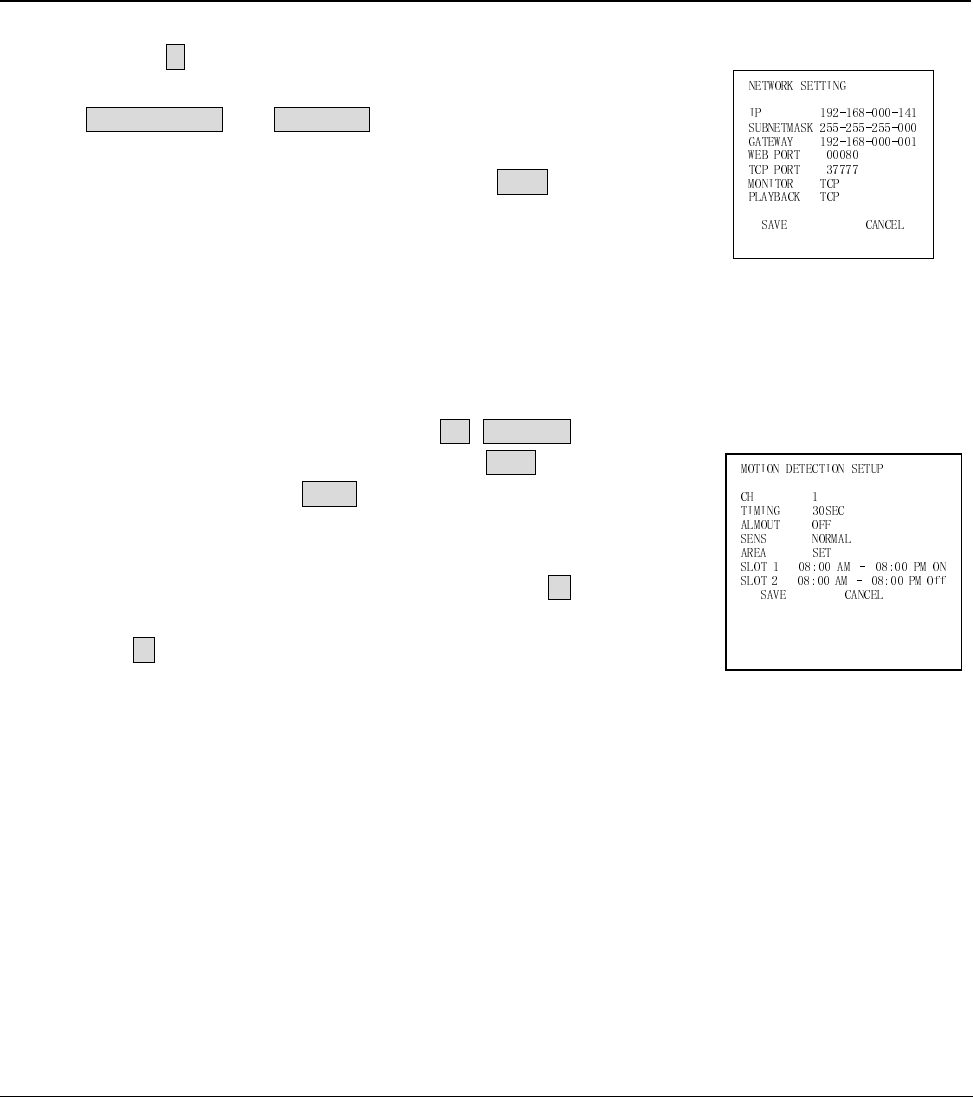
34
IP is set by using or input the exact numbers to change
the IP address. IP address setting can only be here. The related
SUBNETMASK and GATEWAY should be set according to the IP
address. MONITOR and PLAYBACK can be changed by using
TCP/IP or MULTICAST. Save the setting in SAVE, and restart the
recorder.
Note:
TCP Protocol: All users are able to monitor any channel. User shall
select Camera # desired. If the transmission is over
Internet, TCP should be chosen. 2 users can log in at a
maximum.
Select the Camera channel in CH. ALMOUT controls the
alarming state for motion detection. SENS has three levels:
LOW, NORMAL, HIGH. AREA can be accessed by pressing ENTER.
The setting area can be divided in 192 sections. Red section means the
current cursor position, and the blue section is the motion detection area.
Areas with no color are no motion detection areas. Press Fn to locate the
current section, and then move the cursor to cover the MD area needed;
press Fn again to choose the MOTION DETECTION area. Press to
get the setting and press ENTER to confirm.
Network
Motion detection


















