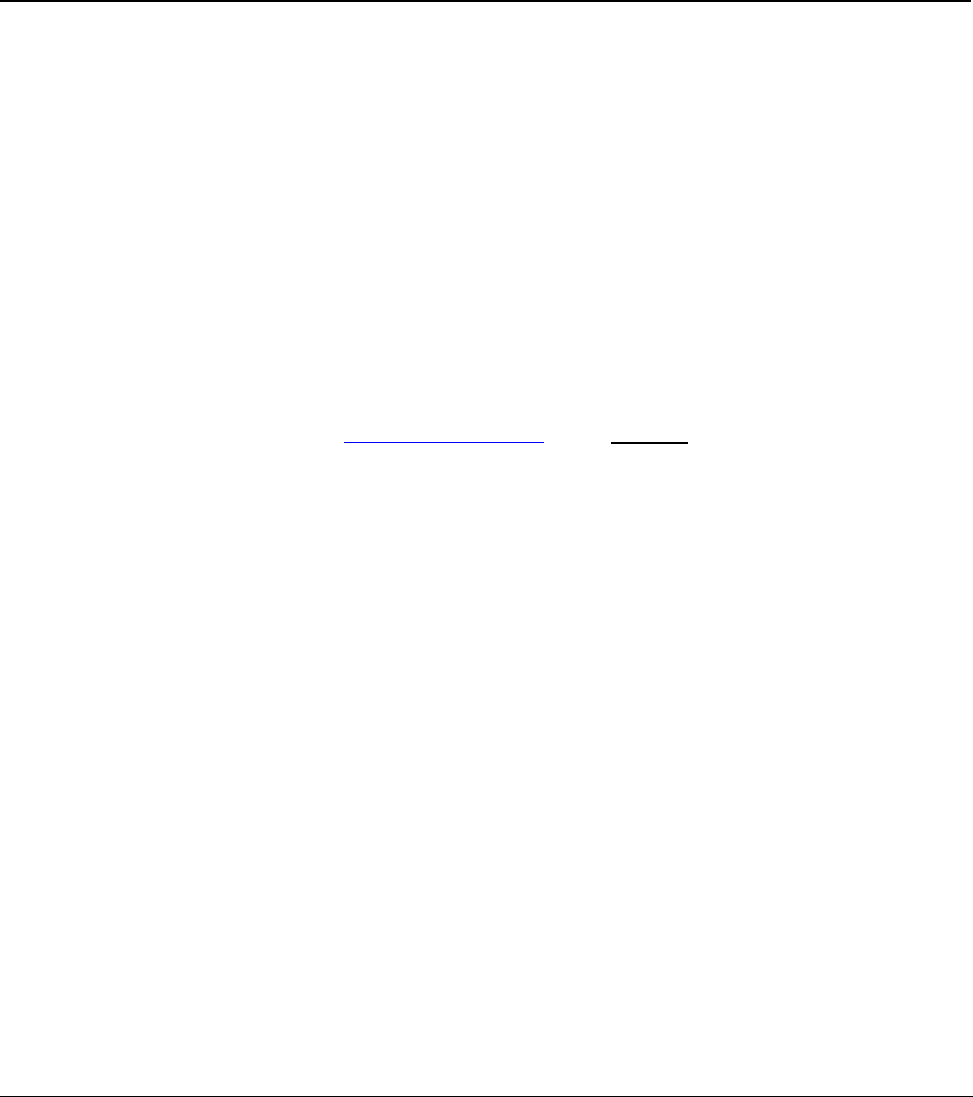
37
Chapter 5 Operation Over Network
There are two ways to access the DVR over the network: Using Microsoft Internet
Explorer (IE) or Mace Remote Client Software.
Using IE, no special software needs to be installed on the PC. A web control unit will be
downloaded to the computer automatically the very first time a connection to DVR is
initiated.
The Mace Remote Client Software needs to be installed properly to use the second
option. But the graphical user interface menu items are identical. The Remote Client
software is included on the utility CD in the accessory box, or you can directly
download/install from http://www.mace.com/, under Support.
1. Setting up the Client End
2. Login and Logout
3. Operation of the Right Click Menu Items
4. Record Search
5. System Configuration
6. Assistant


















