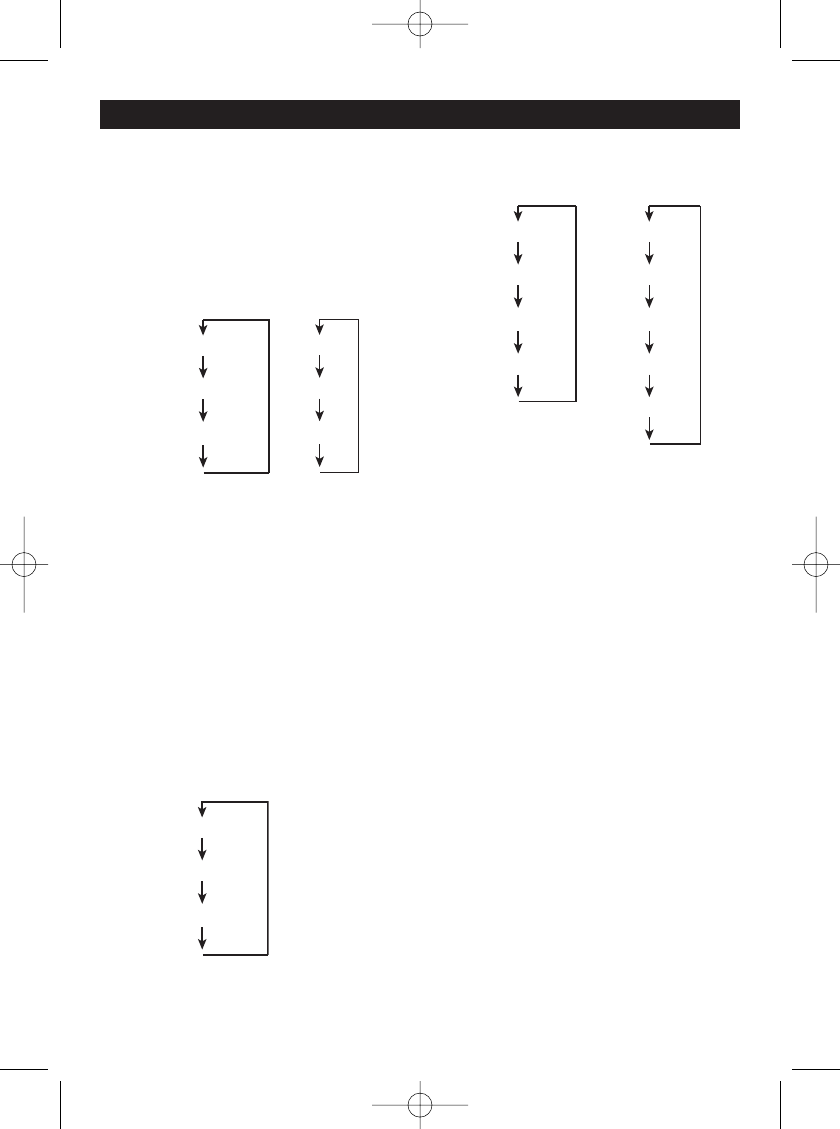
Advanced Operation
Repeat Play/Repeat Paragraph Play:
Repeat Play (REPEAT, 31)
Press the REPEAT button to repeat a disc,
track or chapter.
1. Press
REPEAT button repeatedly to scan
selection of repeat modes.
2. Pressing
REPEAT will have different effects
on various kinds of discs.
Repeat Paragraph (A-B, 32)
A-B (REPEAT) allows a passage to be repeated
continuously.
1. Press A-B button at the start of the required
passage.
2. Press A-B button again at the end of the
passage.
3. The unit will repeat playing the passage set
from
A to B.
4. To revert to normal playing press A-B button
again.
Console Information (CONSOLE, 6)
Press the DISPLAY button during playback to
display the console information of the current
disc onscreen.
PAL/NTSC System Selection (PAL/NTSC, 9)
Press the PAL/NTSC button to switch between
PAL, NTSC and AUTO modes.
NOTE: This function is only effective when
LOGO is displayed. For instance, when there is
no disc in the unit, ejecting a disc and in the
STOP mode or pre-STOP mode when playing a
DVD.
16
DVD
CD/MP3/WMA
CHAPTER REPEAT ON
TITLE REPEAT ON
REPEAT OFF
REP-ONE
REP-ALL
REPEAT OFF
A TO B SET A
A TO B SET B
A TO B CANCELLED
TITLE / CHAPTER
TITLE REMAIN
CHAPTER ELAPSE
CHAPTER REMAIN
SINGLE ELAPSE
SINGLE REMAIN
TOTAL ELAPSE
TOTAL REMAIN
OFF
DVD
CD/MP3/WMA
MV6000-UM.qxp 4/5/05 16:14 Page 16


















