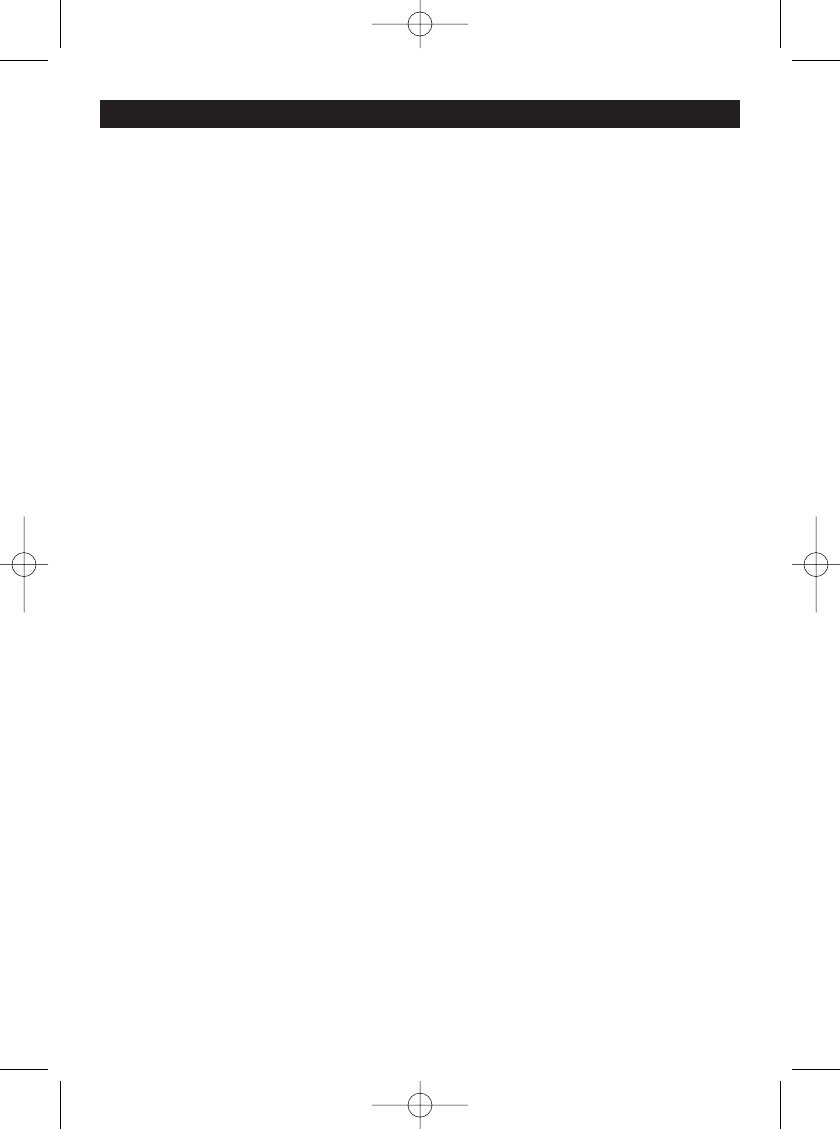
21
Only qualified service personnel can remove
the cover or service this player. Otherwise the
warranty will become invalid.
No Power:
• Check to see if the player is set to “On”.
• Check to see that the power plug of the main
unit is properly connected.
• Check to see if that power to the outlet is
properly working.
No Picture:
• Check to see that the monitor is switched to
“On”.
• Check that the correct Mode is selected (DVD
or AV) by pushing the MODE button.
• Check the video connection.
Distorted Picture:
• Check the disc for fingerprints and clean with
soft dry cloth, wiping from center to edge.
• A small amount of picture distortion may
appear. This may not be a malfunction.
Completely Distorted Picture:
The disc format is not according to the monitor
used (PAL/NTSC).
No Color in Picture:
The disc format is not according to the monitor
used (PAL/NTSC).
No Sound:
• Check audio connections.
• If using a Hi-Fi amplifier, try another sound
source.
Disc Does Not Play:
• Ensure the disc label is facing upwards.
• Clean the disc.
• Check to see if the disc is defective by trying
another disc.
No Return to Start-Up Screen when Disc is
Removed:
• Press POWER to turn “Off” the unit, then
press it again to turn “On” the unit.
• Press RESET button “On” the front of the
DVD unit.
The Player Does Not Respond to the Remote
Control:
• Aim the remote control directly at the sensor
on the front of the housing.
• Avoid all obstacles which may interfere with
the signal path.
• Inspect or replace the remote control batter-
ies.
Buttons Do Not Work:
• Press POWER to turn “Off” the unit, then
press it again to turn “On” the unit.
DVD player showing “REGION ERROR”:
• The DVD player and the discs all have a
“REGION CODE”. If the region number on the
disc does not correspond to the region num-
ber of the DVD player the unit cannot play the
disc.
Troubleshooting
MV6000-UM.qxp 4/5/05 16:14 Page 21


















