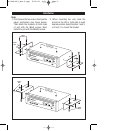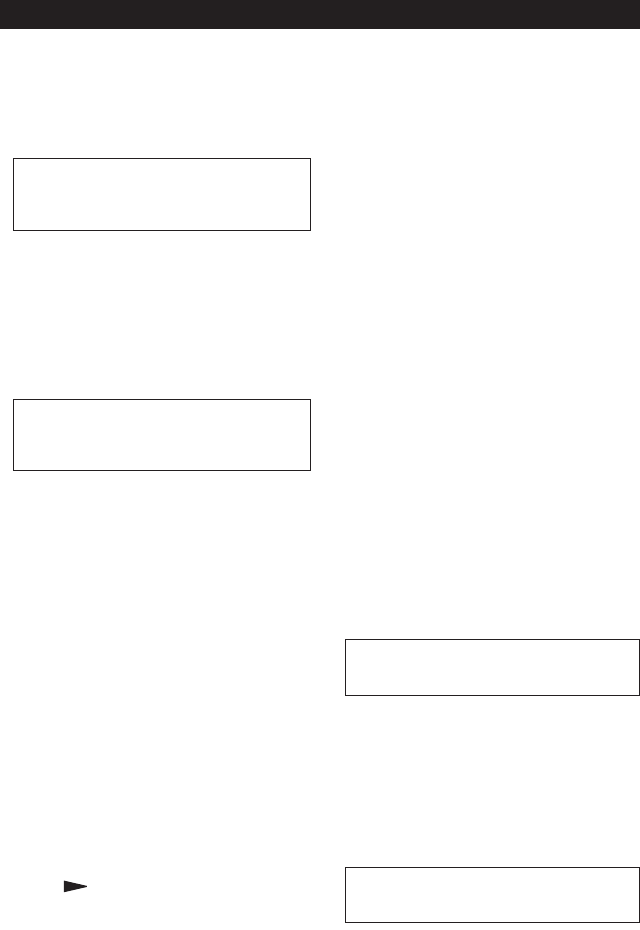
Disc Search (GOTO)
DVD:
Press GOTO button twice. The screen will
display the following message:
You can select the item you want to watch
using the TIME setting by using the
numeric buttons and the ENTER button.
VCD (with PBC Off)/CD:
Press GOTO button once, the screen will
display the following message:
Use the numeric buttons to input the time
directly.
Zoom
Allows the picture to be increased in size.
Press ZOOM to toggle between 1.5 scale,
2.0 scale and 3.0 scale.
Random
Press RANDOM, track selection will be
made in random order. The display screen
will show "Shuffle On" on the screen.
Press RANDOM again, "Shuffle Off"
appears and will release mode.
Program
In stop mode, press PROGRAM, the
screen will display "Program P00:00". For
example: press numeric button 4 and
PLAY , "Program P01:04" appears.
Track 4 will be played first.
Reset
The RESET button is on the front panel of
the unit, and must be activated with a ball
point pen or thin metal object. This button is
to be activated only for the following reasons:
• After the initial wiring installation of the
unit is complete.
• All the function buttons are not operating
correctly.
• An error symbol is displayed.
Remote Infrared Sensor
Point the remote control at the remote
sensor and the unit will then receive the
signal.
Turning the Player On/Off
Press the POWER button on the front panel
or press POWER button on the remote con-
trol to turn the player On or
Off.
On-Screen Display Function
Press the DISPLAY button during play-
back mode to display the contents of the
current disc on the screen.
DVD:
1. Press DISPLAY for the first time:
Title Number, Total Title Number, Chapter
Number, Total Chapter Number of this
Title on the disc currently being played
will be displayed on the screen, along with
the elapsed time.
2. Press DISPLAY for a second time:
TITLE 01/03 CHAPTER 002/025
00:02:25
TITLE REMAIN
01:46:58
Basic Operation
TITLE 01/01 TIME --:--:--
00:00:25
GO TO --:--:--
00:00:25
11
MV-DVD-PL3_Rev.C.qxp 6/14/04 4:31 PM Page 11