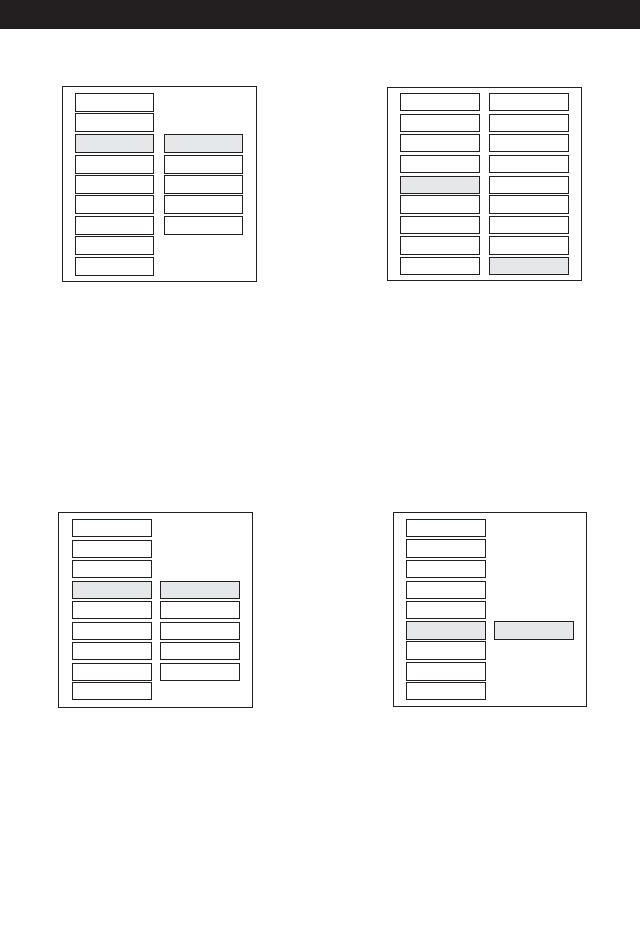
19
Setup
TV TYPE
AUDIO
SUBTITLE
DISC MENU
PARENTAL
PASSWORD
DEFAULTS
SMART NAV
MAIN PAGE
ENGLISH
FRENCH
SPANISH
CHINESE
JAPANESE
SUBTITLE LANGUAGE Setup
Select the preferred SUBTITLE language
by using the CURSOR buttons.
TV TYPE
AUDIO
SUBTITLE
DISC MENU
PARENTAL
PASSWORD
DEFAULTS
SMART NAV
MAIN PAGE
ENGLISH
FRENCH
SPANISH
CHINESE
JAPANESE
DISC MENU LANGUAGE Setup
Select the preferred DISC MENU language
by using the CURSOR buttons.
TV TYPE
AUDIO
SUBTITLE
DISC MENU
PARENTAL
PASSWORD
DEFAULTS
SMART NAV
MAIN PAGE
1 G
2
3 PG
4 PG 13
5
6 PG-R
7 NC-17
8 ADULT
NO PARENTAL
PARENTAL
Select suitable parental guidance by using
the CURSOR buttons and confirm by
pressing ENTER button.
CHANGE
TV TYPE
AUDIO
SUBTITLE
DISC MENU
PARENTAL
PASSWORD
DEFAULTS
SMART NAV
MAIN PAGE
PASSWORD
Select change and press the ENTER but-
ton. Type the old password, (factory
default password is 3308) then enter a
new four character password. Re-enter
the new password to confirm.
– PREFERENCES SETUP –
MV-DVD-PL3_Rev.C.qxp 6/14/04 4:31 PM Page 19


















