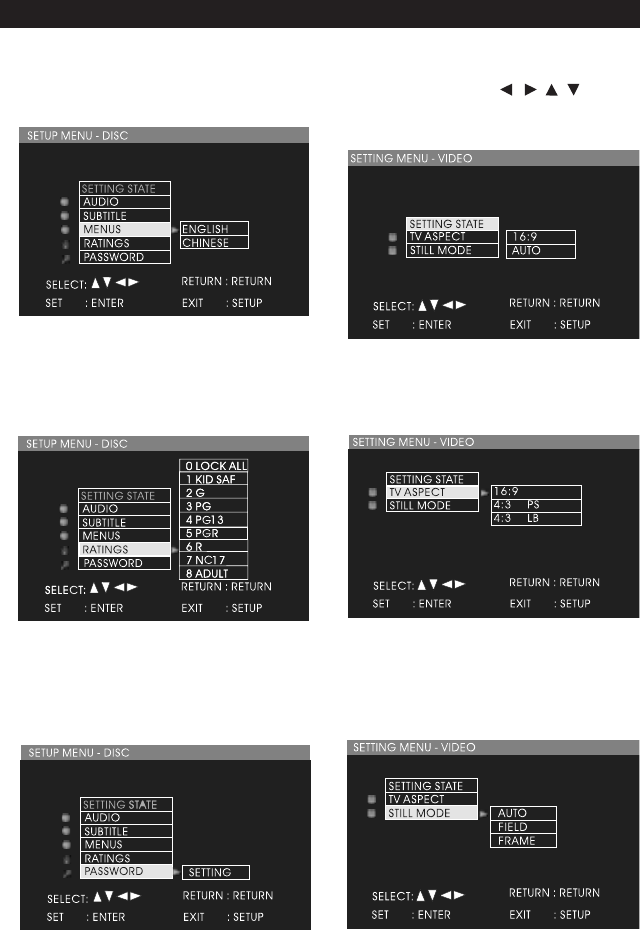
15
System Setup
Menu Language Setting
Use this screen to setup the disc menu language.
Parental Lock Password Setting
Use this screen to setup a four-digit parental lock
password. On the remote control, use this
NUMERIC
keys to enter the password. Press the ENTER button
to confirm the password.
Parental Lock Rating
Use this screen to setup the Parental Lock
Rating. This function helps restrict viewing
movies with certain ratings (e.g., PG-13, R, etc.)
as supported by each DVD.
VIDEO SETTINGS
Use the CURSOR buttons to make
VIDEO setting selections. Press the ENTER but-
ton to confirm the setting.
TV Aspect Setting
Use this screen to setup the desired TV Aspect
Ratio.
1
Still Mode Setting
Use this screen to setup the mode to display still
pictures. Choose between three modes: Auto,
Field and Frame.
DISC SETTINGS
MV-DVD-PL8-UM.qxp 2/20/06 2:58 PM Page 15


















