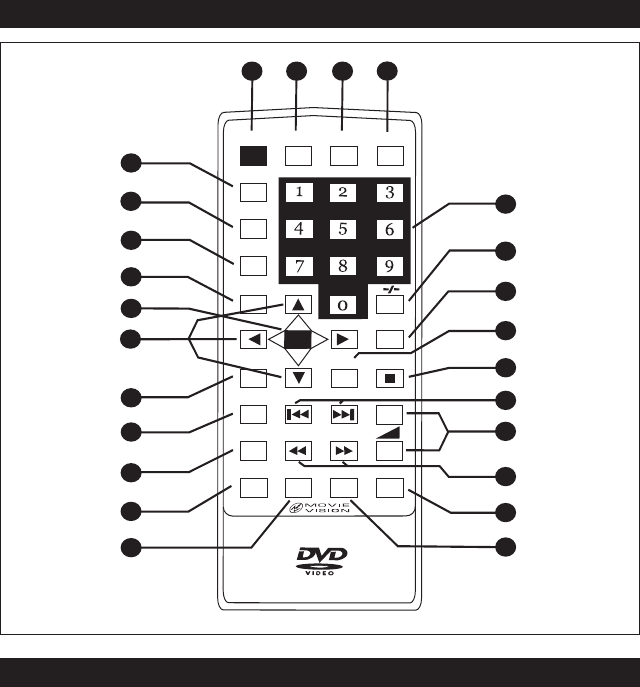
8
2
13
4
3
5
6
7
8
9
10
11
12
14
15
16
17
18
19
20
21
22
23
1
24
25
POW
ER
EJEC
T
ANGL
E
SEAR
CH
PRE
NEX
T
REV
STO
P
REP
EAT
MUT
E
ZOO
M
PL
A
Y
/
P
AUS
E
SET
UP
FWD
RETUR
N
VOL
+
VOL
-
MENU
TITL
E
SUBTI
TLE
AUD
IO
DIS
PLA
Y
PRO
G
AV/
DVD
ENT
ER
R
C-PL8
1
Remote Control
Remote Control
Replacing the Battery:
1. Insert your fingernail into the battery
holder slot and slide the holder out.
2. Remove the old lithium battery and
insert a new battery making sure that
the (+) positive side is facing upward.
3. Fit the battery holder back into place.
Note: To extend the battery life, remove
the batter
y if the r
emote contr
ol will not
be used for one month or more.
Using the Remote Control:
Being no more than 20 feet away, point
the remote control towards remote
infrared sensor on the front panel of the
DVD player and press desired remote con-
trol buttons. For best use, there should be
no obstacles between the remote and the
sensor.
MV-DVD-PL8-UM.qxp 2/20/06 2:22 PM Page 8


















