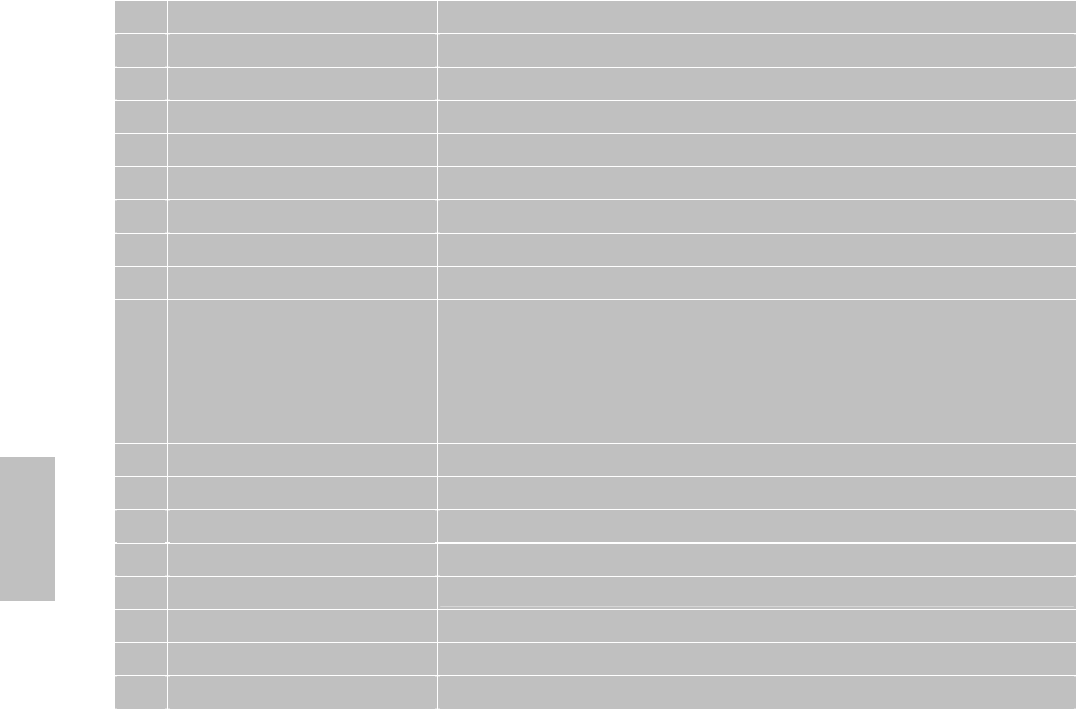
5
Remote control button function as follows:
1 POWER Power ON/OFF
2 MTS MTS (Multi-Channel TV Sound) select
3 INFO Display the current information
4 SOUND Select situation mode for sound
5 SLEEP Set TV Sleep timer
6 FREEZE Freeze picture
7 0~9 NUMBER Select channel numbers below 100
8 100 Select channel numbers 100 and above
9 + VOL - Adjust volume up or down
10 UP/ DOWN/ LEFT/
RIGHT/ ENTER
UP/ DOWN/ LEFT/ RIGHT: Select or adjust the function of
OSD
ENTER: 1) Enter OSD top menu (in OSD menu)
2) Switch input source (when not in OSD menu)
3) Confirm the selected input source
11 INPUT Input source select
12 MUTE Volume mute ON/OFF
13 TV
Direct to TV source
14 PICTURE Select situation mode for picture
15 WIDE
Change aspect ratio
16 RETURN Return to the previous channel
17 ▲CH▼ Select program up/down
18 MENU OSD menu ON/OFF
English


















