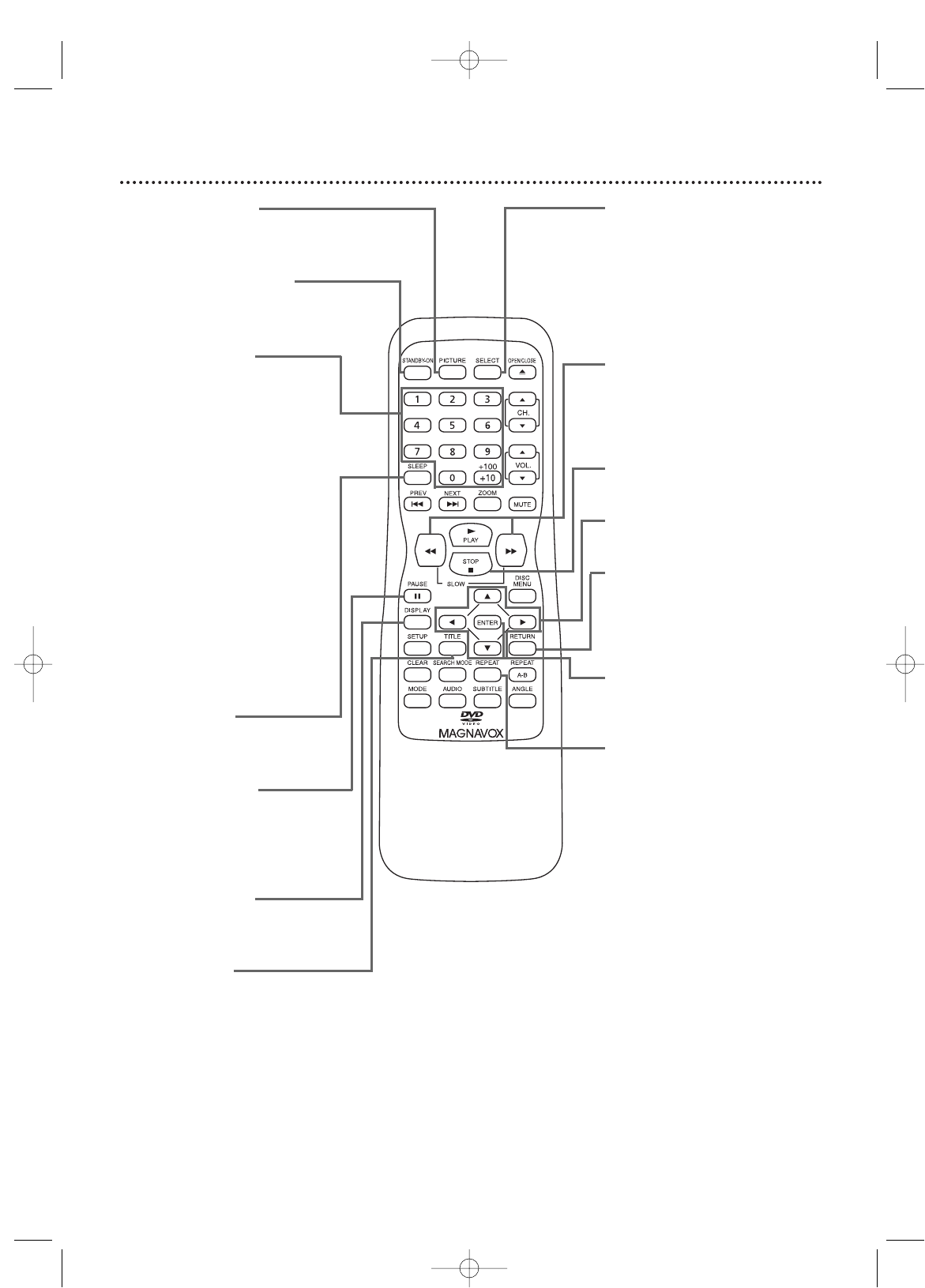
Remote Control Buttons 15
PICTURE Button
Press to access the picture
controls. Details are on page 20.
STANDBY-ON Button
Press to turn on or off the
TV/DVD.
Number Buttons
TV Mode: Press two digits to
access a specific channel. Press 0
before the number of a single
digit channel.
Details are on page 12.
+100/+10 button: To select
channels 100 or higher, press
+100/+10, then the Number
buttons of the last two digits of
the channel number.
DVD Mode: Use the Number
buttons to enter a single-digit
track or chapter number.
+100/+10 button: Press
before entering double-digit
numbers. For example, to select
chapter 16, press +100/+10,
then 1, 6.
SLEEP Button
Press to set the Sleep Timer.
Details are on page 21.
PAUSE k Button
Press to pause disc playback.
Press repeatedly to advance the
DVD picture one frame at a
time. Details are on page 32.
DISPLAY Button
Press to see the disc status.
Details are on pages 38-39.
TITLE Button
Press to access a DVD’s title
menu if available. Details are on
page 28.
SELECT Button
Press to choose TV,AUX or
DVD mode.When you select
DVD mode using this button,
you must press PLAY B or
OPEN/CLOSE A before you
can access the DVD features or
setup menus.
h and g Buttons
Press g to search forward
during disc playback. Press h
to search backward during disc
playback. Details are on page 29.
STOP C Button
Press to stop disc playback.
Arrow K L
{BButtons
Press to select menu items.
RETURN Button
Press to go to the previous
setup menu.
Press to remove some menus
or displays.
ENTER Button
Press to adjust or accept a
menu setting.
REPEAT Button
Press to play a disc, title,
chapter or track repeatedly.
Details are on page 33.
T9103_8103UD_EN_0411 4/11/05 10:43 AM Page 15


















