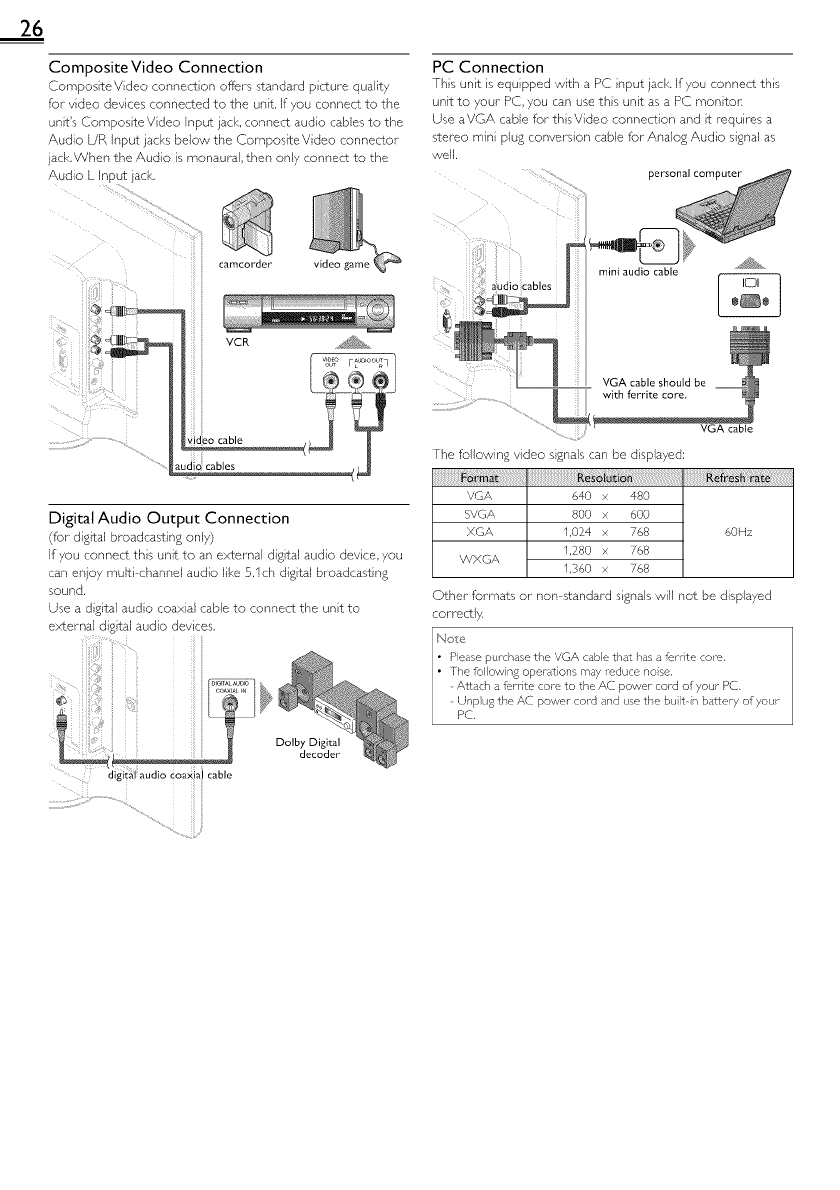
26
Composite Video Connection
Composite V_deo conned_on offers standard p_cture qua it7
for video devices connected to the unit. If you connect to the
unit's Composite V_deo input jack, conned au@o cables to the
Au@o L/R input jacks below the ComposlteV_deo connector
jack.When the Audio s monaura, then only connect to the
\UGIC • InDUT ac
camcorder
PC Connection
Ths unt s equpped with a PC nput jack. If you connect ths
unit to your PC, you can use ths unt as a PC man tar:
Use aVGA cable for th sVideo connection and t requ res a
stereo min plug conversion cable for Analog Audo signal as
welk
................. p.......Icamp.....
miniaudio cable
VGA cable should be
Digital Audio Output Connection
(for digital broadcasting only)
If you connect ths unit to an external digital audio dev ce, you
can enjoy muit channel audio Ike 5,1ch digtal broadcast ng
sound.
Use a d gital audo coax al cable to connect the unt to
external digital audio dev ces.
ii_ii
i ?i;
@
cable
Dolby Digital
decoder
7he following video s gnals can be displayed:
VGA 640 x 480
SVGA 800 x 600
XGA 1,024 x 768 60Hz
1,280 x 768
WXGA
1,360 x 768
Other formats or nonstandard sgnals will not be displayed
correctly.


















