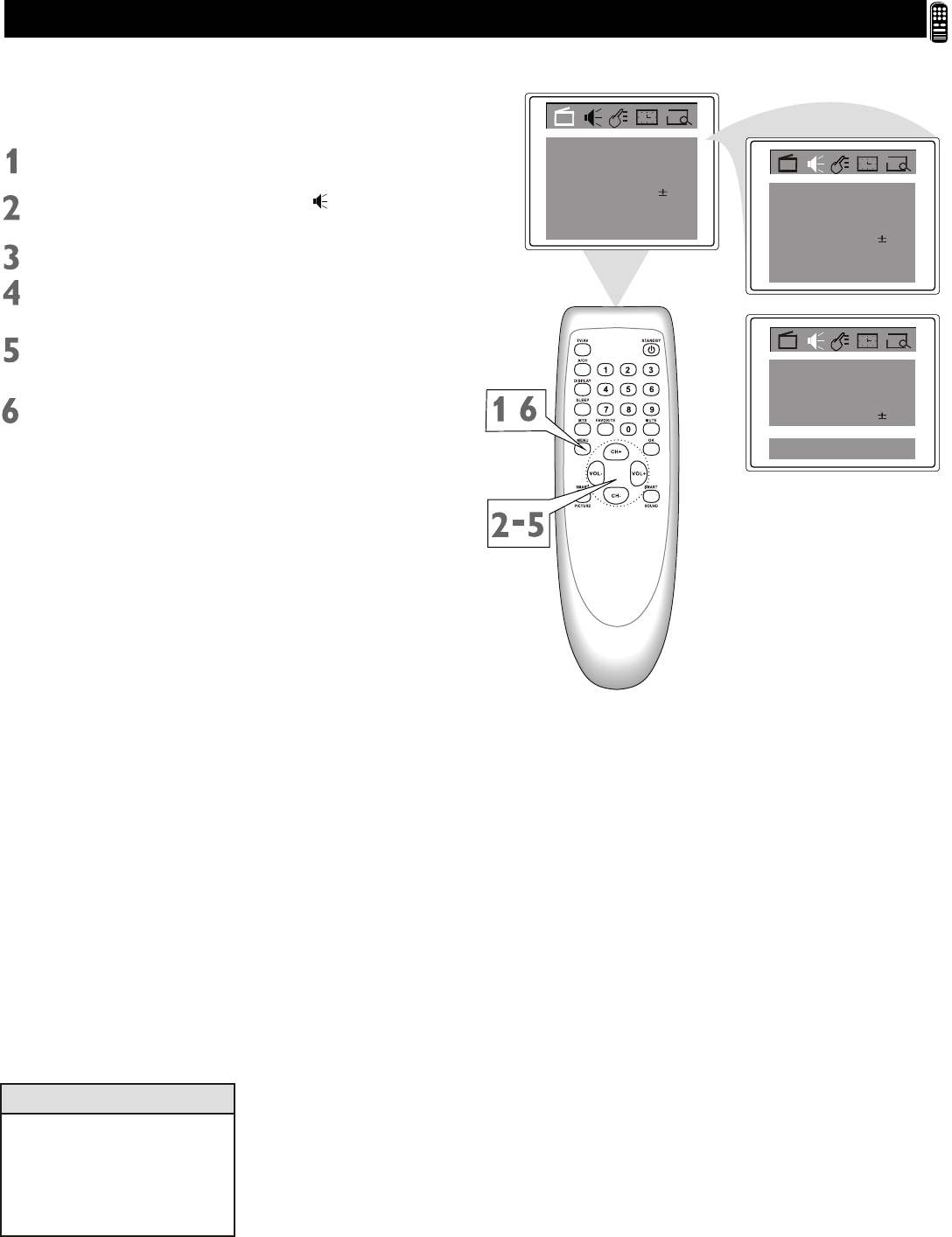
SmartSound offers you four preset sound
options: Personal, Theatre, Music or Voice.
Choose the one that best suits your current
programming.
SmartSound
29
You can choose a Smart
Sound setting quickly by
pressing the SMART
SOUND button on the
remote control.
Helpful Hints
Press MENU to see the menu.
Press VOL+ or VOL- to highlight
(Sound).
Press CH- to enter Sound submenus.
Press CH+ or CH- to highlight Smart
Sound.
Press VOL+ or VOL- to select
Personal, Voice, Music, or Theatre.
Press MENU repeatedly to remove
the menu from the screen or the menu
will automatically disappear within a
few seconds if no buttons are pressed
on the remote control.
Brightness
Contrast
Tint
Blue Back
C. Temp
50
50
00
On
Normal
Sharpness 50
Color
50
Treble
Balance
Smart Sound
50
00
Theatre
Volume
Bass 50
50
Treble
Balance
50
00
Theatre
Volume
Bass 50
50
Smart Sound
,


















