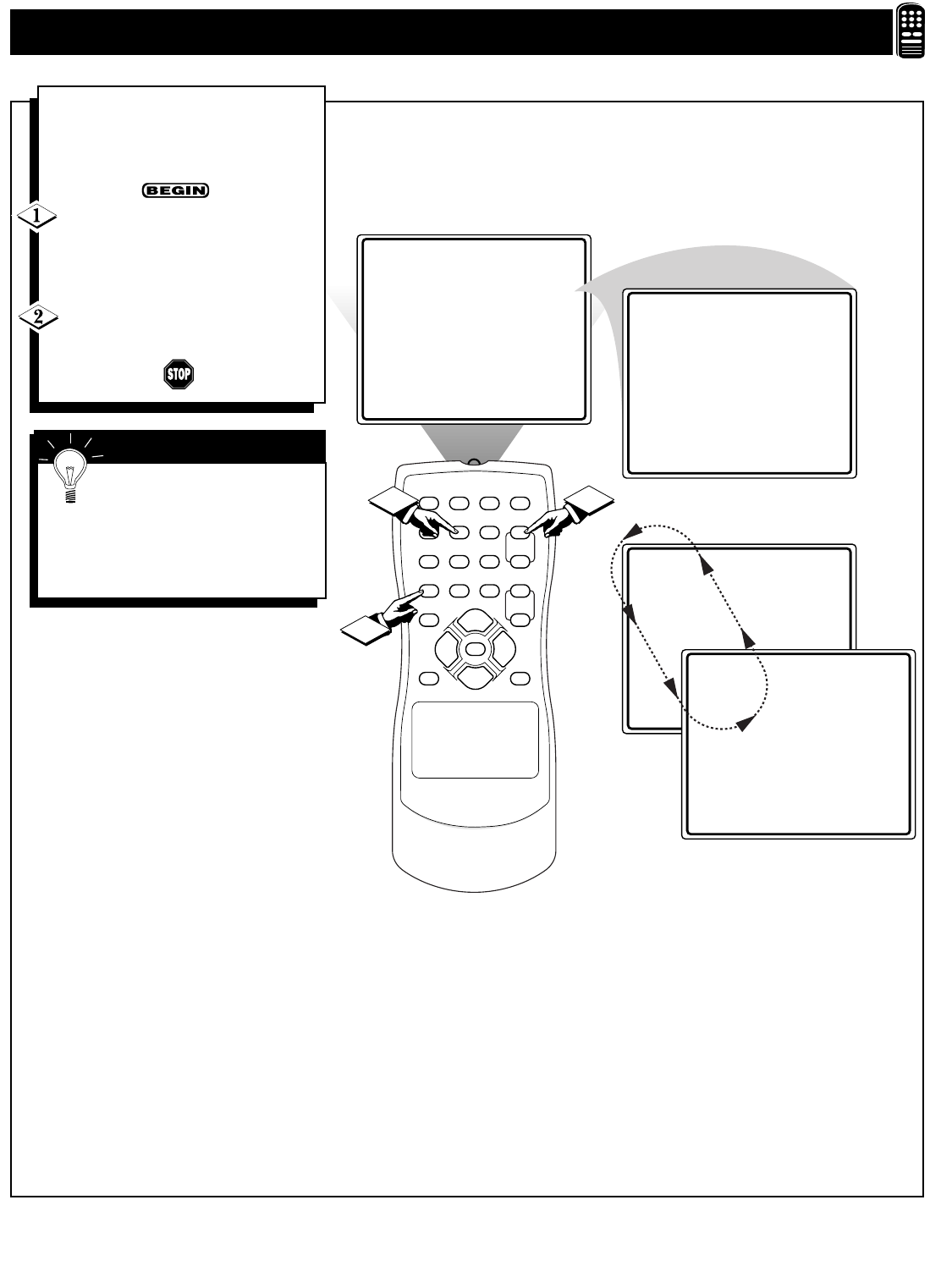
17
USING THE ALTERNATE CHANNEL CONTROL
1
2
3
4
5
6
7
8
9
0
A/CH
POWER
CC
STATUS
EXIT
SLEEP
MUTE
MENU
CH+
CH–
VOL+
VOL–
1
1
2
12
24
12
24
Y
our remote has an A/CH (Alternate
Channel) button. Pressing this but-
ton will toggle between the Current and
one previously selected channel.
Press the CH + or CH – button (or
the Numbered buttons) to select a chan-
nel to view. Then using the same but-
tons select a second channel to view.
Press the A/CH button repeatedly
to toggle between the two channels.
This is a great feature to toggle
between two programs that your
interested in watching at the same time.
Remember, the A/CH will only toggle
the current channel and the last previ-
souly viewed channel.
SMART HELP


















