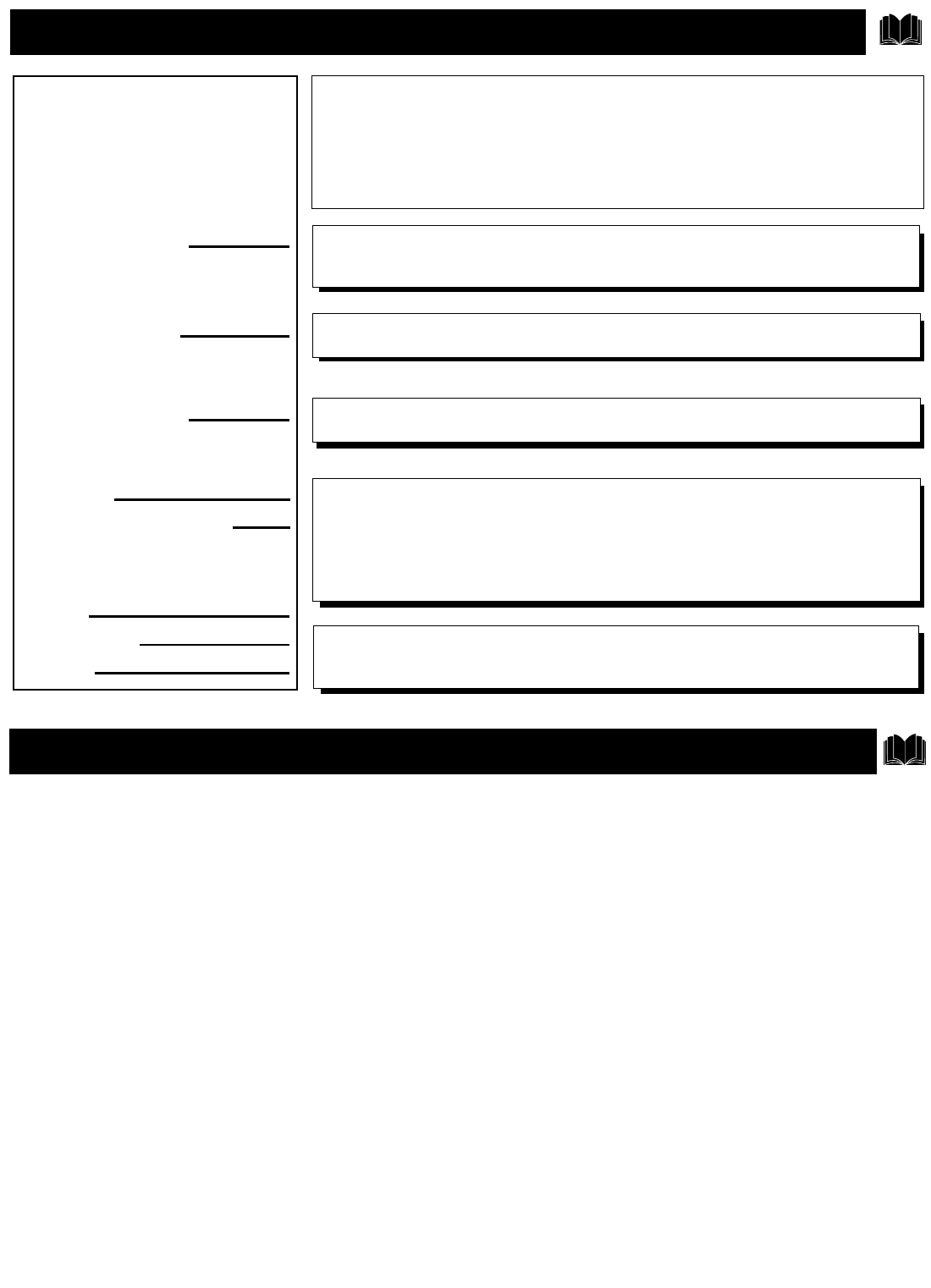
25
INDEX
Alternate Channel . . . . . . . . . . . . . . . . . . . . . . . . . . . . . . . . .17
Antenna TV Connection . . . . . . . . . . . . . . . . . . . . . . . . . . . . .6
SmartLock Controls
Access Code . . . . . . . . . . . . . . . . . . . . . . . . . . . . . . . . . . .19
Blocking Channels . . . . . . . . . . . . . . . . . . . . . . . . . . . . . .20
Blocking Options . . . . . . . . . . . . . . . . . . . . . . . . . . . . . . .24
Clear All Blocked Channels . . . . . . . . . . . . . . . . . . . . . . .21
Movie Rating Controls . . . . . . . . . . . . . . . . . . . . . . . . . . .22
TV Rating Controls . . . . . . . . . . . . . . . . . . . . . . . . . . . . .23
Understanding SmartLock . . . . . . . . . . . . . . . . . . . . . . . .18
Auto Program Control . . . . . . . . . . . . . . . . . . . . . . . . . . . . . .12
Basic Remote Control Operation . . . . . . . . . . . . . . . . . . . . . . .8
Basic TV Operation . . . . . . . . . . . . . . . . . . . . . . . . . . . . . . . . .8
Basic VCR to TV Connection . . . . . . . . . . . . . . . . . . . . . . . . .7
Brightness Control . . . . . . . . . . . . . . . . . . . . . . . . . . . . . . . .14
Cable TV Connection . . . . . . . . . . . . . . . . . . . . . . . . . . . . . . .5
Channel Edit Control . . . . . . . . . . . . . . . . . . . . . . . . . . . . . . .13
Closed Captioning . . . . . . . . . . . . . . . . . . . . . . . . . . . . . . . . .15
Color Control . . . . . . . . . . . . . . . . . . . . . . . . . . . . . . . . . . . .14
Factory Service Information . . . . . . . . . . . . . . . . . . . . . . .26-27
Index . . . . . . . . . . . . . . . . . . . . . . . . . . . . . . . . . . . . . . . . . . .25
Language Control . . . . . . . . . . . . . . . . . . . . . . . . . . . . . . . . .10
Picture Control . . . . . . . . . . . . . . . . . . . . . . . . . . . . . . . . . . .14
Registration Information . . . . . . . . . . . . . . . . . . . . . . . . . . . . .2
Remote Control Buttons . . . . . . . . . . . . . . . . . . . . . . . . . . . . .9
Safety Information . . . . . . . . . . . . . . . . . . . . . . . . . . . . . . . . .3
Sharpness Control . . . . . . . . . . . . . . . . . . . . . . . . . . . . . . . . .14
Sleeptimer Control . . . . . . . . . . . . . . . . . . . . . . . . . . . . . . . .16
Table of Contents . . . . . . . . . . . . . . . . . . . . . . . . . . . . . . . . . .4
Tint Control . . . . . . . . . . . . . . . . . . . . . . . . . . . . . . . . . . . . . .14
Troubleshooting Tips . . . . . . . . . . . . . . . . . . . . . . . . . . . . . . .25
Tuner Mode Control . . . . . . . . . . . . . . . . . . . . . . . . . . . . . . .11
Warranty . . . . . . . . . . . . . . . . . . . . . . . . . . . . . . . . . . . . . . . .28
TROUBLESHOOTING TIPS
• Check the TV power cord. Unplug the TV, wait 10 seconds, then reinsert plug into
outlet and push POWER button again.
• Check that outlet is not on a wall switch. Be sure fuse is not blown on AC Power strip.
• Check antenna connections. Are they properly secured to the TV's 75Ω plug?
• Check the TUNER MODE control for CABLE or ANTENNA setting.
• Check batteries. Replace with AA Heavy Duty (Zinc Chloride) or Alkaline batteries
if necessary.
• Clean the remote and the remote sensor window on the TV.
• Check the TV power cord. Unplug the TV, wait 10 seconds, then reinsert plug into
outlet and push POWER button again. Be sure fuse is not blown on AC Power strip.
• Check to be sure TV outlet is not on a wall switch.
• Check the VOLUME buttons.
• Check the MUTE button on the remote control.
• Repeat channel selection.
• Add desired channel numbers (CHANNEL control) into TV memory.
• Check to be sure the TUNER MODE control is set to the CABLE option.
CAUTION: A video source (such as a video game, Compact Disc Interactive - CDI, or
TV information channel) which shows a constant non-moving pattern on the TV screen,
can cause picture tube damage. When your TV is continuously used with such a source
the pattern of the non-moving portion of the game (CDI, etc.) could leave an image
permanently on the picture tube. When not in use, turn the video source OFF.
Regularly alternate the use of such video sources with normal TV viewing.
P
lease make these simple checks
before calling for service. These
tips can save you time and money since
charges for TV installation and adjust-
ment of customer controls are not cov-
ered under your warranty.
No Power
No Picture
No Sound
Remote Does Not
Work
TV Displays Wrong
Channel or No
Channels Above 13


















