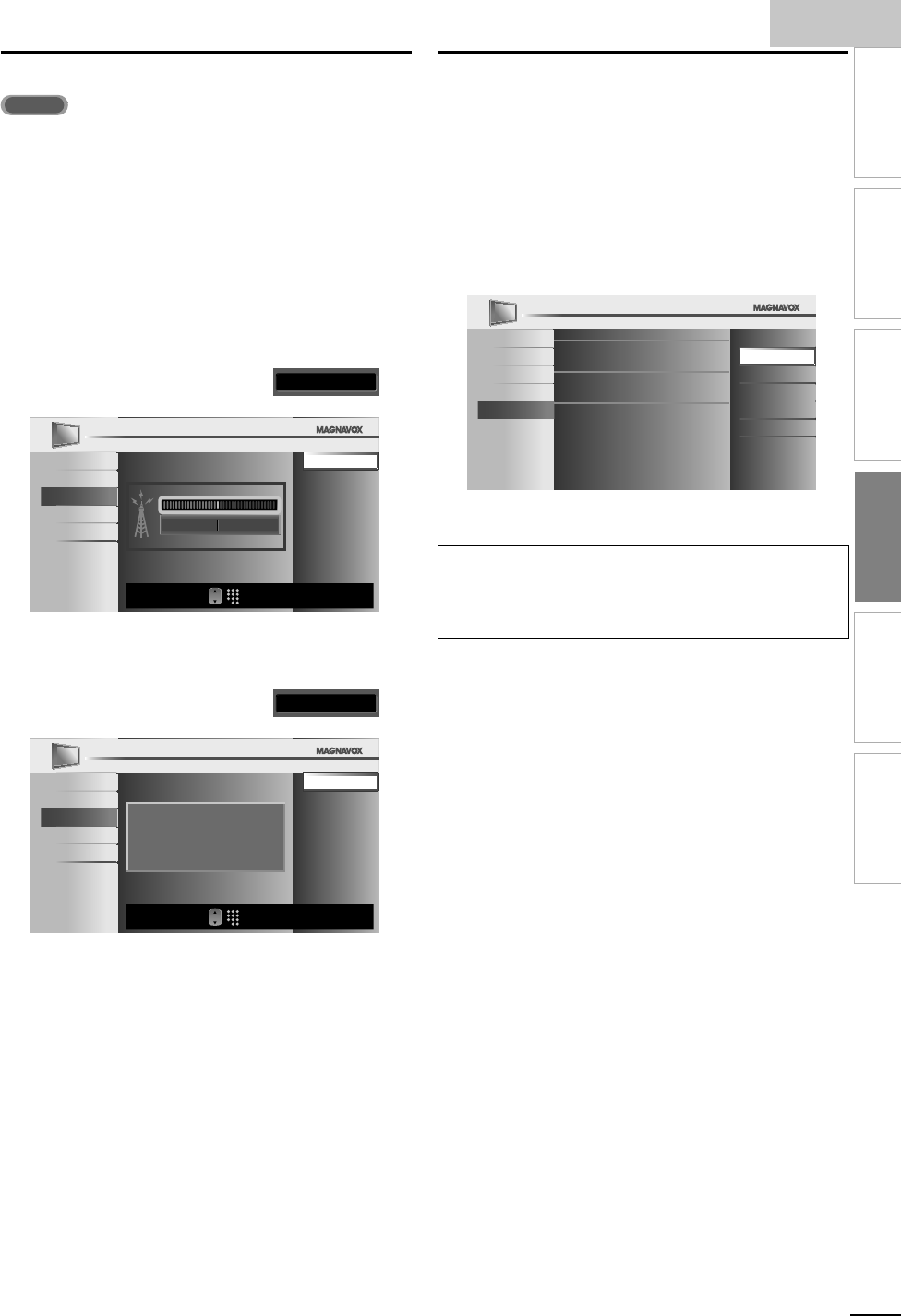
E
ng
li
s
h
2
1
EN
INTRODUCTION
PREPARATION
WATCHING TV
OPTIONAL SETTING
TROUBLESHOOTING
INFORMATION
Antenna Confi rmation
ATSC
T
his function lets
y
ou check the di
g
ital si
g
nal stren
g
th of each
ch
anne
l.
1
P
ress
MENU
to
di
s
pl
a
y
t
h
e ma
i
n menu
.
2
U
se ▲/
▼
to se
l
ect
[
Setup
]
, t
h
en press
O
K
.
3
U
se ▲/
▼
to se
l
ect
[
A
ntenn
a
]
, t
h
en press
OK
.
4
U
se t
h
e
N
um
b
er
b
utton
s
o
r
C
H+ /
–
t
o se
l
ect t
h
e
channel for which you want to check the digital signal
strengt
h.
11.1
Pict
ure
S
oun
d
Setup
F
eature
s
L
an
g
ua
g
e
Current 50 Max 50
Back
CH
Ch Change
•
If the channel is set to analog (cable) channel o
r
external input, you cannot con
f
irm the antenna
con
di
t
i
on
.
Video1
Pict
ure
Soun
d
Setup
F
eature
s
L
an
g
ua
g
e
Indicator is available for digital
broadcasting only.
Back
CH
Ch Change
5
P
ress
MENU
to ex
i
t
.
Language Selection
You can choose English, Spanish, or French as your on-screen
language.
1 Press MENU to display the main menu.
2
U
se ▲/
▼
to se
l
ect
[
L
a
nguage
]
, t
h
en press
OK
.
3
U
se ▲/
▼
to se
l
ect
[
E
ng
l
is
h
]
,
[
E
spa
ñ
o
l
]
o
r
[
F
rançai
s
]
,
t
h
en
press
OK
.
Picture
S
oun
d
S
etup
F
eature
s
Language
Select your menu language.
Seleccione el idioma para el menú.
Sélectionnez la langue du menu.
English
Español
Français
4
P
ress
MENU
to ex
i
t
.
Note
•
If you need the English menus instead of the Spanish or French menus, press
MENU
.
U
se ▲/
▼
to se
l
ect
[Id
ioma
]
or
[L
angue
]
, t
h
en
p
ress O
K
.
U
se ▲/
▼
to se
l
ect
[E
ng
l
is
h]
, t
h
en press O
K
.
P
ress
MENU
to ex
i
t t
h
e ma
i
n menu
.


















