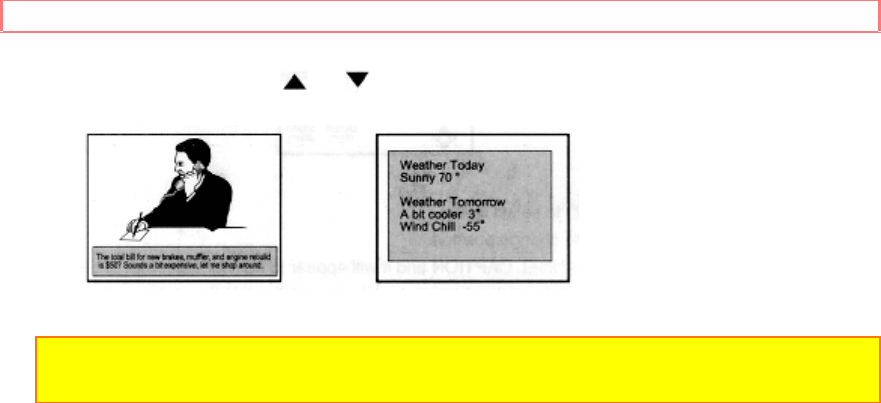
SET UP
40
Use the CURSOR or to highlight the function to change, press
ENTER to change the function, and press MENU to exit.
C.C. Selected Text Selected
NOTE: The word MUTE will not be displayed if the DISPLAY is ON. If you do
not have sound, make sure MUTE is not set.


















