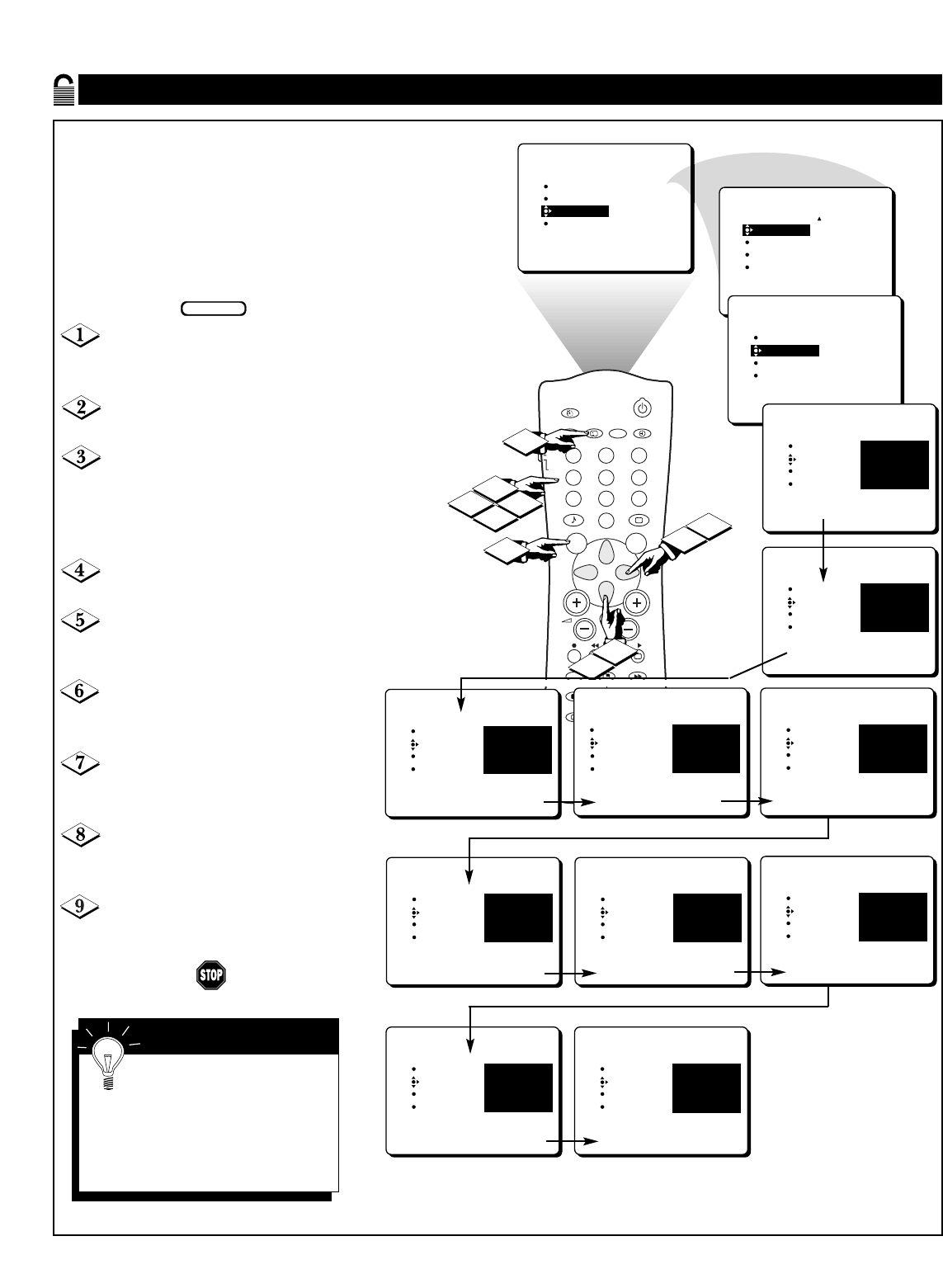
20
AV
SAP
TV
VCR
ACC
SMART
SMART
MENU SURF
CH
1
23
4
5
6
7
89
0
i
+
UP
DN
PIP
INCR. SURR.
A/CH
PIP CH
AV
SAP
TV
VCR
ACC
SMART
SMART
MENU SURF
CH
1
23
4
5
6
7
89
0
i
+
UP
DN
PIP
INCR. SURR.
A/CH
PIP CH
AV
SAP
TV
VCR
ACC
SMART
SMART
MENU SURF
CH
1
23
4
5
6
7
89
0
i
+
UP
DN
PIP
INCR. SURR.
A/CH
PIP CH
PICTURE
SOUND
FEATURES
INSTALL
TIMER
AUTOLOCK
PIP
CLOSED CAP
TIMER
AUTOLOCK
PIP
CLOSED CAP
FEATURES
TIMER
AUTOLOCK
PIP
CLOSED CAP
FEATURES
TIME
START TIME
STOP TIME
CHANNEL
ACTIVATE
ACCESS CODE
- - - -
TIMER
AUTOLOCK
PIP
CLOSED CAP
FEATURES
ACCESS CODE
- - - -
TIMER
AUTOLOCK
PIP
CLOSED CAP
FEATURES
ACCESS CODE
X X X X
TIMER
AUTOLOCK
PIP
CLOSED CAP
FEATURES
ACCESS CODE
- - - -
TIMER
AUTOLOCK
PIP
CLOSED CAP
FEATURES
ACCESS CODE
X X X X
TIMER
AUTOLOCK
PIP
CLOSED CAP
FEATURES
ENTER
NEW CODE
- - - -
TIMER
AUTOLOCK
PIP
CLOSED CAP
FEATURES
ENTER
NEW CODE
X X X X
TIMER
AUTOLOCK
PIP
CLOSED CAP
FEATURES
CONFIRM
CODE
- - - -
TIMER
AUTOLOCK
PIP
CLOSED CAP
FEATURES
CONFIRM
CODE
X X X X
TIMER
AUTOLOCK
PIP
CLOSED CAP
FEATURES
CONFIRM
CODE
X X X X
CORRECT
TIMER
AUTOLOCK
PIP
CLOSED CAP
FEATURES
ACCESS CODE
X X X X
INCORRECT
7
6
5
8
4
3
1
2
3
9
SETTING UP THE
ACCESS CODE
A
utoLockallows parents to block
channels they think children
should not watch. A channel blocked
by the AUTOLOCK control cannot be
viewed until a correct access code is
used to unlock the channel for view-
ing. Follow these steps to set up your
Access Code.
Press the MENU button on the
remote control to show the on-screen
menu.
Press the CURSOR DOWN but-
ton twice to highlight FEATURES.
Press the CURSOR RIGHT but-
ton to enter the FEATURES menu.
Then press the CURSOR DOWN
button once to highlight the
AUTOLOCK control.
Press the CURSOR RIGHT but-
ton to highlight ACCESS CODE.
Press 0,7,1,1 on the remote con-
trol. INCORRECT will appear on the
screen.
Press 0,7,1,1 on the remote con-
trol again. ENTER NEW CODE will
appear on the screen.
Enter a new four-digit code
using the number buttons. CONFIRM
CODE will appear on the screen.
Enter your new four-digit code
again. CORRECT will flash on the
screen briefly.
Press the i+ button to remove the
menu from the screen.
BEGIN
Features Menu • The AutoLock Control
Parents, it isn’t possible for
your child to unblock a channel
without knowing your access code or
changing it to a new one. If you discov-
er that your access code has been
changed, you can assume that blocked
channels may have been viewed.
SMART HELP


















